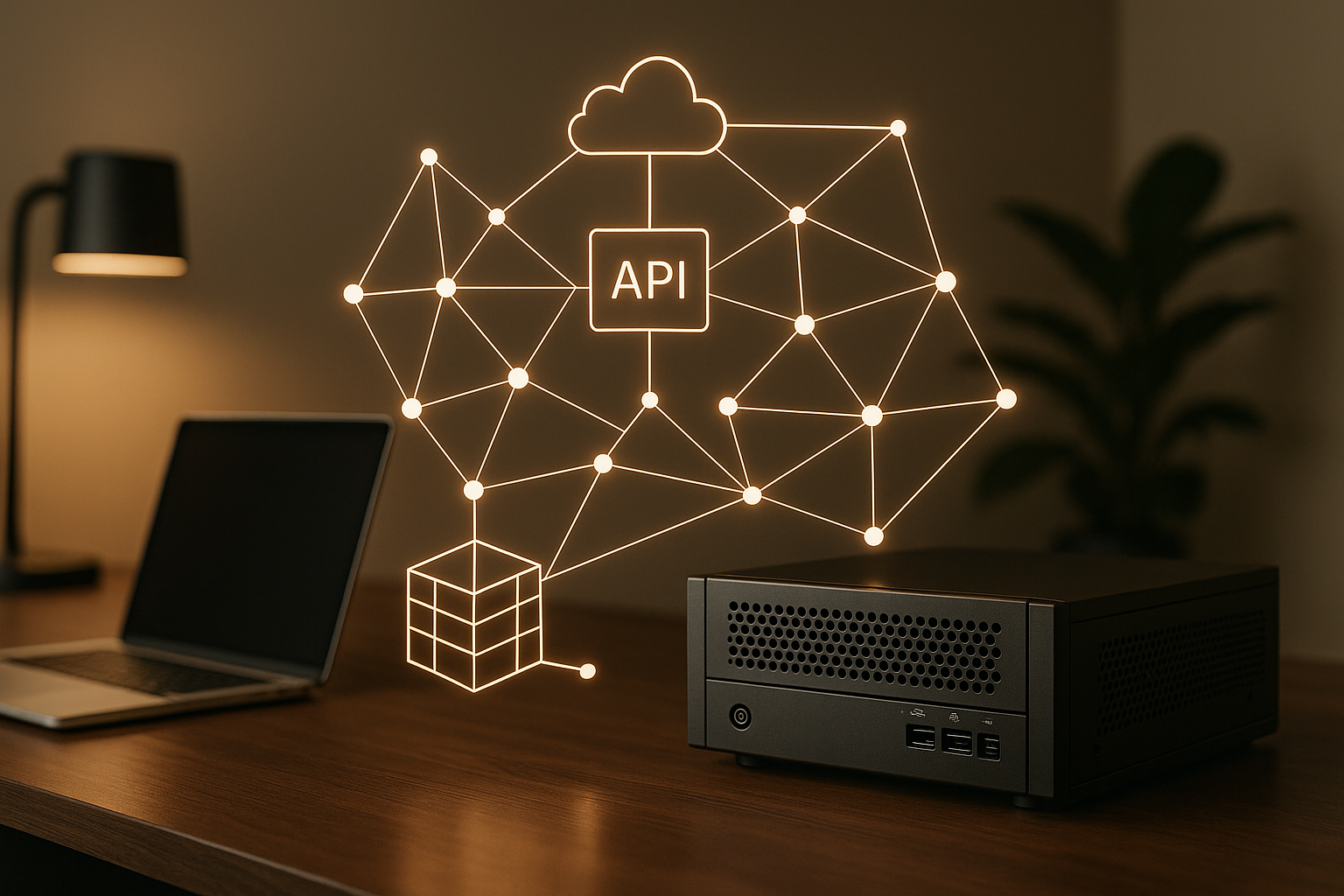Purpose: API gateways connect on-premises systems with cloud applications, managing tasks like authentication, traffic routing, and monitoring.
Key Benefits:
Centralized security to protect sensitive data.
Reduced latency by processing requests closer to the data source.
Simplified compliance for regulations like HIPAA and GDPR.
Scalability and failover support for uninterrupted service.
Setup Essentials:
Secure connectivity using VPNs or dedicated links.
Role-based access control (RBAC) and API key management for authentication.
Audit trails for compliance and monitoring.
Use YAML-based configurations for consistency.
Test for connectivity, redundancy, and security.
Monitor API activity with real-time alerts and distributed tracing.
Tools like DreamFactory simplify hybrid deployments by automating API creation and enforcing governance policies, saving time and ensuring compliance.
Walkthrough: Setup Apigee hybrid 1.8 in GKE
Prerequisites and Planning for Hybrid API Gateway Deployment
Deploying an API gateway in a hybrid environment requires careful planning to address infrastructure, compliance, and platform needs. Without proper preparation, issues like connectivity breakdowns, compliance violations, or security lapses can arise. Below, we break down the key elements of connectivity and authentication crucial for hybrid deployments.
Infrastructure and Connectivity Requirements
The first step in a successful hybrid API gateway deployment is ensuring reliable network connectivity between your cloud and on-premises systems. Secure communication channels are essential - options like VPNs, dedicated connections, or VPC peering can ensure encrypted data transfers while maintaining robust firewall defenses. Additionally, bidirectional DNS resolution is a must for smooth API traffic routing. For instance, using private, secure cloud connectivity solutions can help establish dependable links.
Authentication is equally important. A hybrid environment should integrate with existing identity providers using standards such as OAuth, SAML, or LDAP. The API gateway must support role-based access control (RBAC) and API key management to maintain secure authentication processes. Assigning appropriate cloud roles and local administrative permissions is crucial for managing API creation, deployment, and monitoring.
Position your API gateway to directly connect with on-premises resources like databases, file systems, and legacy systems. This setup eliminates the need for data duplication or unnecessary data movement, streamlining operations.
Planning for Compliance and Data Residency
Once connectivity is in place, the next focus is on meeting regulatory and data residency requirements. Compliance is often a key reason organizations adopt hybrid architectures. Data residency rules frequently dictate where sensitive data can be stored and processed - this is particularly critical in industries like healthcare and finance. Regulations such as HIPAA, GDPR, and state laws like the California Consumer Privacy Act (CCPA) must be carefully reviewed. In fact, 62% of organizations cite regulatory compliance as a primary driver for hybrid architecture adoption.
A hybrid API gateway can simplify compliance by acting as a policy-aware data layer. This allows sensitive data to remain in its original location while enabling secure access for cloud-based tools, such as analytics or AI applications. As DreamFactory puts it:
"The whole point is letting AI work where your data already lives." - DreamFactory
To meet compliance requirements, your strategy should include detailed audit trails for every API request. Policies should govern each API call to ensure consistent enforcement across the hybrid environment. These audit trails not only satisfy internal governance needs but also meet external regulatory demands. Governance and enforcement mechanisms should be baked into every API interaction.
Choosing a Platform for Hybrid API Deployment
With infrastructure and compliance strategies in place, the next step is selecting a platform that ties everything together. The right platform should integrate seamlessly with your existing on-premises systems - databases, file systems, and legacy applications - following a "wrap, don't rip" approach. This allows you to build incrementally without disrupting current operations.
DreamFactory, for example, simplifies hybrid deployments by automating secure REST API generation and integrating with multiple databases. It serves as an on-premises data plane, enabling AI and analytics tools to query live data securely and directly at its source. This eliminates much of the "plumbing work" that can slow down projects. DreamFactory’s high ratings, such as a 4.7 on G2, reflect its ability to reduce complexity and compliance challenges.
Automation is another key consideration. Platforms with infrastructure-as-code capabilities can minimize manual configuration errors and accelerate deployment timelines. Scalability and reusability are also critical - your platform should provide a consistent interface for various applications and ensure that new use cases automatically inherit existing security policies. A system that supports rapid deployment and seamless integration will allow your hybrid environment to adapt as business needs evolve.
Step-by-Step Guide to Configuring API Gateways for Hybrid Environments
This guide walks you through the step-by-step configuration of API gateways in hybrid environments. By following these phases, you can establish a secure and efficient setup that bridges cloud and on-premises systems seamlessly.
Environment Preparation
Start by setting up your cloud CLI tools and enabling essential services. For those using Google Cloud, this includes authorizing access, setting your default project, and enabling APIs like apigateway.googleapis.com, Service Management API, and Service Control API.
Configuring service accounts is a key step. Assign roles with appropriate permissions - initially, you might need broader roles like Editor or Owner, but once the deployment stabilizes, switch to more restrictive roles like Service Config Editor. This approach aligns with the principle of least privilege, ensuring your gateway has only the access it needs.
Ensure secure network connections between your cloud and on-premises systems. This foundational step is critical for the hybrid gateway to handle traffic effectively. Also, stop any conflicting agents, such as NGINX Agent, before proceeding with new installations.
Once your environment is prepared, you can move forward to deploy the gateway instances.
Deploying API Gateway Instances
Deploy API gateway instances strategically across both cloud and on-premises clusters to ensure redundancy. Multiple instances per environment enhance availability and reliability.
For cloud setups, configure the API Gateway to use VPC Links for private connectivity. For example, AWS API Gateway requires a Network Load Balancer to securely integrate with backend services. This ensures traffic flows securely between the cloud gateway and on-premises resources without exposing sensitive data.
Multi-cloud deployments are increasingly popular for disaster recovery. By deploying API Gateway clusters across multiple cloud providers with the same hostname configuration, you can enable seamless failover in case one provider experiences downtime.
Use YAML-based configuration files for deployment, maintaining consistent naming conventions across environments. Define environment properties in an array format to support multiple setups (e.g., test, production, staging). After updating the environment definitions, apply the changes to your cluster using the relevant deployment command.
With the instances deployed, the next step is to define your APIs and implement security measures.
Defining APIs and Configuring Security
Start by creating clear API schemas using OpenAPI or Swagger specifications. Register each endpoint with the gateway and implement security features like Role-Based Access Control (RBAC), API key management, and OAuth for authentication and authorization.
Centralize policy enforcement to ensure every API request complies with governance rules. As DreamFactory notes:
"DreamFactory becomes a policy‑aware gateway that lets AI 'ask' for what it needs - within the boundaries you set."
Embed security policies into every API request. This guarantees consistent security standards regardless of whether traffic originates from cloud applications or on-premises systems. Additionally, ensure all actions are governed by defined policies and leave an auditable trail for compliance.
For hybrid environments, pay close attention to data residency requirements. Set up routing rules to ensure that sensitive data requests comply with regulations like HIPAA or GDPR. On-premises gateway instances should handle such requests whenever necessary, offering granular control over data access based on location.
Testing and Validating the Configuration
Thorough testing is essential to confirm that your configuration works as intended. Focus on three key areas: connectivity, redundancy, and security. Begin by ensuring that API endpoints are accessible from both cloud and on-premises locations. Test various request types to verify that routing functions correctly across the hybrid setup.
Redundancy testing involves simulating node failures to validate your failover mechanisms. For instance, take down individual gateway instances and check whether traffic seamlessly reroutes to healthy ones without service disruptions. Test this under both planned maintenance and unexpected failure scenarios.
Evaluate authentication and authorization policies for all user roles. Confirm that API keys, OAuth tokens, and RBAC policies function consistently, regardless of where requests originate - cloud or on-premises.
Run automated tests and use monitoring tools to simulate real-world traffic. Check for latency issues, especially in cross-environment API calls, and ensure load balancing distributes traffic efficiently. Additionally, verify that audit logs are being generated correctly, as these are critical for compliance and troubleshooting.
During testing, conduct performance benchmarking to establish baseline metrics for your hybrid environment. Measure response times, throughput, and resource usage patterns. This data will help with capacity planning and identifying bottlenecks before they impact production workloads.
Best Practices for Managing Hybrid API Gateways
Once your hybrid API gateway is up and running, the next priority is tackling network and security challenges to maintain smooth operations. Organizations implementing effective redundancy and failover strategies have reported achieving up to 99.99% uptime for their critical API services.
Addressing Network and Security Challenges
One of the biggest challenges in hybrid environments is ensuring reliable network connectivity. Firewall configurations often block API traffic between cloud and on-premises systems. The solution? Establishing dedicated VPC links or VPN tunnels that provide secure, private pathways for API traffic.
Another key issue is latency, especially when API calls need to travel between cloud and on-premises systems. To address this, configure your gateway as the central entry point for authentication, authorization, and rate limiting. This ensures consistent security measures are applied, no matter where the requests originate.
Security threats like DDoS attacks and breaches also require proactive measures. Deploy API gateways in clusters across multiple locations - both cloud and on-premises. This setup not only spreads out attack vectors but also helps maintain availability during incidents. Additionally, this architecture aligns with zero-trust security models, which are becoming increasingly standard for hybrid deployments.
A strong network security framework sets the stage for effective monitoring and lifecycle management.
Monitoring and Logging for Hybrid Systems
Centralized monitoring is vital for hybrid systems. By aggregating data from all API gateway instances, you can get a complete picture of system performance. Distributed tracing is especially useful when API calls span both cloud and on-premises environments, helping you pinpoint bottlenecks regardless of where they occur.
To achieve end-to-end visibility, integrate cloud-native tools like AWS CloudWatch or Azure Monitor with your on-premises logging systems. This unified setup makes it easier to identify performance issues and security incidents across your entire infrastructure.
Real-time alerts are another must-have. Set up notifications for key metrics like API response times, error rates, throughput, latency, uptime, and security events (e.g., failed authentication attempts). Companies that implement comprehensive monitoring strategies often experience faster incident response times and improved overall reliability.
Audit trails are especially critical in hybrid setups, where compliance and data residency requirements can vary by location. Every API action should generate logs detailing what occurred, when it happened, and the policies in effect at the time. As DreamFactory notes:
"Every AI action is bounded by your policies and leaves a trail. Visibility without another shadow system."
This level of transparency is essential for compliance audits and security investigations. Strong monitoring practices also support smoother lifecycle updates and faster rollbacks.
API Lifecycle Management in Hybrid Contexts
Effective API lifecycle management builds on strong security and monitoring foundations. Start by implementing clear version control practices. Use semantic versioning combined with automated pipelines to handle API updates efficiently.
Testing new API versions in production without causing disruptions is another key strategy. Use version routing to direct specific clients or request types to different API versions. This can be based on headers, query parameters, or client authentication.
Design APIs with long-term stability and reusability in mind. A consistent core API layer ensures that changes in underlying systems or consuming applications don’t lead to integration headaches or breaking changes.
Regularly test and automate rollback procedures to ensure quick recovery in case an update causes issues. Rollbacks in hybrid setups can be more complex since they often involve multiple deployment targets. Keep rollback scripts and procedures ready to restore previous API versions quickly if needed.
Finally, use deprecation warnings to manage the transition away from outdated API versions. Configure your gateway to include headers in responses from old endpoints, giving users advance notice of upcoming changes. This proactive approach minimizes service disruptions when older versions are eventually retired.
Using DreamFactory for Hybrid API Gateway Solutions
DreamFactory offers a powerful platform designed to simplify hybrid API gateway management. Acting as a Data AI Gateway, it seamlessly connects cloud and on-premises systems. Here's a closer look at how DreamFactory handles API creation, security, and deployment flexibility in hybrid environments.
Instant API Generation and Database Integration
DreamFactory removes the hassle of manual API development by automatically generating secure REST APIs for over 20 types of databases and data sources. This means you can quickly expose data from both cloud and on-premises systems through standardized APIs.
The platform supports a variety of databases, including SQL Server, MongoDB, and Snowflake. Once a database is connected, DreamFactory maps its schema and generates REST endpoints with full CRUD (Create, Read, Update, Delete) capabilities. For instance, a financial services company could use DreamFactory to expose customer data stored in an on-premises SQL Server alongside transaction data housed in a cloud-based Snowflake instance - all through consistent APIs.
This approach eliminates the need for weeks or months of custom coding. DreamFactory promises a "time-to-impact in days, not quarters". Additionally, the platform automatically updates the API layer to reflect changes in database schemas, saving even more time and effort.
Built-In Security and Customization Features
DreamFactory doesn't just automate API creation - it also enforces robust security measures across hybrid deployments. Features like role-based access control (RBAC), API key management, and OAuth 2.0 ensure consistent protection.
With RBAC, administrators can assign detailed permissions to specific user groups. For example, a healthcare organization could allow medical staff to access patient records via APIs while restricting billing personnel to financial data. These permissions are applied uniformly, whether the data is stored in the cloud or on-premises.
API key management and OAuth 2.0 authentication add further layers of security. DreamFactory supports multiple authentication methods, including JWT tokens, to secure API calls as they move between cloud and on-premises systems.
A standout feature of DreamFactory is its focus on governance. As the platform puts it:
"Governance travels with every request. The rules you already live by follow every question and action - so progress doesn't come at the cost of control."
This ensures that security and compliance policies are enforced at the API gateway level, rather than relying on individual applications.
For added flexibility, DreamFactory supports custom scripting with Python, PHP, NodeJS, and V8JS. This allows organizations to implement tailored business logic, automate workflows, or transform data directly at the API gateway. For example, a retailer could use custom scripting to convert product measurements from metric to imperial for U.S. applications while keeping the original data intact for other markets.
Deployment Flexibility in Hybrid Environments
DreamFactory’s hybrid architecture is designed with deployment flexibility in mind. Whether on Linux or Windows servers, in public or private clouds, or using container platforms like Docker and Kubernetes, the platform adapts to various needs.
This flexibility allows organizations to deploy API gateways close to their data sources, minimizing latency and meeting compliance requirements. For example, a global company could deploy DreamFactory in both U.S. and European data centers to ensure sensitive data stays within regional boundaries while maintaining a unified API management system.
Containerized deployment options make DreamFactory especially appealing for teams using modern DevOps practices. Docker containers provide consistent deployments, while Kubernetes ensures automatic scaling and high availability critical for production environments.
DreamFactory also supports compliance standards like GDPR and HIPAA, making it easier for organizations handling sensitive data to meet regulatory requirements. By strategically deploying API gateways, businesses can enforce data residency rules while maintaining operational efficiency. As the platform highlights:
"DreamFactory breaks through by becoming a secure, on‑prem data plane that lets AI query governed, live data where it sits."
This feature is particularly important as companies adopt AI and analytics tools that need direct access to live, governed data without creating silos or requiring complex data transfers. Additionally, DreamFactory automatically generates Swagger API documentation, updating it as database schemas change. This ensures development teams have up-to-date resources for seamless integration, regardless of the deployment model.
Conclusion: Key Takeaways for Hybrid API Gateway Setup
Setting up a hybrid API gateway requires careful planning, seamless execution, and constant management to achieve the right balance of security, compliance, and operational efficiency.
Summary of Steps and Best Practices
The foundation of a successful hybrid API gateway deployment lies in establishing secure and reliable connectivity. This can be achieved through methods like VPNs, Direct Connect, or VPC peering, ensuring smooth communication between environments. Centralizing security enforcement at the gateway level is critical to maintaining uniform policies across all endpoints. Addressing compliance and data residency requirements means choosing deployment setups that align with applicable regulations. Additionally, thorough monitoring offers the visibility needed to manage operations effectively, while rigorous testing ensures configurations hold up under real-world conditions.
By following these steps, organizations can lay the groundwork for leveraging automation to streamline their API management.
The Role of Automation and DreamFactory
Automation plays a pivotal role in simplifying hybrid API gateway deployments and maintaining efficiency over time. Without automation, manual API development could delay projects by months. DreamFactory accelerates this process by automating the generation of secure REST APIs for more than 20 databases, significantly cutting deployment time.
DreamFactory’s policy-aware gateway ensures governance rules are embedded into every API request, maintaining control without hindering progress. Its approach to data residency and security is equally effective - data remains in its original location, allowing applications and AI systems to query governed data directly without the need to move or duplicate sensitive information.
Beyond the initial setup, DreamFactory’s automation capabilities extend to ongoing operations. The platform updates API documentation automatically as database schemas evolve, generates audit trails for all API actions, and integrates built-in security measures such as RBAC, API key management, and OAuth. This reduces manual errors, enhances efficiency, and ensures the hybrid API gateway remains secure and compliant over time.
For organizations venturing into hybrid API gateway deployments, combining strategic planning, adherence to best practices, and the use of automation tools like DreamFactory creates a scalable and secure framework for managing APIs across both cloud and on-premises environments.
FAQs
How do API gateways improve security and ensure compliance in hybrid environments?
API gateways play a key role in safeguarding data and ensuring compliance in hybrid setups by providing built-in security features. These include Role-Based Access Control (RBAC), API key management, and support for various authentication methods like OAuth.
By consolidating security controls, API gateways protect sensitive information across both on-premises and cloud systems. They also assist organizations in adhering to regulatory standards by enforcing uniform security policies and offering detailed logging and monitoring tools.
For instance, platforms like DreamFactory streamline this process by incorporating these features, making it easier to secure APIs while maintaining flexibility across different environments.
What should I consider to ensure reliable network connectivity between cloud and on-premises systems in a hybrid API gateway setup?
To keep your network running smoothly in a hybrid API gateway setup, there are a few critical factors to consider:
Network Latency and Bandwidth: Make sure to assess the latency and bandwidth between your cloud and on-premises systems. This helps avoid delays and ensures data flows without interruptions.
Secure Communication: Protect data as it travels by using encryption protocols like TLS. Additionally, implement strong security measures, such as VPNs or private network links, to safeguard sensitive information.
Redundancy and Failover: Plan for high availability by setting up redundant connections and failover systems. This approach minimizes downtime and keeps your operations steady, even during unexpected issues.
For added convenience, tools like DreamFactory can streamline hybrid setups. They automate secure API generation and provide deployment flexibility, whether you're working in the cloud, on-premises, or both. This allows for seamless integration while keeping performance and security in check.
How does DreamFactory simplify API management and ensure compliance in hybrid cloud and on-premise setups?
DreamFactory simplifies API management in hybrid setups by automatically creating secure REST APIs for your databases - whether they're hosted on-premises or in the cloud - without requiring any coding. Its security features, including Role-Based Access Control (RBAC), API key management, and support for authentication methods like OAuth, help ensure data protection and compliance.
With compatibility for more than 20 connectors and server-side scripting options, DreamFactory gives you the tools to tailor APIs to your specific requirements while maintaining complete control over internal and private APIs. This makes it easier to integrate and manage APIs seamlessly across hybrid environments.
Kevin McGahey is an accomplished solutions engineer and product lead with expertise in API generation, microservices, and legacy system modernization, as demonstrated by his successful track record of facilitating the modernization of legacy databases for numerous public sector organizations.
























 Blog
Blog