AI systems need both structured data (like spreadsheets) and unstructured data (like images or text). SQL databases excel at structured data, while vector databases handle unstructured data for tasks like similarity searches. The solution? Hybrid AI stacks that combine both through unified Data AI Gateways.
Key Takeaways:
- Hybrid AI Stacks: Combine SQL and vector databases for seamless data processing.
- Data AI Gateways: Act as a central hub, standardizing access to diverse data sources.
- Integration Benefits: Boost AI accuracy (up to 90%), reduce costs, and simplify workflows.
- Challenges: Include performance bottlenecks, data structure differences, and security risks.
- Solutions: Use APIs, automated pipelines, and robust security measures to connect systems efficiently.
By integrating these technologies, businesses can process massive datasets, improve AI precision, and meet compliance standards while reducing operational complexity.
Chat with Multiple/Large SQL and Vector Databases using LLM agents (Combine RAG and SQL-Agents)
Common Problems When Connecting SQL and Vector Databases
Bringing together SQL and vector databases can be tricky, often requiring a thoughtful approach to tackle several technical hurdles.
Different Data Structures
SQL databases are built to handle structured data, organizing it into tables with clearly defined columns. On the other hand, vector databases manage data as high-dimensional numerical arrays, which are often used for tasks like similarity searches. Bridging this gap involves converting text into vector embeddings and then mapping the results back into a relational format that SQL systems can understand.
The way these databases handle queries also varies a lot. SQL relies on commands such as SELECT, JOIN, and WHERE for its operations, while vector databases focus on tasks like cosine similarity calculations and approximate nearest neighbor searches. This difference in query types can make it challenging to create workflows that integrate both systems seamlessly.
Performance and Scaling Issues
Combining SQL and vector databases often leads to performance bottlenecks. SQL systems are optimized for structured queries, while vector operations - like similarity searches in high-dimensional spaces - demand significant computational power. Add network delays and resource conflicts into the mix, and things can get complicated.
For example, Huya Live saw a sixfold improvement in query performance for its big data offline applications and more than doubled its performance for near real-time OLAP tasks by adopting TiDB. Similarly, PalFish maintained a 99.9th percentile latency as low as 16–30 milliseconds, even as user loads quadrupled. These kinds of optimizations are essential when trying to balance the demands of both database types.
Another challenge arises when SQL and vector databases operate on separate systems. Every hybrid query involves data traveling back and forth, which can introduce significant network delays. LINE Corporation tackled this by migrating projects to a unified database setup, reducing latency and improving scalability.
Resource contention is another issue. Vector databases often require large amounts of RAM for storing vector data and indexes, while SQL systems need memory for processing queries and caching data. Without careful resource management, one system could end up starving the other.
Security and Compliance Requirements
Integrating these two types of databases also brings a host of security concerns. These include risks like unauthorized access, insider threats, and even malicious vector injections. A particular challenge with vector embeddings is that they can sometimes be reversed to reveal sensitive information, even if the original data is encrypted or masked.
Compliance with U.S. regulations adds another layer of complexity. For instance, healthcare organizations must follow HIPAA guidelines, while companies handling personal data need to align with GDPR. Financial institutions face even stricter rules under frameworks like SOX and PCI DSS.
Microsoft Defender offers a good example of how vector databases can be used securely. It embeds each security alert as a high-dimensional vector containing details like severity and event timing. These vectors are compared against past incidents to identify coordinated attacks, automatically flagging high-risk cases for escalation. Similarly, fraud detection systems use vector embeddings to analyze transaction data and flag unusual behavior. But if these embeddings are compromised, sensitive customer information could be exposed.
Access control is another tricky area. Traditional Role-Based Access Control (RBAC) systems must be adapted to handle vector data, requiring clear permissions for both structured and vector-based operations. To prevent data leakage, robust data masking and secure logging are essential, particularly when working with third-party vector database services. Regular security audits and continuous monitoring are critical to keeping these integrations safe.
Using APIs to Connect Different Data Systems
APIs are the backbone of integrating SQL and vector databases, addressing the challenges of connectivity and performance. They act as a bridge, creating a unified interface that simplifies communication between these systems. This allows developers to focus on building hybrid AI applications without getting tangled in the technical intricacies of each database.
How APIs Connect SQL and Vector Databases
APIs streamline data access by translating queries between SQL and vector databases and managing operations across both systems. They enable tasks like fetching structured data from SQL databases while performing vector similarity searches simultaneously. Additionally, APIs can automate real-time synchronization, such as generating vector embeddings whenever new data is added to SQL databases. Many vector databases already support HTTP and JSON-based APIs, which makes integration more straightforward.
Automation plays a critical role in managing complex workflows. For example, when a user submits a query, an API can retrieve structured product details from SQL tables and, at the same time, fetch similar items using vector searches. These results are then combined into a single response, streamlining the process for end users.
DreamFactory builds on these capabilities by offering instant, customizable API endpoints that simplify the integration process.
DreamFactory's Main API Management Features
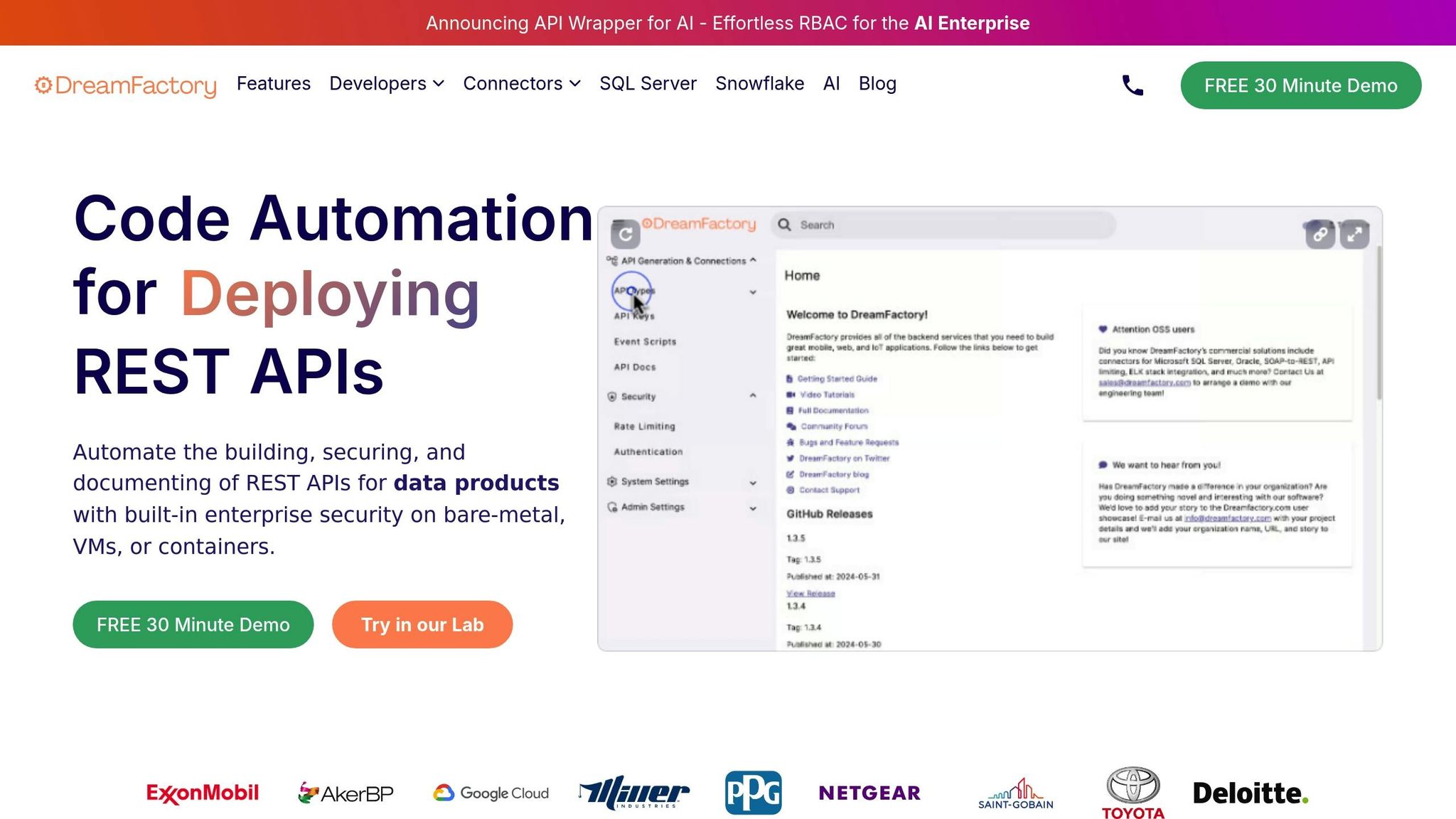
DreamFactory takes the hassle out of API creation by automatically generating REST APIs for any connected database. This feature works seamlessly with both SQL databases like MySQL and PostgreSQL and vector database systems, creating a unified layer for your hybrid AI stack.
It supports custom API logic in NodeJS, PHP, and Python, enabling developers to validate input parameters, transform responses, and implement custom business logic that integrates SQL and vector operations.
Security features are built into the API layer, offering robust protection for both SQL and vector databases:
| Feature | Function | Benefit |
|---|---|---|
| Role-Based Access Control | Manages access to database components and HTTP verbs | Fine-tuned permission controls |
| API Key Management | Provides unique keys for application access | Strengthened authentication |
| JWT Implementation | Ensures secure session management | Modern token-based security |
| SQL Injection Prevention | Validates and deconstructs query strings | Safer database operations |
DreamFactory also generates interactive Swagger API documentation for every connected data source. This documentation updates in real-time as database schemas change, ensuring developers always have up-to-date references for working with both SQL and vector databases.
Deployment options are flexible, allowing the platform to run on bare metal, virtual machines, or containers. Whether your databases are on-premises, in the cloud, or in a hybrid setup, DreamFactory adapts to your infrastructure needs.
Making APIs Scalable and Compliant
APIs must go beyond basic connectivity to ensure they remain scalable and compliant. Scalability depends on infrastructure choices and efficient resource management. Cloud deployments offer quick scaling and global accessibility, while on-premises setups provide full control for compliance-sensitive applications. Many organizations find hybrid approaches ideal, with 59% planning to expand hybrid cloud use as of 2022.
Scalability techniques include load balancing to distribute requests across servers, caching to reduce database load, and query optimization for SQL and vector operations. Features like indexing and connection pooling further enhance performance. Auto-scaling adjusts server resources based on demand, though studies show that cloud resources are often over-provisioned by 30-45%.
Security and compliance are equally critical. Multi-factor authentication (MFA) secures access to hybrid cloud environments, while Zero Trust models verify every access request. Logging and alerting systems monitor for suspicious activities in both SQL and vector databases. Regular compliance reviews ensure adherence to standards like HIPAA for healthcare or PCI DSS for financial data.
Real-time monitoring paired with historical analytics helps identify performance bottlenecks and informs capacity planning. Automated alerts can trigger scaling actions or flag security concerns, ensuring smooth operation.
The secret to successful API scalability is treating security and compliance as integral, not optional. Regular audits of API keys and credentials, combined with ongoing team training, build a strong foundation for growth. Scalable and secure APIs are essential for maintaining the interconnected data flows that power effective hybrid AI systems.
Creating Automated Data Pipelines Between SQL and Vector Systems
Once API-driven integration is in place, the next step is building automated data pipelines to ensure smooth data synchronization between SQL and vector systems. These pipelines streamline the integration process, making it more efficient and effective. Interestingly, the automated data pipeline market is expected to grow significantly, highlighting the growing demand for seamless data integration.
Methods for Automating Data Pipelines
The process begins with schema mapping, which converts structured SQL data into high-dimensional vectors that AI algorithms can process effectively. This step handles both categorical and continuous variables, ensuring the data is normalized and consistent.
Change Data Capture (CDC) is a powerful tool for monitoring changes and enabling incremental updates. Instead of refreshing the entire dataset, CDC tracks changes and updates only the necessary data, reducing system overhead and keeping vector databases in sync.
Staging tables provide an additional layer of reliability. By isolating data for validation and troubleshooting, they ensure that any issues can be addressed without affecting the production environment. These tables act as checkpoints, verifying data quality before it’s fully loaded into the vector database.
Real-world examples demonstrate the impact of integrating SQL and vector data. For instance, a financial services company reduced fraud detection times from hours to seconds by leveraging real-time analysis of larger datasets. Similarly, a healthcare provider enhanced patient care by using real-time natural language processing (NLP) to analyze unstructured text in patient records.
To maintain pipeline integrity, data validation checks are essential at every stage. These automated checks verify completeness, format consistency, and semantic accuracy, preventing downstream problems and ensuring high data quality as information flows from SQL to vector systems.
How DreamFactory Supports Pipeline Automation
DreamFactory simplifies pipeline automation by centralizing connectivity and generating REST APIs for connected databases. It supports a wide range of databases, including SQL Server, Snowflake, Oracle, PostgreSQL, and MongoDB, providing a unified interface for hybrid AI stacks.
The platform’s automated API generation creates REST endpoints for each database, making data exchange between SQL and vector systems straightforward. This abstraction of technical complexity allows developers to focus on pipeline design and logic.
"DreamFactory streamlines everything and makes it easy to concentrate on building your front end application. I had found something that just click, click, click... connect, and you are good to go." - Edo Williams, Lead Software Engineer, Intel
DreamFactory also supports custom transformation logic, enabling the application of business rules, data validation, and format conversion as data moves through the pipeline. This ensures SQL query results integrate seamlessly with vector database operations, enhancing the capabilities of hybrid AI workflows.
Real-time monitoring is another key feature. DreamFactory tracks performance, identifies bottlenecks, and provides dashboards displaying data flow, error rates, and resource usage across all connected systems.
Several organizations have benefited from DreamFactory’s automation tools. For example, a leading US energy company used the platform to create REST APIs on Snowflake, addressing integration challenges and unlocking valuable data insights. Similarly, Vermont’s government leveraged DreamFactory to connect legacy systems from the 1970s with modern databases via secure REST APIs, enabling smooth data modernization.
Security is a priority throughout the pipeline. Features like role-based access control, API key management, and encryption protocols ensure data remains secure as it moves between SQL and vector systems.
Batch vs Real-Time Pipeline Comparison
Once automated pipelines are in place, selecting the right processing mode - batch or real-time - becomes crucial. Each approach offers distinct advantages depending on the use case.
| Factor | Batch Processing | Real-Time Processing |
|---|---|---|
| Processing Speed | Handles large volumes efficiently at scheduled times | Processes data immediately |
| Resource Usage | Lower continuous usage, higher during batch runs | Consistent resource consumption |
| Complexity | Simpler architecture | More complex with stream processing |
| Cost | Lower operational costs | Higher costs due to continuous operation |
| Use Cases | Analytics, reports, bulk transformations | Fraud detection, live recommendations, dashboards |
| Error Handling | Easier to retry failed batches | Requires advanced error recovery mechanisms |
| Latency | Higher latency | Minimal latency for real-time insights |
Batch processing is ideal for tasks that can tolerate delays, such as analytics dashboards, periodic reports, or bulk vector embedding generation. For example, a telecommunications company used batch processing to analyze customer interaction data, providing deeper insights into behavior while optimizing costs.
On the other hand, real-time processing is necessary for scenarios requiring immediate responses, such as fraud detection, live recommendation engines, or real-time personalization. Stream processing frameworks enable continuous data transformation, ensuring consistency and low latency.
Many organizations adopt a hybrid approach, using real-time processing for critical tasks and batch processing for less time-sensitive operations. The right choice depends on factors like data volume, update frequency, and the acceptable level of latency. Balancing performance, complexity, and cost is key to building an effective pipeline strategy.
Best Practices for Data Flow and System Integration
Building a successful hybrid AI stack demands attention to the details - especially when it comes to data formatting, security protocols, and system performance. Following these practices ensures your SQL and vector database integration runs smoothly while meeting enterprise demands and regulatory requirements.
Setting Up API Responses for U.S. Formats
When integrating systems, standardizing API responses to match U.S. conventions for currency, dates, numbers, and temperatures is essential. Here's how you can ensure consistency:
-
Currency: Always format currency with a dollar sign ($) and comma separators for thousands. For example,
$1,250.99is the expected format, not1250.99or$1250.99. This is particularly important when transaction data stored in SQL databases flows into vector systems for AI analysis. -
Dates: Use ISO 8601 (UTC) format for system-generated timestamps, such as
created_at: "2025-07-05T14:30:00Z". For user-facing dates like events or appointments, stick to the familiar MM/DD/YYYY format, e.g.,07/05/2025. -
Numbers and Temperatures: Numbers should include commas for thousands and periods for decimals. Temperatures should default to Fahrenheit (°F), unless specified otherwise. For instance, sensor data processed for predictive analytics should display as
72.5°F, not22.5°C.
By keeping backend data in a universal format, you allow front-end applications to handle region-specific adjustments. This approach not only simplifies development but also ensures flexibility for serving multiple regions in the future.
Setting Up Security and Audit Controls
Once data formatting is standardized, securing the data pipeline becomes the next priority. Security and compliance are non-negotiable for enterprise-grade integrations, especially as unauthorized access is predicted to account for 75% of AI-related security issues.
Role-Based Access Control (RBAC) is a proven method to limit access based on user roles. Tools like DreamFactory make it easier to enforce this, helping organizations reduce security incidents by 60% to 80% through targeted access management.
Audit logging is critical for compliance. Your logs should capture key details, such as:
| Data Field | Description | Compliance Relevance |
|---|---|---|
| User ID | Identifies the user or system making the request | Required by GDPR, HIPAA, PCI DSS |
| Timestamp | Exact time of the request (MM/DD/YYYY HH:MM:SS) | Necessary for regulatory tracking |
| API Endpoint | Full URL path accessed | Useful for security monitoring |
| Request Details | Parameters, headers, and payload sent | Tracks data access and usage |
| Response Details | Status code and returned data | Verifies accuracy and processing |
| IP Address | Source of the request | Aids in geographic tracking |
Encryption is another cornerstone of security. Use AES-256 for data storage and enforce TLS 1.3 or newer for API communications. To further protect sensitive data, mandate multi-factor authentication (MFA) for accessing logs and admin functions.
Regular access reviews are equally important. Conduct quarterly audits with compliance officers to identify unnecessary permissions, reducing insider threats - responsible for 30% of breaches. This ensures your system adheres to the principle of least privilege.
Using DreamFactory's Customization and Monitoring Features
DreamFactory offers tools to fine-tune your hybrid AI stack while improving performance and oversight. Here’s how you can take full advantage:
- Server-Side Scripting: Use scripting languages like Python, PHP, or NodeJS to customize data transformations. For example, normalize customer data from multiple SQL sources before creating embeddings for vector database searches.
- Rate Limiting: Assign role-based rate limits to prioritize critical tasks. For instance, give higher limits to AI model inference requests compared to batch processing tasks.
- Real-Time Monitoring: DreamFactory integrates with monitoring tools to track metrics like total collections, response times, and unusual activity. Automated alerts can flag anomalies, such as failed logins or unexpected traffic spikes.
-
Performance Optimization: Optimize database queries and resource allocation. Adjust indexing parameters like
m(edges per node) andef_construct(index build range) to balance memory use and accuracy. Techniques like scalar quantization can cut memory usage by 75%, while binary quantization speeds up searches by as much as 40x. - Centralized Log Management: Consolidate logs to simplify compliance reporting and incident response. Regular reports help detect unauthorized access or permission changes, ensuring your system stays secure.
Lastly, DreamFactory's auto-generated Swagger documentation makes it easier for teams to understand API endpoints and expected data formats. This reduces errors and accelerates development, particularly when multiple teams are working on the same hybrid AI stack.
Conclusion: Building Effective Hybrid AI Stacks
Creating a hybrid AI stack that works seamlessly requires a unified strategy. This means ensuring smooth data flow, securing sensitive information, and achieving measurable outcomes - all made possible through unified Data AI Gateways.
Real-world examples highlight the advantages of this approach. For instance, organizations using SQL vector data modeling and joint querying have reported accuracy rates jumping from 60% to 90%. Such improvements allow systems to handle the complexities of modern AI while maintaining the reliability that businesses depend on.
"Combining vector databases with SQL can provide the accuracy and performance required to build modern production-level GenAI applications." – Linpeng Tang, Co-founder and CTO of MyScale
API-driven solutions are the backbone of hybrid AI stacks. These gateways consolidate access to diverse data systems, breaking down traditional silos that often slow progress. DreamFactory’s model is a great example - its APIs, secured with role-based access control (RBAC), cut development time by 85% while maintaining enterprise-level security. This isn't just about speeding things up; it's about building systems that can grow alongside your business.
Automation also plays a major role in managing increasingly complex data. Automated pipelines between SQL and vector systems ensure a smooth flow of information, supporting both real-time interactions and batch processing. These pipelines meet U.S. data formatting standards and incorporate robust security measures, making them reliable and efficient.
Security and compliance are non-negotiable in hybrid AI stacks. IBM research reveals that RBAC can reduce security incidents by up to 75%. A strong three-layer security model - covering authentication, data protection, and threat detection - ensures regulatory standards are met while safeguarding sensitive data.
Real-world systems showcase how hybrid AI stacks integrate structured, vector, and keyword data effortlessly. These aren't theoretical setups; they are production-level systems capable of handling massive datasets, like scientific literature, with the precision and speed today’s applications demand.
Cost efficiency is another major draw. MyScaleDB achieves over 100 queries per second with 98% accuracy at just 36% of the cost of pgvector and 12% of the cost of Elasticsearch. This combination of high performance and reduced costs makes hybrid AI stacks both technically and economically appealing.
Unified Data AI Gateways serve as the foundation for building hybrid AI stacks that deliver immediate results and long-term scalability. With API-driven integration, automated workflows, and robust security measures, these systems are well-equipped to meet the demands of modern AI applications while remaining cost-effective and reliable.
FAQs
What are the key advantages of combining SQL and vector databases in a hybrid AI system?
Integrating SQL databases with vector databases brings together the best of both worlds, combining their strengths to create a more powerful AI stack. SQL databases are fantastic for handling structured data and performing traditional queries, while vector databases shine in tasks that require high-speed similarity searches - perfect for things like image recognition, recommendation engines, and natural language processing.
By merging these two technologies, you can streamline your data workflows, making AI processes faster and more effective. This approach allows you to tap into both relational data and unstructured embeddings, unlocking richer insights. Plus, it boosts scalability and performance, ensuring your AI-powered applications can tackle complex, real-world demands effortlessly.
How do Data AI Gateways simplify integrating structured and unstructured data systems?
Data AI Gateways simplify how structured data (like SQL databases) and unstructured data (like vector databases) work together. They use a unified, API-driven setup to ensure smooth communication between various data systems, making it easier to access, manage, and analyze a mix of datasets.
These gateways automate data workflows, which strengthens data governance, supports scalability, and improves how different systems interact. This means businesses can connect traditional relational databases with cutting-edge AI-powered systems, opening up new possibilities for advanced analytics and applications.
What are the best practices for securing connections between SQL and vector databases to meet compliance standards like GDPR and HIPAA?
When working with SQL and vector databases, staying compliant with regulations like GDPR and HIPAA requires prioritizing strong security practices. Start by encrypting your data - both while stored (at rest) and during transfer (in transit) - to shield sensitive information from unauthorized access. Combine this with strict access controls, ensuring only authorized personnel can interact with the database. Regular audits are also essential for tracking and logging all database activities.
Beyond these basics, build a comprehensive security framework. This should include frequent vulnerability assessments to identify potential risks, thorough data validation processes to maintain accuracy, and consistent quality monitoring. These steps not only help protect personal and health-related data but also keep your system aligned with regulatory standards.
Related Blog Posts
- LLM Data Gateways: Bridging the Gap Between Raw Data and Enterprise-Ready AI
- Accelerating AI Integration: How DreamFactory's RBAC-Secured APIs Cut Development Time by 85%
- From API Automation to Data AI Gateway: Why DreamFactory’s Evolution Matters Now
- Beyond the Buzz: Predicting the Next Five Years of Data AI Gateways
Kevin Hood is an accomplished solutions engineer specializing in data analytics and AI, enterprise data governance, data integration, and API-led initiatives.
























 Blog
Blog
