Nowadays, businesses need to integrate with various applications and services to streamline operations and improve customer experience. Application Programming Interfaces (APIs) play an important role in enabling this integration by letting different software systems to communicate and share data. API integration platforms are the key to maximizing the potential of your APIs.
But the task of integrating multiple APIs can be complex and time-consuming, especially for non-technical users. This is where API integration platforms come in. These platforms provide a simple, centralized solution for businesses to connect and manage their APIs. In this article, we'll take a look at the top 10 API integration platforms available in the market, and explore their features, benefits, and use cases.
What is an API Integration?
API integration is the process of connecting two or more software systems using APIs. An API is a set of protocols, tools, and standards that allow different software systems to communicate and exchange data seamlessly. An API integration typically involves identifying the APIs that are required to be connected, defining how they will communicate with each other, and creating the necessary connections between them.
API integrations are critical in modern software development as they enable businesses to streamline operations, automate workflows, and improve customer experiences by allowing different systems to share data and functionality.
A successful API integration management platform needs to give you control over features like:
- Private API keys that restrict access to only the authorized users.
- Nameable endpoints that let you expose data and services to users and that also connect diverse datasets.
- API lifecycle management that changes with evolving needs.
- API limits that prevent excessive traffic and downtime.
- Analytics that allow organizations insight into how people and software use their APIs.
Why Use an API Integration Platform?
There are several reasons why businesses should use an API integration platform. These platforms simplify the process of integrating APIs by providing a centralized solution that allows users to manage their API integrations in one place. This saves time and effort for non-technical users who may not have the expertise to connect multiple APIs manually. With an API integration platform, businesses can quickly connect multiple systems without needing to worry about the technical complexities of the integration.
API integration platforms typically offer a range of tools and features that enhance the functionality of the integrations. These features may include data mapping and transformation, workflow automation, error handling, and security protocols. By using an API integration platform, businesses can ensure that their integrations are robust, reliable, and secure, which is critical when data breaches and cyber-attacks are becoming increasingly common.
API integration platforms can also help businesses improve their operational efficiency by automating processes and workflows. By integrating multiple systems, businesses can reduce manual data entry, eliminate duplicate data, and streamline workflows, which can save time and resources. This, in turn, can help businesses become more agile and responsive to changing market conditions, which is essential in today's fast-paced business environment. Overall, using an API integration platform can offer significant benefits for businesses, including improved efficiency, enhanced functionality, and increased security.
1. Zapier

Rating: 4.5/5 on G2
We like to call Zapier an API integration platform on training wheels. That’s because Zapier offers basic API integration capabilities in an easy-to-use package. With its clickable, visual interface – and over 1,500 ready-to-use app integrations – the primary focus of Zapier is to help non-tech-savvy team members automate workflows between web- and cloud-based services.
While Zapier empowers non-developers to create simple workflows (called “Zaps”) that eliminate busywork without writing any code, users are limited to working with the apps found in the Zapier portfolio. Also, users are limited to the point-and-click integration and automation features that Zapier exposes. In this respect, Zapier is not made for developers who want to build new apps and IT infrastructures. Nor is it made for creating complex or specialized workflows.
Users should also be aware that Zapier’s click-able automations can experience glitches and bugs when managing complicated tasks. As this user points out, “I dislike the bugginess of it and the price. I would have my tracking code randomly turn off and stop tracking without any notification. So we'd have a month or two with no lead tracking for a client, which is not good.”
Another point to consider is that using Zapier starts at just $24.99 per month, but it gets more expensive as your use-case expands. For upgraded features – like unlimited users, faster update time, unlimited Zaps, and premier support – the month-to-month subscription costs $373.75 or $748.75 per month.
Here’s what users are saying about Zapier:
- “You can develop relationships between your apps. You can define the rules and integrate them. It is really easy to use. I remember the first time that I needed to use Zapier. I was really nervous about how to use the tool; however, it only took 5 minutes to figure it out.” -Ozge Sila G.
- “Cost is ridiculous. I burned through 750 zaps in less than two weeks just with a simple timesheet automation. It is not a cost-effective tool at $24.99. This plan also is lacking in many features.” -Keith H.
- “As an experienced programmer, there are some tasks such as creating and writing to a spreadsheet that cannot be done together and required a workaround. Also, the logical branch task supports a limited number of levels, which was restrictive. I ended up migrating some code tasks to Google Scripts which provides a richer feature set and fewer restrictions.” -Karambir Singh K.
When should you use Zapier?
When you want to empower non-developer team members to build code-free workflow automations between popular apps and services. Just make sure that the Jitterbit portfolio includes the apps and services you’re using – and make sure that your use-cases are not overly complex.
2. DreamFactory

Rating: 4.5/5 on G2
DreamFactory is a developer-friendly API generation platform thats kind of like an “API Swiss army knife.” The platform offers a host of ready-made API connections so developers can rapidly integrate different apps, authentication solutions, microservices, SaaS platforms, web applications, and other systems into new and existing apps and IT infrastructures. DreamFactory also offers API lifecycle management tools. The most impressive of these is an automated REST API generation tool that creates fully-documented REST APIs in just a few minutes.
Here are DreamFactory’s most noteworthy features:
- Prebuilt API integrations that speed up the process of connecting cloud-based apps, web-apps, IoT endpoints, and on-premise applications.
- Features for role-based access control (RBAC) to protect how much information is shared.
- Capacity to design automated business logic for complex, high-volume workflows.
- Tools to automatically generate custom, fully-documented REST APIs for apps, services, and databases in minutes.
- A drag-and-drop visual interface to speed up the process of building API connections and automated workflows.
- Features for live API documentation.
- Built for vertical and horizontal scalability to excel as a REST API backend for global web, mobile, and IoT applications.
- Data security standards that satisfy GDPR, HIPAA, CCPA, SOC, COBIT, FedRAMP, HITECH, ISO, and NIST, PIPEDA, COPPA, FERPA, and other compliance requirements.
- Support for SFTP, SOAP, MQTT, deep SQL, and email.
- Support for the most popular enterprise authentication solutions, including OAuth, LDAP, Active Directory, Okta, and more.
- Runs in the cloud or on-premises.
While DreamFactory offers more features, capabilities, and flexibility than Zapier (above), it’s important to remember that DreamFactory requires more technical knowledge to operate. Essentially, DreamFactory is a platform for app developers and IT specialists.
As for pricing, DreamFactory includes a free, open-source, community edition and paid tiers that unlock additional features. Depending on the paid tier you select, you can receive additional connectors for databases, enterprise API authentication services, dedicated support, custom development, advanced API monitoring, and custom training.
Here’s what users are saying about DreamFactory:
- “This tool ... offers different benefits that differentiate it from other similar software, for example; Security is critical and indispensable for APIs, but “DreamFactory … provides users with all the essential middleware content so that they can create continuous and powerful connections between a wide number of systems, without worrying about technical or infrastructure scopes. The software allows you to attach your systems or databases to the system itself, which makes DreamFactory a fully flexible and automated function tool.” -Jun T.
- “What do you like best? The ease of connecting relational data sources with file systems and objects, generating understandable and extraneous powerful APIs in a few clicks, coupled with ACL control and triggered script processing in internal API events, is extremely scalable, run it all on the infrastructure provider I want … With DF it was possible to envelop the legacy systems that we have, adopting a granular strategy in the migration to microservices. Centralizing access control with support for several roles for different types of users and applications was a significant milestone for us. We reduced implementation time and kept the team lean.” -Junior C.
When should you use DreamFactory?
When you’re looking for a targeted solution that focuses on building internal REST services. DreamFactory offers a wide range of pre-built integrations for the most popular apps, microservices, SaaS solutions, and enterprise authentication solutions. Its REST API generator makes creating Swagger-documented APIs a snap. DreamFactory also helps you adhere to the most stringent data compliance standards.
3. Boomi

Rating: 4.3/5 on G2
Dell Boomi is similar to DreamFactory in that it offers a portfolio of ready-made API connectors, API lifecycle management tools, and developer-friendly features to help you integrate apps, services, microservices, and SaaS solutions into new or existing systems. An important difference between Boomi and DreamFactory is that Boomi doesn’t include an automatic API generation tool. In addition, Boomi is an ETL tool that can manage low-volume data integrations.
Here’s what Dell Boomi offers:
- Prebuilt API integrations that make it easier to rapidly integrate apps, SaaS solutions, and microservices into apps and IT infrastructures.
- Drag-and-drop tools for building and automating simple and complex workflows.
- Support for both traditional and modern EDI standards like HC7, Tradacoms, EDIFACT, X12, RosettaNet, and XML. It also allows you to define your own communication standards.
- Empowers businesses to integrate legacy apps with modern, cloud-based services.
- Support for trading partner communication with AS2, FTP/Secure FTP, and web services using HTML or SOAP.
- Data security standards that comply with HIPAA, SOC 1 & 2, FedRAM, and PCI requirements.
- Activity monitoring tools.
- Runs in the cloud as a cloud-native platform.
As for pricing, Boomi’s basic packages start at $549 per month. However, this basic package is not suitable for more than integrating a couple of apps. Also, it does not include a dev-test environment, parallel processing, message queuing, or advanced security. More expensive Boomi tiers include these features.
Here’s what users are saying about Dell Boomi:
- “We can integrate to external systems (via existing APIs), internal systems and APIs, internal resources (databases, file systems, messaging buses, web services, etc.) with Dell Boomi. Lots of built-in cloud-based systems connection API to implement the integration. The process canvas is very user-friendly.” - Rochelle A.
- You will need to leverage Dell's partner offering and train up Boomi experts within your organization through Dell Boomi classes … If it breaks, you will likely need help in fixing it.” -User in Computer Network & Security
- “If you're new to this product, initially you don't like it due to the different approach and big fancy words like Atom and Molecule, but once you get used to it, you find it so easy and smooth. -Mohit K.
When should you use Dell Boomi?
When you have a mix of API integration and data integration (ETL) use-cases. Boomi works great when handling low volume ETL pipelines. Just remember that Boomi doesn’t include an automated API generation feature like DreamFactory. Also, Boomi comes with a steep learning curve, and the platform gets a lot more expensive as your use-cases expand.
4. MuleSoft Anypoint Platform

Rating: 4.5/5 on G2
The MuleSoft Anypoint Platform is a full-service integration platform that offers all of the features and capabilities of Zapier, Dell Boomi, DreamFactory, and more. The primary difference is that MuleSoft also includes ESB (Enterprise Service Bus) capabilities. ESBs are useful when integrating on-premises systems, monolithic applications, medical and insurance industry systems, and apps that rely on older messaging standards.
Because MuleSoft comes with so many advanced capabilities, it has become a favorite of large enterprises. However, MuleSoft is not very easy to use. Only a MuleSoft certified engineer can build ETL pipelines and “Mule applications” with the platform. This labor requirement adds to the already high cost of the platform.
MuleSoft licensing fees start at around $80,000 per year but many firms are paying $250,000 or more. Then there are the auxiliary costs related to hosting Mulesoft and hiring and training skilled labor. These costs usually dwarf the actual licensing fees.
For large enterprises that need Mulesoft’s ESB, data integration, and API integration services, the high price of using the platform is worth it. However, a lot of users simply need a powerful, enterprise-grade API integration platform, but don’t want to pay for all of the additional features that come with MuleSoft. For these users, a solution like Dreamfactory – that focuses on API integration only – is a lot more suitable. Even enterprises that need MuleSoft for their ESB and data integration use-cases can save a lot of time and money by delegating API integration to DreamFactory.
When should you use MuleSoft?
When you’re a large enterprise running a complex IT infrastructure that consists of on-premises monolithic applications – and you need to incorporate an ESB and ETL solution into your app integration strategies. Remember that MuleSoft comes with a high price tag, large auxiliary costs, and you’ll need to hire experienced MuleSoft engineers to set up and maintain the platform.
5. Jitterbit

Rating: 4.6/5 on G2
Jitterbit offers a mix of data integration (ETL) and API integration features along with a variety of pre-built API integrations for popular SaaS solutions, apps, and microservices. The platform also features tools for developing ETL pipelines for data integration use-cases – including the Jitterbit Cloud Data Loader (JCD) for managing Salesforce data connections. However, unlike MuleSoft, Jitterbit does not include an ESB product.
In its capacity as an API integration platform, Jitterbit offers a visual, point and click interface and a more affordable price than MuleSoft. Jitterbit’s API integration features can ease the process of exposing ODBC or JDBC databases as APIs. Like DreamFactory (above), Jitterbit includes an automatic REST APIs generation tool. This speeds up the overall development process while saving on labor costs.
While Jitterbit is a popular API integration platform, users frequently complain that the platform is overly complicated to use and comes with a steep learning curve. Aside from the price of hiring and training experienced Jitterbit users – and even though it is less expensive than MuleSoft – the price of using Jitterbit is high compared to more focused solutions. The higher price is largely due to Jitterbit’s additional ETL and data integration service offerings.
Here’s what users are saying about Jitterbit:
- “What do you like best? Literally nothing … I cannot get the studio to work on macOS, neither can their support team. The windows version frequently stumbles over itself because it doesn't even handle files on the filesystem properly. The cloud UI is slow and bad, good luck finding any relevant information in the activities page.” -Administrator in Media Production
- “[Jitterbit] can be a bit bulky with a lot of different features which makes it more difficult to train someone initially as part of an onboarding experience. The error messages could also provide better detail when an upload is not properly loaded.” -Verified User
When should you use Jitterbit?
When you have a mix of API integration and data integration (ETL) use-cases. Jitterbit comes with an automated API generation tool like DreamFactory. The problem is that users complain about Jitterbit having a steep learning curve. Also, its additional data integration features make the platform more expensive. If you have a more focused use-case that only requires an API integration platform – and not additional app integration services – a more focused solution like DreamFactory could be a lot more cost-effective.
6. Oracle API Platform

Rating: 4/5 on G2
Oracle API Platform is one of the powerful API integration platforms that offers a range of benefits for businesses looking to streamline their operations and enhance their customer experiences. The platform provides a centralized solution for businesses to manage their APIs, allowing for easy integration with various software systems. This saves time and resources by eliminating the need for manual integration, and allows businesses to focus on core operations.
Oracle API Platform provides a range of tools and features to enhance the functionality and security of the APIs. The platform includes a user-friendly interface for designing, testing, and publishing APIs, along with features such as rate limiting, caching, and throttling. These features ensure that APIs are reliable, scalable, and secure, and help businesses to avoid performance issues and downtime.
Oracle API Platform offers flexible deployment options, including on-premises, cloud, and hybrid environments. This allows businesses to choose the deployment option that best fits their requirements, and ensures that their API integration solution is scalable and future-proof. Overall, Oracle API Platform provides a comprehensive solution for businesses looking to integrate their APIs, and offers benefits such as improved efficiency, enhanced functionality, and increased security.
When should you use Oracle API Platform?
You should use Oracle because it is an excellent option for businesses looking to streamline their operations and enhance their customer experiences by integrating their APIs. This platform is ideal for businesses of all sizes and industries, and is particularly well-suited for enterprises with complex integration requirements. Oracle API Platform is designed to handle large-scale API integrations, and provides a comprehensive solution for managing the entire API lifecycle, from design and development to testing and deployment.
If you are looking for a flexible, scalable, and secure API integration platform that can help you improve your operational efficiency and customer satisfaction, Oracle API Platform is an excellent choice.
7. IBM API Connect

Rating: 4.2/5 on G2
IBM API Connect is an API integration platform that provides a range of benefits for businesses looking to streamline their operations and enhance their customer experiences. The platform provides a solid solution for managing the entire API lifecycle, from designing and testing to securing and managing APIs. This ensures that APIs are reliable, scalable, and secure, and helps businesses to avoid performance issues and downtime.
IBM API Connect provides a user-friendly interface for designing and publishing APIs, along with a range of tools and features to enhance the functionality of the APIs. These features include automatic documentation, analytics, and error handling, which ensure that APIs are easy to use and provide a seamless experience for customers.
When should you use IBM API Connect? IBM API Connect is a great tool when you are concerned about security. IBM API Connect allows its users to create, manage, secure, socialize and monetize APIs, helping power digital transformation on premises and across clouds.
8. Cyclr
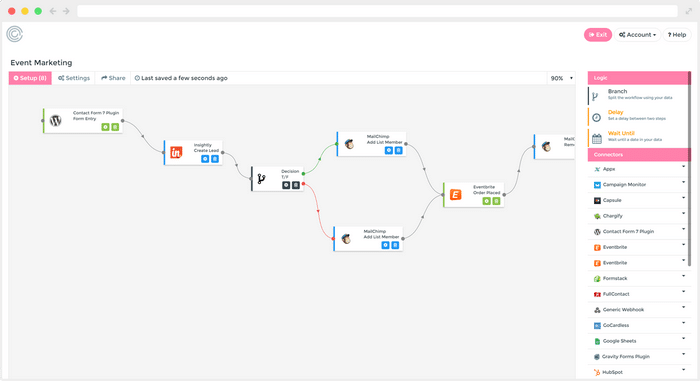
Rating: 4.6/5 on G2
Cyclr is another one of the API integration platforms that provides a user-friendly drag-and-drop interface for designing and automating workflows, which makes it easy for businesses to create complex integrations without the need for technical expertise. This can save time and resources and improve operational efficiency.
Cyclr provides a range of pre-built connectors and integrations with popular software applications, such as Salesforce, HubSpot, and QuickBooks. This allows businesses to easily integrate their systems and automate their workflows, improving productivity and reducing manual errors.
By providing robust security features such as OAuth2 authentication and SSL encryption, Cyclr ensures that all data transferred through the platform is kept safe and secure. This not only reduces the possibility of data breaches but also helps businesses comply with relevant data protection regulations.
When should you use Cyclr?
One of Cyclr's main upsides is that it allows users to white label it to expand your native integration capabilities. You can add it behind your existing UI or use Cyclr out of the box, which makes it a very versatile tool.
9. Tray.io

Rating: 4.5/5 on G2
Tray.io is an automation platform that allows businesses to integrate and automate their workflows across multiple software applications. The platform provides a user-friendly interface for designing and deploying integrations, allowing businesses to create complex workflows without the need for technical expertise.
Tray.io offers a wide range of pre-built connectors and templates for popular software applications, as well as custom connectors for businesses with unique integration requirements. Additionally, the platform offers advanced automation capabilities, such as conditional logic, error handling, and parallel processing, which can help businesses optimize their workflows and improve their operational efficiency. With its powerful automation capabilities, user-friendly interface, and flexible deployment options, Tray.io is an excellent option for businesses looking to streamline their operations and achieve their business objectives.
When should you use Tray.io?
Tray.io is a low-code, cloud-first approach to automation delivered on a scalable, resilient, and secure API integration platform. If you are looking for a great and easy to use low code platform then Tray.io is a great tool for your business, but there are much more flexible options available.
10. Coefficient.io
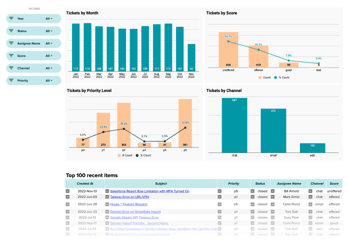
Rating 4.8/5 on G2
Coefficient.io is one of the cloud-based API integration platforms that provides a range of tools and features to help businesses streamline their workflows and improve their productivity. The platform offers a user-friendly interface for designing, testing, and deploying APIs, along with pre-built connectors and integrations with popular software applications, such as Shopify, Slack, and Salesforce. This makes it easy for businesses to integrate their systems and automate their workflows, reducing manual errors and improving efficiency.
Coefficient.io provides real-time analytics and insights into API usage, allowing businesses to monitor and optimize their APIs for better performance. The platform also offers fantastic security features, such as OAuth2 authentication and SSL encryption, to make sure that all sensitive data transferred through the platform is secure and protected.
When should I use Coefficient.io?
Coefficient.io offers flexible pricing options, including a pay-as-you-go model, which allows businesses to choose the pricing plan that best fits their needs and budget. With its comprehensive set of tools and features, Coefficient.io is an excellent option for you when your business is looking to improve their workflows and streamline their operations through API integration.
How to Select the Best API Integration Platform
Selecting an API integration platform can be a daunting task, especially with the wide plethora of options available in the market. To ensure that you choose the right platform for your business needs, it's essential to first identify your requirements and objectives. Consider the types of APIs you need to integrate, the level of technical expertise of your team, and the features and tools that you require to streamline your workflows.
Once you have identified your requirements, you can use this list of the top API integration platform to compare their features, pricing, and user reviews. Look for platforms that offer easy-to-use interfaces, robust security features, and flexible integration options. Also, consider the level of customer support offered by the platform and ensure that it aligns with your business needs. By taking the time to evaluate your requirements and research different platforms, you can select an API integration platform that best fits your business needs, and help you streamline your operations and improve your bottom line.
Final Thoughts on the Top 5 API Integration Platforms
Now that you’ve finished this guide to the Top 5 API integration platforms, you should have a better understanding of what’s available – and the different use-cases each of these solutions can serve. Ultimately, if you’re looking for an API integration platform that helps you dramatically decrease your time to market, we hope you’ll consider DreamFactory.
With DreamFactory’s automatic REST API generation tools, you can bypass the hassle, costs, and delays of hand-coding APIs. Furthermore, DreamFactory was built from the ground-up as a highly-scalable solution so you can manage API integrations at any scale.
Want to try DreamFactory for yourself? Schedule a free hosted trial of the DreamFactory platform now.
Related Reading
Whether you’re working in the marketing department or the operations department, you’ve probably heard a lot about APIs and API integrations. API integration is the process of connecting different software systems or applications through their respective APIs to enable them to communicate and share ... Continue reading
Fascinated by emerging technologies, Jeremy Hillpot uses his backgrounds in legal writing and technology to provide a unique perspective on a vast array of topics including enterprise technology, SQL, data science, SaaS applications, investment fraud, and the law.
























 Blog
Blog

