Outdated API documentation slows development and frustrates teams. Automating API documentation updates within your CI/CD pipelines solves this by keeping docs accurate, reducing errors, and saving time. Here's how:
-The Problem: 64% of developers cite poor documentation as a major issue, leading to delayed integrations and increased support tickets.
-The Solution: Automating documentation updates ensures they stay in sync with code changes, improving workflows and reducing integration issues by up to 30%.
-Key Tools: Use OpenAPI/Swagger for standardized specs, platforms like GitHub Actions or GitLab CI/CD for automation, and tools like DreamFactory for auto-generating and syncing documentation.
-Steps to Implement:
- Version control API contracts alongside code.
- Automate generation and validation of documentation.
- Publish updates to accessible portals for stakeholders.
- Use monitoring and rollback systems to maintain stability.
|
Platform |
Best For |
Key Features |
|---|---|---|
|
GitHub Actions |
GitHub-hosted projects |
GitHub Pages integration, pre-built actions |
|
GitLab CI/CD |
Integrated DevOps workflows |
Unified pipelines, built-in registry |
|
Complex enterprise setups |
Flexible with extensive plugins |
Why It Matters: Automating API documentation reduces errors, speeds up development by 20%, and cuts support tickets by 40%. Start by integrating tools like OpenAPI and CI/CD platforms to streamline your process.
Automatically Test and Publish Your Redoc API Docs on Github Pages. CI/CD for your Redoc API Docs.
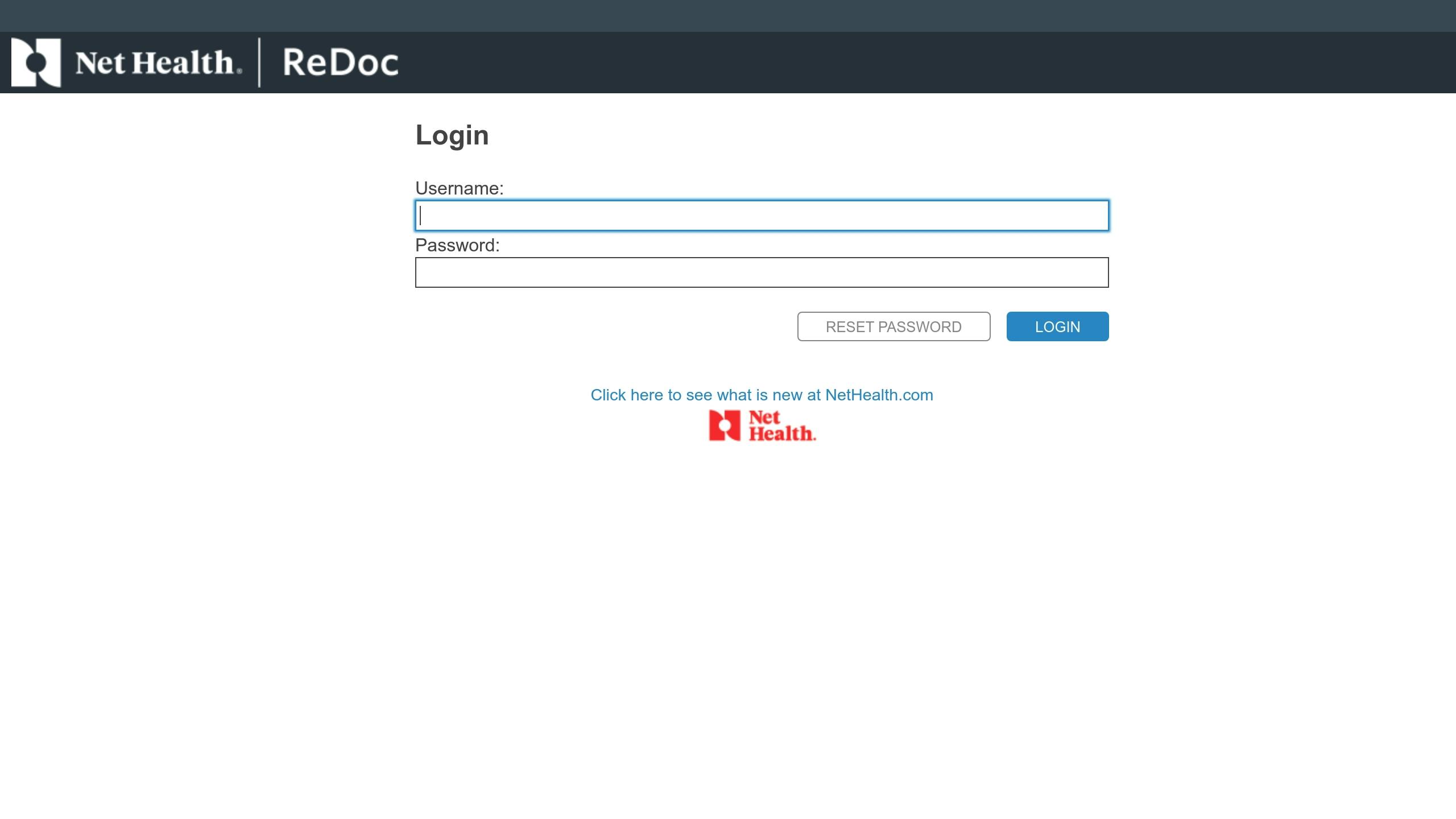
Tools and Technologies for API Documentation Integration
Keeping documentation updated and deployment streamlined can be a challenge, but the right tools can make all the difference. By integrating documentation updates into your CI/CD pipeline, you can save time, ensure consistency, and reduce manual effort. Let’s explore some essential tools and platforms that can help you build an efficient API documentation workflow.
OpenAPI/Swagger Specifications
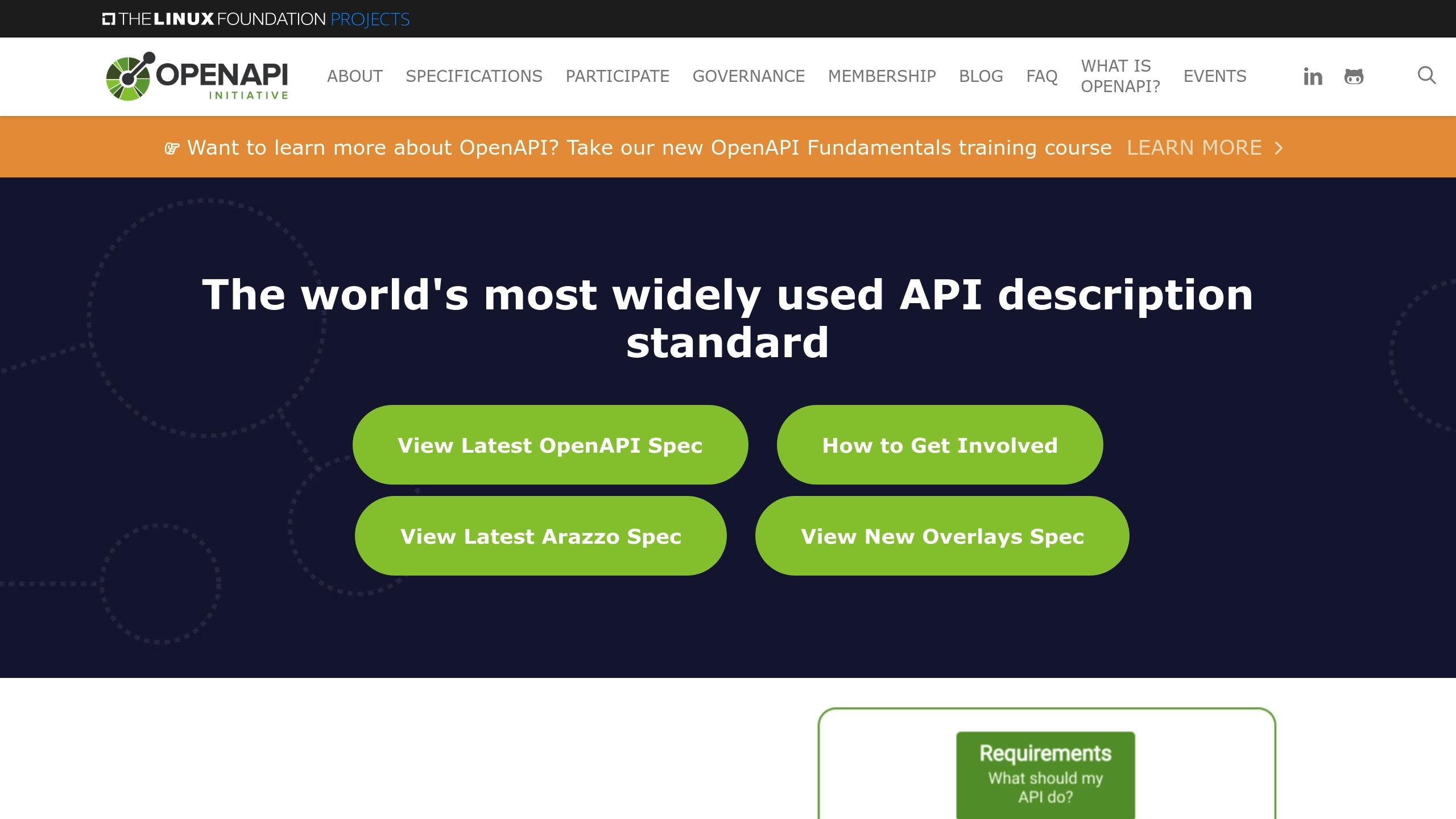
OpenAPI specifications are the backbone of automated API documentation. This standardized format acts as a single source of truth, making it easy for both developers and machines to understand and use. It’s an ideal choice for integrating documentation into CI/CD pipelines.
One of OpenAPI's greatest strengths is its ability to generate multiple outputs from a single specification. From the same OpenAPI file, teams can produce interactive documentation, client SDKs, server stubs, and validation tests. This approach aligns development and documentation through contract-first development, where the API contract is defined upfront. This not only drives the development process but ensures documentation is accurate from the start.
To manage OpenAPI files effectively, store them in version control systems where standard review and merge workflows can be applied. When API changes are made, the documentation automatically updates through the CI/CD pipeline, ensuring everything stays in sync.
Modern CI/CD pipelines also validate that the implemented code matches the OpenAPI specification. Automated checks flag mismatches early, preventing discrepancies between the API’s behavior and its documentation. Many teams configure their pipelines to fail builds if the code deviates from the defined contract.
CI/CD Platforms Overview
Platforms like GitHub Actions, GitLab CI/CD, and Jenkins offer distinct features for managing API documentation workflows. The choice of platform often depends on your team’s infrastructure and preferences.
GitHub Actions: Perfect for projects hosted on GitHub, this platform integrates documentation workflows directly into repositories. It supports automated builds on pull requests, deployment to GitHub Pages, and validation against OpenAPI specifications. The GitHub Actions marketplace provides pre-built actions for common tasks, simplifying setup.
GitLab CI/CD: Known for its robust pipeline capabilities, GitLab lets teams build, test, and deploy APIs and their documentation in unified workflows. With its built-in container registry and multi-stage pipelines, it minimizes external dependencies and simplifies configuration.
Jenkins: Ideal for complex enterprise environments, Jenkins offers unmatched flexibility through its vast plugin ecosystem. It integrates seamlessly with nearly any tool or platform, making it a go-to for organizations with intricate deployment needs. However, this flexibility can come with added configuration complexity.
|
Platform |
Best For |
Key Documentation Features |
|---|---|---|
|
GitHub Actions |
GitHub-hosted projects |
GitHub Pages integration, extensive marketplace |
|
GitLab CI/CD |
Integrated DevOps workflows |
Unified pipelines, built-in container registry |
|
Jenkins |
Complex enterprise setups |
Highly customizable with extensive plugins |
For teams seeking a tailored solution, DreamFactory offers a unique approach to automating both APIs and their documentation.
DreamFactory for API and Documentation Automation
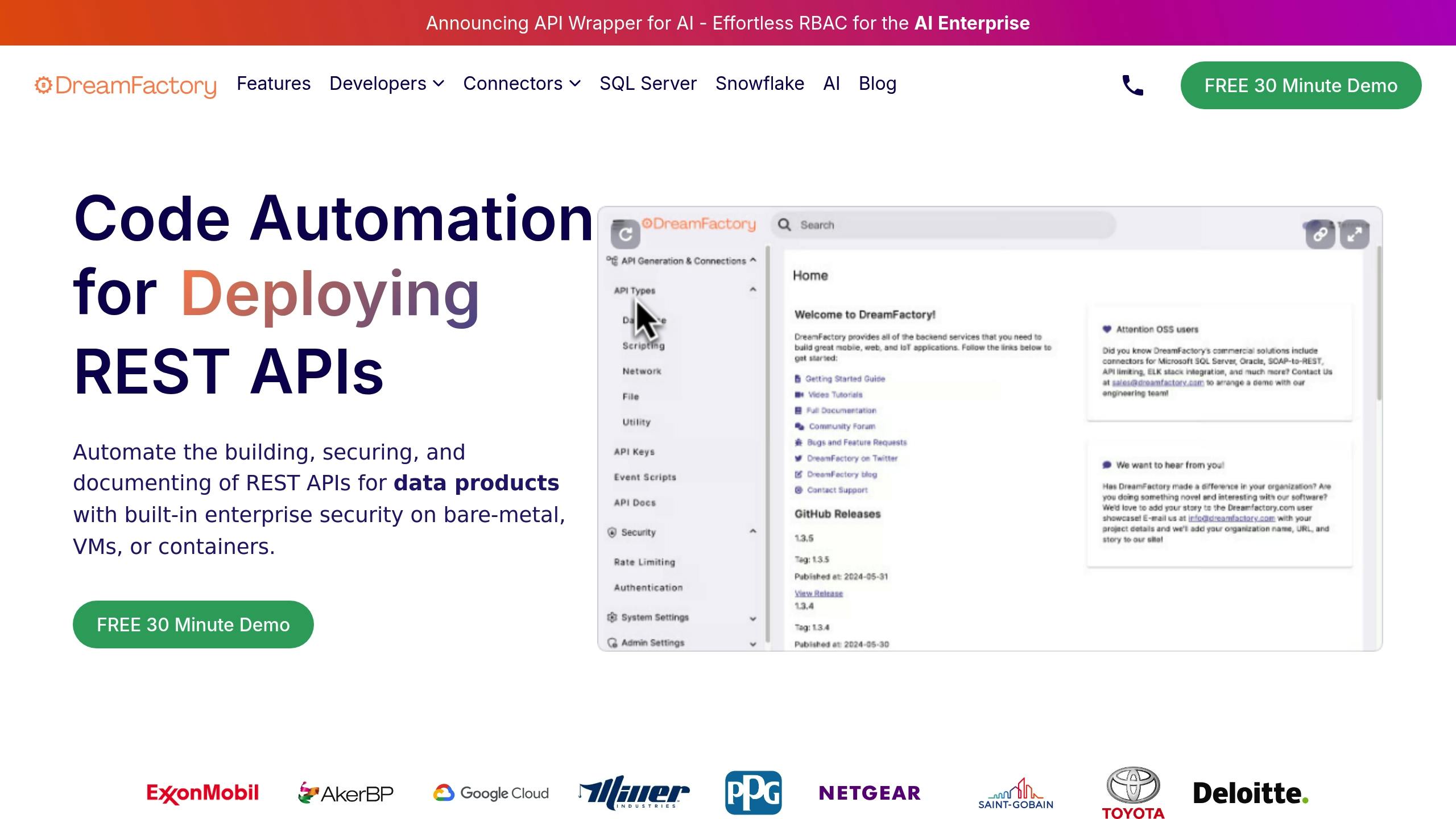
DreamFactory simplifies API creation and documentation by automatically generating production-ready REST APIs and their Swagger/OpenAPI documentation. In fact, it can create APIs from databases in just a few minutes, complete with auto-generated Swagger documentation [5].
Every API built with DreamFactory includes documentation that reflects its capabilities and security features, such as Role-Based Access Control (RBAC), API key management, and OAuth integration [2]. This ensures that security details are always aligned with the API’s functionality.
When integrated into a CI/CD pipeline, DreamFactory ensures that API updates and documentation remain synchronized with code deployments. It’s designed to work seamlessly with existing pipeline tools and infrastructure, allowing teams to automate API creation and documentation without disrupting their workflows [2].
"DreamFactory streamlines everything and makes it easy to concentrate on building your front end application. I had found something that just click, click, click... connect, and you are good to go." - Edo Williams, Lead Software Engineer, Intel [5]
DreamFactory’s impact is evident across industries. For instance, Deloitte used the platform to streamline ERP data integration, enabling secure, real-time access to executive dashboards with automatically documented REST APIs [5]. Similarly, a leading US energy company leveraged DreamFactory to create REST APIs on Snowflake, overcoming integration challenges while maintaining comprehensive documentation [5].
The platform’s flexibility is another major advantage. It supports deployment on Kubernetes, Docker, or Linux, making it easy to integrate into existing infrastructure. For teams working with legacy systems, DreamFactory connects to over 20 data sources - including Snowflake, SQL Server, and MongoDB - while ensuring consistent, high-quality documentation [5].
Step-by-Step Integration Guide
Here’s a streamlined workflow to integrate API documentation into your CI/CD pipeline. The key steps involve version-controlling API contracts, automating documentation generation, and ensuring seamless publishing.
Version Control for API Contracts and Documentation
Keep your OpenAPI specifications and documentation files in your Git repository, right alongside your source code. This approach ensures synchronized updates and tracks changes effectively. Following a contract-first development strategy, this setup guarantees that your documentation evolves alongside your code.
Organize your repository by creating a dedicated /api-docs directory. Within this folder, maintain subdirectories for different API versions. A typical versioning structure might look like this:
|
API Version |
Documentation Version |
Branch Name |
Purpose |
|---|---|---|---|
|
1.0.0 |
1.0.0 |
v1-docs |
Stable production API |
|
2.0.0 |
2.0.0 |
v2-docs |
Major version with breaking changes |
|
2.1.0 |
2.1.0 |
v2-docs |
Minor update, backward compatible |
When making changes, use feature branches that update both the code and documentation simultaneously. Descriptive branch names, like feature/add-user-endpoints, make it clear what the updates are about.
To enforce documentation updates with every API change, use pull request templates with review checklists. This ensures no update goes live without proper documentation.
Automating Documentation Generation
Once your API contracts are version-controlled, automate the process of generating and validating documentation. This step is crucial for maintaining consistency and accuracy.
Use a Python script to extract and validate OpenAPI documentation from your /swagger endpoint. Add this script to your CI/CD pipeline, ensuring that your API implementation aligns with the documented contract [4].
Incorporate validation steps to detect breaking changes between API versions. Tools like oasdiff can compare OpenAPI specifications to identify breaking changes automatically [4]. Configure your pipeline to fail builds if breaking changes are found during minor version updates, keeping your semantic versioning on track.
Set up separate pipeline jobs for different types of documentation updates. For minor changes or bug fixes, update the existing documentation. For major updates with breaking changes, create new branches and deploy them to unique URLs.
Enhance your pipeline with tests that check endpoint coverage, identify broken links, and enforce semantic versioning rules. Running these tests alongside your regular API tests helps catch documentation issues early.
To cater to different audiences, configure your pipeline to generate multiple output formats from your OpenAPI specifications. Options might include interactive Swagger UI documentation, static HTML pages, or even downloadable PDFs.
If your team uses DreamFactory, the process becomes even simpler. DreamFactory automatically generates Swagger documentation for every API, allowing your CI/CD pipeline to focus on publishing and versioning. It also ensures that critical security details, like RBAC and API key management, are included in the documentation.
With your documentation validated and ready, the next step is making it accessible to your team.
Publishing Documentation to Portals
The final phase is publishing your generated documentation to portals where developers and stakeholders can access it effortlessly. Automate deployment jobs to ensure consistency and speed.
Set up your pipeline to deploy documentation to hosting platforms like GitHub Pages or GitLab Pages. Use staging environments to test interactive documentation before full release. Deploy different API versions to version-specific URLs, such as docs.yourcompany.com/api/v1 or docs.yourcompany.com/api/v2, so developers can quickly find what they need.
"We cut API support tickets by 40% after adding automated docs to our CI/CD pipeline" - Vedran Cindrić, Treblle's CEO [1]
Monitor your published documentation to ensure it stays accessible and up to date. Configure alerts for deployment failures or accessibility issues, and include checks for broken links, missing images, or other potential problems.
Consider adding feedback tools to your documentation pages. Allow developers to report issues, suggest improvements, or ask questions directly from the portal. You can even set up your CI/CD pipeline to automatically create GitHub issues or support tickets based on the feedback.
For organizations with strict security requirements, ensure your publishing process respects access controls. Internal APIs may need to be published to private portals, while public APIs are shared externally. Configure your pipeline to handle these distinctions based on the API's intended audience and classification.
Best Practices for Documentation Updates
Keeping API documentation accurate throughout your CI/CD lifecycle takes careful planning and smart automation. When done right, it ensures your docs stay in sync with code changes while minimizing human error.
Contract-First Development and Semantic Versioning
Start with your API contract before you write a single line of code. This ensures your documentation becomes the definitive source of truth from day one. By defining clear API specifications upfront with tools like Swagger or OpenAPI, your documentation naturally aligns with your implementation.
Here’s an example: A major financial institution adopted contract-first development to streamline collaboration across distributed teams. By setting clear API contracts, they tackled the challenge of integrating with legacy systems. The payoff? They cut API integration issues by 30% and sped up development by 20% [1][6].
To keep everything consistent, automate checks that validate your code against the API contract. This helps catch discrepancies early in the process.
Semantic versioning plays a key role in managing API documentation updates. Use the same versioning system for both your API and its documentation. For minor, backward-compatible updates, add changes to the current version. For major updates that introduce breaking changes, create new version branches and host them on version-specific URLs.
Collaboration is essential. Bring both frontend and backend teams into the API contract design process. This ensures the contract meets everyone’s needs and reduces the risk of breaking existing integrations.
Validate and Lint Documentation
Errors in documentation can be just as disruptive as bugs in your code. That’s why integrating linting tools into your CI/CD pipeline is a must. These tools catch syntax, grammar, and style issues early, saving you headaches later.
Choose a linting tool that fits your project’s needs. Define clear rules or adopt a style guide that aligns with your standards. Configure your CI/CD pipeline to run these checks on every documentation update, and fail the build if violations are found.
For example, Netlify uses TextLint to maintain consistent terminology in their docs [7]. This automated approach eliminates confusion and ensures a polished, professional appearance.
"Docs linting, like code linting, is a process that scans the documentation files for potential issues that can be helpful in your devops automation pipeline." – Ben Hong, Senior Staff Developer Experience Engineer [7]
Go beyond basic linting by implementing automated tests that verify code snippets, parameter types, and response formats against your live API. This ensures your documentation accurately reflects what your API delivers.
Don’t rely solely on automation - peer reviews can catch subtle issues that tools might miss. Use version control to track every documentation change. This makes it easier to pinpoint when errors were introduced and speeds up fixes.
Regular update cycles are key. Schedule time to align your docs with API changes and address user feedback. Embedding surveys or feedback forms directly into your documentation makes it easy for users to report errors or suggest improvements.
Once your documentation is solid, focus on keeping everyone in the loop.
Automate Stakeholder Notifications
After validating and linting your documentation, take the next step: automate stakeholder updates. Use tools like GitHub Actions, GitLab CI, or Jenkins to notify stakeholders about documentation changes.
Set up your pipeline to run tests and linters on new commits, generate preview builds, and send reports on any issues detected. These automated notifications help stakeholders stay up-to-date and catch problems before they impact users.
Integrate your documentation platform with communication tools like Slack to deliver real-time updates. Notifications should include links to changes, summaries, and any necessary action items.
"At Stripe, we treat documentation as a product. It goes through the same rigorous review process as our code." – John Collison, Stripe co-founder [1]
You might also consider creating a Documentation Champions program. This involves designating advocates from different teams to promote awareness of documentation updates. It’s a great way to ensure stakeholders are informed about changes that might affect their work.
For teams using DreamFactory, the platform’s automatic Swagger documentation generation can simplify this process. DreamFactory automatically generates API documentation, allowing your CI/CD pipeline to focus on sharing updates and managing stakeholder communication instead of creating the docs from scratch.
Troubleshooting and Maintenance
Even the most carefully designed API documentation pipelines can hit snags. When automated workflows falter, quick fixes and consistent maintenance are key to keeping everything on track. Here's a guide to addressing common problems and ensuring your pipeline runs smoothly.
Common Integration Issues and Solutions
Integration issues often arise from outdated documentation, syntax errors, and mismatches between code and documentation. A survey of 60 companies revealed that while 70% had API documentation, only 15% used automation [1]. This gap is a major source of challenges for development teams.
Syntax errors in API specifications or misaligned code-doc updates can lead to build failures. Start by reviewing your OpenAPI or Swagger files for formatting errors in JSON or YAML. Incorporating validation checks into your CI/CD system can catch these issues before they cause disruptions.
Another common problem is when APIs change but the documentation doesn’t keep up, leading to user frustration and an influx of support tickets. Automating documentation updates through your CI/CD pipeline ensures accuracy and keeps everyone informed.
Authentication errors might also prevent documentation from being published. To avoid this, store API keys and tokens securely in environment variables, rotate them periodically, and monitor for any unauthorized access attempts.
Version conflicts between tools in your pipeline can also cause headaches. Avoid using "latest" tags for tool versions - pin specific versions to maintain compatibility and prevent unexpected breaking changes.
For teams leveraging DreamFactory, its automatic Swagger documentation generation minimizes many of these issues by creating documentation directly from database schemas and API configurations. Once these common problems are addressed, focus on monitoring and rollback strategies to maintain a stable system.
Monitoring and Rollback Procedures
To maintain stability, robust monitoring and rollback strategies are essential. Detailed logging is critical - use tools like ELK Stack or Splunk to collect logs from various stages and environments, making it easier to pinpoint issues.
Real-time monitoring tools like Prometheus or Datadog can help you stay on top of pipeline health. Keep an eye on authentication patterns, success rates, error spikes, and job durations to catch potential problems early. Alerts can be configured to notify your team through platforms like Slack, ensuring quick responses to critical pipeline failures.
A simple "dial tone" job - one that checks the baseline health of your CI/CD system - can also be useful. If something goes wrong, rollback procedures are your safety net. Define clear failure criteria, such as broken links, missing content, or formatting errors, to determine when a rollback is necessary. Blue-green deployments allow you to instantly switch traffic to a stable version of your documentation site if needed.
Automated rollback triggers based on error rates or user behavior can further streamline the process. Ensure any team member with the right permissions can initiate a rollback using a standardized command. While rolling back, document every step - timestamps, commands used, and observed outcomes - for future reference.
Version control is crucial for effective rollbacks. Store your documentation source files in Git alongside your code, tagging stable versions to make reverting to a known-good state quick and straightforward. Incorporate automated API contract validation into your build process and enforce backward compatibility checks to catch breaking changes early.
High-profile incidents underline the importance of rollback procedures. For example, a 2019 Cloudflare API change caused cascading failures that disrupted major websites. Similarly, Slack's 2018 API update, which lacked proper communication, led to community backlash and forced a change in their approach.
Regular Reviews and Updates
Beyond immediate fixes, regular reviews are essential to keep your documentation aligned with evolving APIs. Treat your documentation as code by using the same tools and processes you apply to your application.
Automated reviews can catch technical issues that manual checks might miss. Use integration tests to ensure compatibility across client library versions, run synthetic API checks from multiple regions, and employ AI-powered anomaly detection to identify subtle changes that could signal larger problems.
Manual reviews, on the other hand, bring a human touch that automation can’t replicate. Schedule monthly reviews where team members assess documentation for clarity, accuracy, and completeness. Include both developers and technical writers to cover a broader range of potential issues.
|
Review Type |
Tools |
Benefits |
|---|---|---|
|
Automatic |
Postman, Curl |
Identify broken links and endpoint issues |
|
Manual |
Team reviews, user feedback |
Improve clarity and address user concerns |
Performance monitoring also plays a role in maintaining high-quality documentation. Sarah Chen from APIFast shared how her team reduced load times by 40% using a multi-CDN setup and documentation adjustments [1]. Keep an eye on API usage trends and track performance metrics by endpoint, client, and version to identify areas for improvement.
Establishing baselines for pipeline health helps you spot performance regressions early. Routine maintenance prevents minor issues from escalating into major disruptions that could derail your development workflow.
"Documentation is the third user interface for APIs, and the most important." - Keith Casey, API Training Partner [1]
Postman’s 2022 State of the API report highlights that 51% of developers spend over half their time working with APIs [1]. When your documentation pipeline fails, it doesn’t just affect your docs - it slows down everyone who relies on your APIs.
Conclusion
Integrating API documentation into CI/CD pipelines has become a must for modern development teams. The numbers tell the story: while 70% of companies have API documentation, only 15% take advantage of automation to manage it effectively [1]. That gap represents a huge opportunity for teams ready to modernize their workflows.
Consider the impact of contract-first development - teams using this approach report a 30% drop in API integration issues and a 20% boost in development speed [1]. Similarly, automating documentation has shown to reduce support tickets by 40% [1]. These aren’t just stats - they’re proof that automation and consistency can transform how teams handle APIs.
By directly tying documentation to CI/CD workflows, teams can eliminate the manual roadblocks that often slow things down. This ensures documentation stays accurate and up-to-date without requiring constant manual updates. Tools like DreamFactory highlight what’s possible in this space. DreamFactory automatically generates Swagger documentation from database schemas and API configurations, seamlessly integrating into DevOps processes. The result? Fully documented APIs deployed in seconds, with no lag between deployment and documentation updates. With a 4.4 rating on G2 [3], it’s clear that the right tools can turn documentation from a chore into a competitive advantage.
When development teams treat documentation with the same care as their code - using version control, automated testing, and regular updates - it becomes a powerful asset rather than an afterthought. The payoff is clear: faster onboarding, fewer errors, reduced support tickets, and a smoother developer experience. In a world where 51% of developers spend more than half their time working with APIs [1], proper documentation isn't just helpful - it’s essential.
Start by laying the groundwork: pick the right tools, set up workflows, and make documentation a core part of your development process. The upfront effort quickly pays off in better productivity and less maintenance down the line.
FAQs
How does automating API documentation updates in CI/CD pipelines benefit development teams?
Keeping API documentation accurate can be a challenge, especially when code changes are frequent. Automating documentation updates within your CI/CD pipelines solves this problem by ensuring your docs are always in sync with your API. This minimizes the chances of inconsistencies, reduces integration issues, and saves time that would otherwise be spent on debugging.
When you integrate automated updates into your CI/CD workflows, you make life easier for everyone involved. New developers can onboard faster, manual updates become a thing of the past, and cross-team collaboration improves significantly. Plus, this process doesn’t just speed up development - it also reinforces code quality and ensures security compliance by validating both the API and its documentation simultaneously.
What are the benefits of using OpenAPI/Swagger for automating API documentation?
Using OpenAPI or Swagger to automate API documentation brings several practical benefits that can streamline development and improve collaboration:
- Always Up-to-Date Documentation: With OpenAPI, API documentation is automatically generated and updated directly from the specification. This eliminates the need for tedious manual updates and reduces the chance of errors.
- Uniformity Across Projects: OpenAPI ensures that API definitions follow a consistent format, making it easier for teams to collaborate and maintain standards across multiple projects.
- Developer-Friendly Tools: OpenAPI produces interactive and easy-to-navigate documentation, simplifying the process for developers to understand and use APIs effectively.
- Integration with CI/CD Pipelines: By integrating OpenAPI into your CI/CD workflows, you can ensure that your API documentation stays perfectly aligned with code changes, minimizing integration headaches.
- Support for Automated Testing: OpenAPI specifications can also serve as a foundation for automated testing, helping validate that APIs perform as intended and meet defined requirements.
How does DreamFactory simplify adding API documentation to CI/CD pipelines?
DreamFactory makes integrating API documentation into CI/CD pipelines a breeze by automatically generating and updating documentation - like Swagger - whenever APIs are created or changed. This means your documentation stays current and perfectly aligned with the latest code updates, eliminating the need for manual revisions.
Equipped with built-in API management tools, DreamFactory fits effortlessly into CI/CD workflows. It allows teams to deploy and manage APIs efficiently while ensuring documentation remains accurate. This automation not only saves time but also minimizes errors and boosts teamwork, enabling your team to deliver top-notch software more quickly.
Terence Bennett, CEO of DreamFactory, has a wealth of experience in government IT systems and Google Cloud. His impressive background includes being a former U.S. Navy Intelligence Officer and a former member of Google's Red Team. Prior to becoming CEO, he served as COO at DreamFactory Software.
























 Blog
Blog



