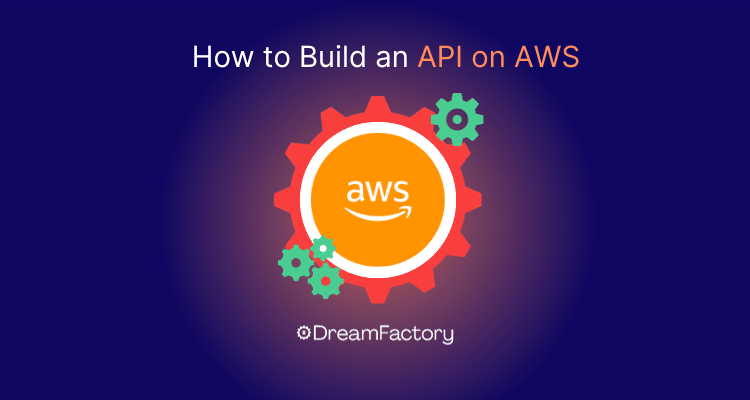AWS is the largest cloud provider and with that it there can be challenges to build an API on AWS when trying to securely expose data. The most notable way to expose this data is by hand-coding an API to interact with the various AWS systems. This might be an acceptable way to approach the problem but with recent developments with AI and other low-code/no-code tools, developers are expected to do more with less.
What do you do when you need an API but don’t have the time or resources to write it, test it, document it, and add appropriate security controls? That is where API generation tools come into play.
API Generation
API generation software allows users to rapidly create and deploy application programming interfaces (APIs) in a secure environment. With these tools, users set desired parameters for an API using a low-code interface while the underlying software scripts the logic and configuration. API generation software is often used in conjunction with API management tools, allowing developers to monitor, control, and monetize the APIs they create. The tool also typically includes built-in access control, rate limiting, and auto-generated documentation to help developers create high quality APIs quickly and easily.
The most notable tool in this category is DreamFactory and that is what we will be utilizing in this example. It offers a free 14 day trial period through the AWS Marketplace so let's take a look at setting it up.
AWS Marketplace
The AWS Marketplace provides a centralized hub where businesses and developers can discover, test, and deploy software that integrates seamlessly with their services. With their pay-as-you-go pricing, businesses can avoid hefty upfront costs and only pay for what they use. Additionally, many solutions offer free trial versions, allowing users to test functionalities before making a commitment. In this tutorial we will be leveraging the free trial of DreamFactory to generate our APIs.
Starting the DreamFactory AMI
The AWS Marketplace makes it simple to spin up DreamFactory in just a few clicks. First navigate to the DreamFactory AMI page and as you can see by the green “Free Trial” flag, we are able to test at no cost (hardware costs apply). All we have to do is select a server size and proceed. In many cases, a t2.large will be sufficient for projects of various sizes.
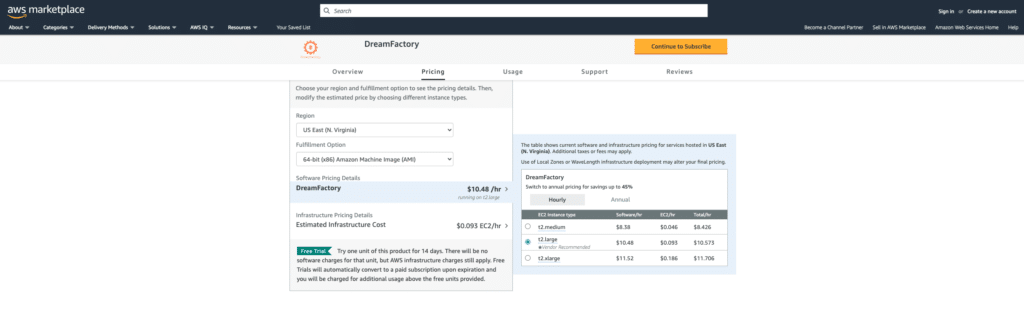
Build an API on AWS with DreamFactory
Our Getting Started Guide walks through the entire process from building the API, to securing it, and lastly interacting with the API. We will keep things at a high level in this tutorial.
The first step in building an API with DreamFactory is specifying the data source whether that be a database such as RDS MySQL or AWS S3 file storage, and the list goes on.
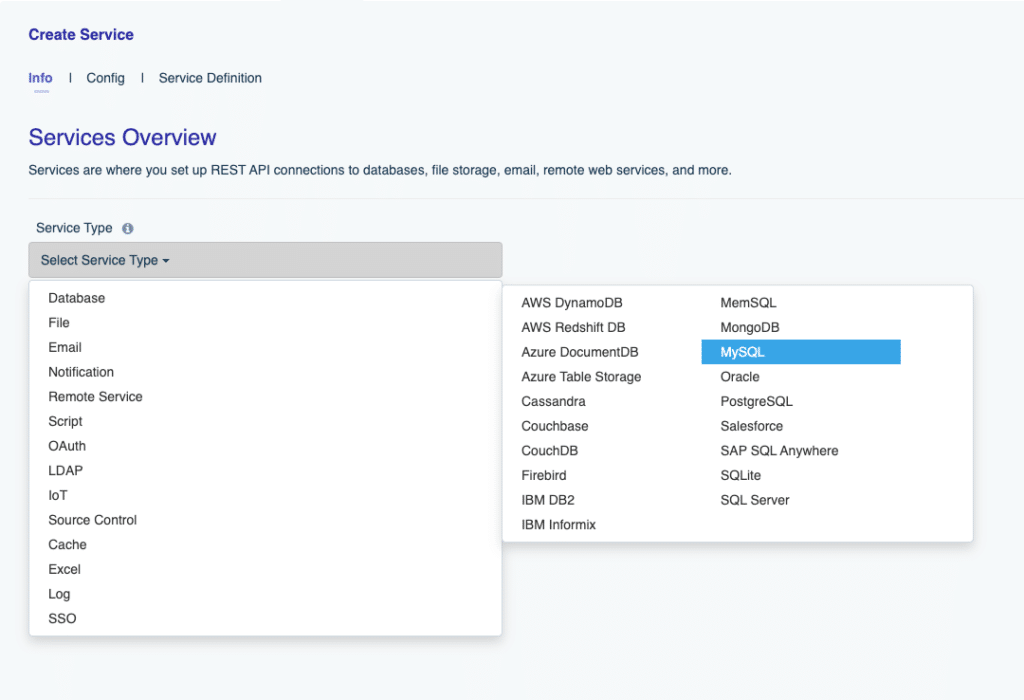
Then we are able to provide our credentials to the data source for DreamFactory to establish the connection.
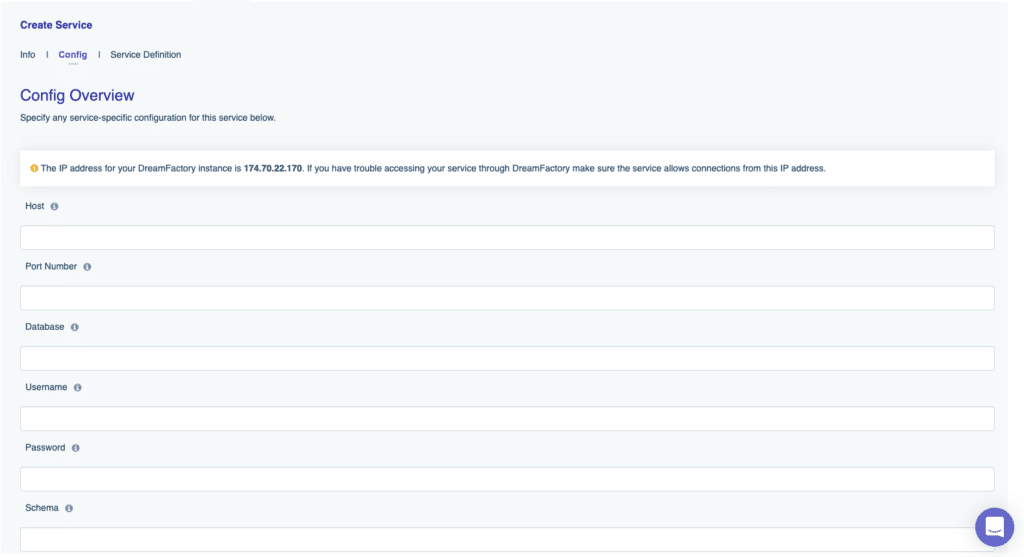
After adding the credentials and hitting save, DreamFactory automatically builds the API for you! By navigating to the API Docs tab you are able to familiarize yourself with the API and test it out.
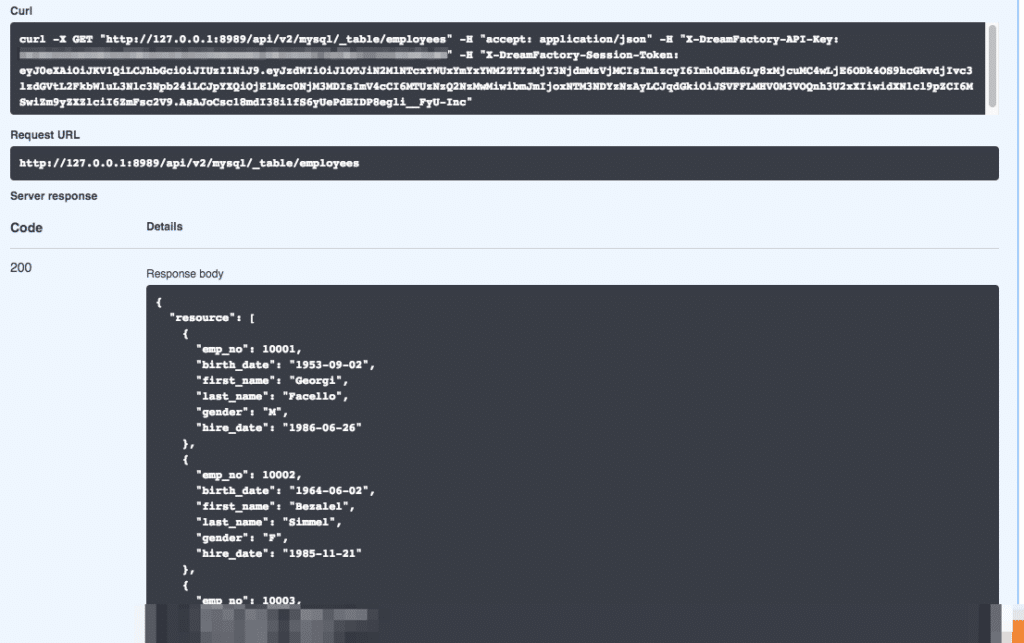
Now you have a fully documented and secure API that is ready to use running within your AWS environment, able to communicate with your AWS systems. To start your free 14 day trial today, try our AWS AMI in the Marketplace here!
Kevin McGahey is an accomplished solutions engineer and product lead with expertise in API generation, microservices, and legacy system modernization, as demonstrated by his successful track record of facilitating the modernization of legacy databases for numerous public sector organizations.
























 Blog
Blog