A Complete Guide to API Generation | Dreamfactory
by Terence Bennett • February 6, 2024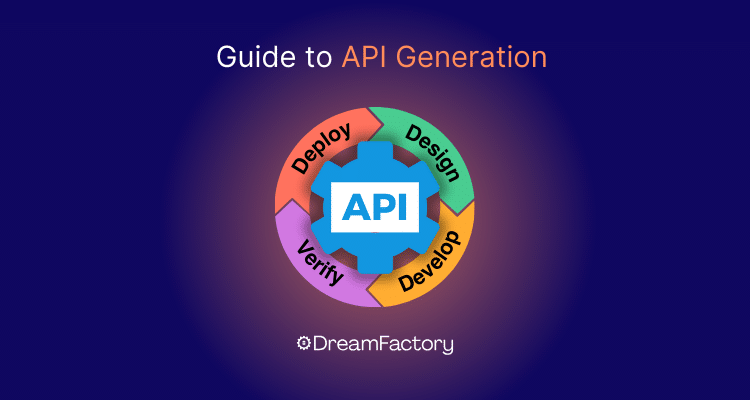
Application programming interfaces (APIs) have become necessities in business operations, driving innovation and allowing for business agility. Embarking on digital transformation is no longer just a choice for businesses, it is a must for any company that wants to compete in the digital economy.
Don't just take our word for it, though. A recent study shows that 97% of enterprise leaders agree with the statement that APIs are essential for business survival. This guide to API generation will show you how implement these practices into your business.
Plus, did you know that the global investment into APIs is estimated to be around $23.6 million annually? Numbers don't lie, and with numbers like these, it's clear that APIs have become essential in the digital transformation process. It's no surprise, considering that companies can use APIs to enhance business operations and keep sensitive data safe.
In addition, with APIs being so vital to the digital transformation process, it's important that businesses gain access to safe and secure APIs fast. This is where API generation comes into play, as it allows companies to quickly deploy APIs without coding them from scratch.
Here's the key things to know about API Generation:
- APIs have become essential for businesses to survive and thrive in the digital economy.
- API generation tools automate the process of creating APIs, saving time and effort.
- Manual API development offers flexibility, customization, and fine-grained control.
- API generation tools provide rapid development, consistency, and simplified maintenance.
- The choice between manual development and API generation tools depends on project requirements, complexity, and time constraints.
What is API Generation?
The term "API generation" typically refers to the process of automatically creating an API based on existing code or specifications. An API is a set of rules and protocols that allows different software applications to communicate with each other.
When it comes to instantly creating an API, there are a few different approaches:
- Code generation: Tools and frameworks can analyze existing code, such as classes, functions, and data structures, and generate an API based on that analysis. This approach is commonly used in frameworks like Swagger, which can generate API documentation and client libraries based on annotated code.
- Code generation: Tools and frameworks can analyze existing code, such as classes, functions, and data structures, and generate an API based on that analysis. This approach is commonly used in frameworks like Swagger, which can generate API documentation and client libraries based on annotated code.
- Specification-driven generation: Instead of analyzing existing code, APIs can be generated based on specifications or descriptions. For example, OpenAPI (formerly known as Swagger) allows developers to define APIs using a specification language (usually in YAML or JSON format), and then generate the API code, documentation, and client libraries from that specification.
- Low-code platforms: Some low-code development platforms provide visual interfaces that enable developers to define APIs by configuring components and defining data models. These platforms abstract away much of the code implementation and generate the API infrastructure automatically.
The aim of API generation is to simplify and accelerate the process of creating APIs, reducing the need for manual coding and ensuring consistency and accuracy in the resulting API.
By automating the API creation process, developers can focus more on the core business logic and functionality of their applications.
How to Develop APIs
To understand better whether API generation is right for your business, let's look more closely at the five steps to creating APIs from scratch. The process can be broken down into five key steps:
- Determine Your API Specifications
- Design Your API
- Develop Your API
- Verify Your API
- Deploy Your API
How To Build APIs From Scratch
While creating an API from scratch is generally a straightforward process, it can take a considerable amount of time for developers to complete. Here's a quick breakdown of the five core steps that are generally required to manually create an API.
Step 1: Determine Your API Specifications
When creating an API, the first step requires determining the API's primary use cases. You will need to determine your API's functional requirements and non-functional requirements. Functional requirements will focus on what your API can do and what its business capabilities will be.
In comparison, non-functional requirements generally focus on your API's performance and response time. The endpoints you choose will serve as the foundation of your API.
Step 2: Design Your API
After you've determined the requirements of your API, it's time to tackle the API design process. During this step, you need to design how your API interface and backend will be set up.
You will essentially create an API mock server based on the OpenAPI documents you created. This is where each of your API endpoints is outlined.
Step 3: Develop Your API
After you've carefully outlined your endpoints in your OpenAPI document, it's time to undertake the API development process. When developing your API, the API interface will be captured using a service description language. For REST APIs, OAS, Swagger, or RAML are used as the description language. For SOAP APIs, WSDL is generally used for the description language.
Step 4: Verify Your API
Once you have developed your API, it's time to verify it. Testing your API ensures it will work under various conditions. In addition, you will want to ensure that your API can complete an API call.
During the API call, the user will ask the application to retrieve some information. The application will then use an API to ask web services to complete the request. If your API does not work under a testing environment, it gives you time to fix any problems before the official deployment.
Step 5: Deploy Your API
Once your API has been designed, developed, and tested, it's time to deploy your API. From cloud APIs to web APIs, the majority of APIs are hosted on API gateways upon deployment to ensure that they maintain their expected performance, security, and scalability requirements.
Once your API is published, you will also want to ensure that your API documentation is accurate, as it will serve as a reference manual for anyone that needs to work on the API once it has been deployed. In addition, you will want to establish your API keys as they can be used to authenticate users. This ensures that only individuals with the right permissions can make changes to your API.
Manual API Development vs. API Generation
As you can see from the outline above, manual API development takes a considerable amount of time. In comparison, API generation gets APIs up and running in no time at all. Also, you don't need a lot of experience because low-code and no-code software solutions handle most of the work for you.
As the demand for seamless integration between software applications continues to grow, developers face the challenge of efficiently creating robust APIs (Application Programming Interfaces) to enable smooth communication and data exchange.
Traditionally, APIs were built manually, requiring significant time and effort. However, with the advent of API generation tools, developers now have the option to automate the API creation process. Let's compare the benefits and considerations of manual API development versus API generation tools.
Manual API Development
Manual API development involves the traditional approach of manually coding the API infrastructure. Here are some key aspects to consider:
- Flexibility and Customization: Manual development allows developers to have complete control over the API's design and implementation. They can tailor the API to specific requirements and make customizations as needed.
- Fine-grained Control: Developers have granular control over the API's functionality, security mechanisms, error handling, and performance optimizations. This level of control can be advantageous in complex scenarios or when working with unique business requirements.
- In-depth Understanding: By manually developing an API, developers gain a comprehensive understanding of the underlying codebase and the intricacies of the API implementation. This knowledge can be beneficial for troubleshooting and maintaining the API in the long run.
API Generation Tools
API generation tools automate the process of creating APIs by analyzing existing code or specifications. Some of advantages of utilizing such tools:
- Rapid Development: API generation tools significantly expedite the development process by automating many aspects. They generate code, documentation, and client libraries based on existing code or specifications, saving considerable time and effort.
- Consistency and Standards: These tools ensure consistency in API design and adherence to industry standards. They often enforce best practices, reducing the chances of errors or inconsistencies in the API implementation.
- Simplified Maintenance: APIs created with generation tools tend to be well-documented and self-descriptive, making them easier to maintain and understand by developers who join the project later. Additionally, when changes are made to the underlying code, the tools can update the API automatically, reducing the risk of discrepancies.
- Developer Productivity: API generation tools allow developers to focus more on the core functionality of their applications rather than spending excessive time on low-level API implementation. This can boost overall developer productivity and accelerate project timelines.
Both manual API development and API generation tools have their advantages and considerations. Manual development offers flexibility and fine-grained control, making it suitable for complex scenarios. On the other hand, API generation tools provide rapid development, consistency, and simplified maintenance, ideal for projects with time constraints or a need for standardized APIs.
Security Considerations in API Generation
API generation tools can significantly contribute to protecting your company's data by incorporating security best practices and standards from the outset.
Incorporating Security Protocols
API generation tools can be designed to automatically include essential security protocols in the APIs they produce. This includes implementing HTTPS for secure data transmission, adding headers for CORS (Cross-Origin Resource Sharing) to safely manage cross-origin requests, and ensuring that APIs are designed to resist common security threats identified by organizations such as OWASP (Open Web Application Security Project).
Authentication and Authorization Mechanisms
A critical aspect of API security is ensuring that only authorized users can access them. API generation tools can facilitate this by embedding authentication and authorization mechanisms directly into the API structure. This might involve generating APIs that are compatible with OAuth 2.0, JWT (JSON Web Tokens), or other modern authentication frameworks, enabling developers to implement robust access control measures without needing to code these features from scratch.
Compliance with Privacy Regulations
With the growing importance of data privacy regulations such as GDPR (General Data Protection Regulation) in Europe, CCPA (California Consumer Privacy Act), and others around the globe, API generation tools can aid compliance by incorporating features that support privacy by design. This could include generating APIs that automatically log consent for data collection, enable users to easily request data deletion, or anonymize personal data being processed.
Security Best Practices and Standards
API generation tools can be updated continuously to align with the latest security best practices and standards. By generating APIs that are compliant with current security guidelines, these tools can help organizations stay ahead of potential security risks. This includes setting secure defaults, validating and sanitizing input to prevent injection attacks, and ensuring that sensitive data is encrypted both at rest and in transit.
Proactive Security Measures
Beyond incorporating existing security features, API generation tools can also play a proactive role in security by:
- Automated Security Testing: Integrating security testing into the API development lifecycle, allowing for the automatic scanning of vulnerabilities as part of the API generation process.
- Rate Limiting and Throttling: Automatically implementing rate limiting to protect APIs from DDoS attacks and ensuring the API's availability even under high traffic.
- Dependency Checks: Including automated checks for known vulnerabilities in libraries and dependencies the API might use, ensuring that the generated API does not inherit vulnerabilities from its underlying components.
The choice between manual development and API generation tools depends on factors such as project requirements, complexity, time constraints, and developer preferences. Developers must evaluate the specific needs of each project to determine the most suitable approach for API development.
How To Automatically Generate APIs with DreamFactory
If this guide to API generation makes sense to you and it seems like API generation could benefit your business operation, it's time to discover how. Through API generation with DreamFactory, you can integrate any SQL or NoSQL file storage system or external HTTP or SOAP service and instantly generate a fully documented REST API that's comprehensive, flexible, and ready to use.
Overall, the easiest and most efficient way to generate an API is through the DreamFactory platform, where you can instantly generate, secure, and deploy REST APIs that benefit your business. REST APIs will deliver data in real-time using the lightweight JSON format, which is similar to the programming languages in C-family, Python, Java, and JavaScript.
Contact our team today to start your free 14-day trial and learn more about our pricing options.
Frequently Asked Questions (FAQs) about API Generation and Security
What is API Generation?
API generation refers to the process of automatically creating application programming interfaces (APIs) based on pre-defined code or specifications. This approach aims to streamline development, reduce manual coding effort, and ensure consistency across API designs.
How do API Generation Tools Enhance Security?
API generation tools enhance security by embedding best practices, security protocols, and compliance measures right from the start. They automatically include features for secure data transmission, authentication, authorization, and adherence to privacy regulations, helping to protect generated APIs against common vulnerabilities and threats.
Can Automatically Generated APIs Be Compliant with GDPR and Other Privacy Regulations?
Yes, automatically generated APIs can be designed to comply with GDPR and other privacy regulations. Generation tools can include features that support privacy by design, such as consent logging, data anonymization, and mechanisms that enable users to request data deletion.
What are the Common Security Protocols Used in API Generation?
Common security protocols incorporated by API generation tools include HTTPS for secure data transmission, OAuth 2.0 and JWT for authentication and authorization, and CORS headers for managing cross-origin requests safely.
How Do API Generation Tools Handle Authentication and Authorization?
API generation tools can embed mechanisms for authentication and authorization directly into the API structure, often supporting modern frameworks like OAuth 2.0 and JWT. This allows for robust access control measures to be implemented without manual coding.
Are There Automated Security Testing Features in API Generation Tools?
Many API generation tools include or integrate with automated security testing features, enabling the scanning of generated APIs for vulnerabilities as part of the development process. This proactive approach to security testing helps identify and mitigate potential risks early on.
What Measures Do Generated APIs Include to Prevent Common Security Threats?
Generated APIs can include several measures to prevent common security threats, such as input validation and sanitization to prevent injection attacks, secure defaults, and encryption of sensitive data both at rest and in transit.
How Can Rate Limiting and Throttling Protect Generated APIs?
Rate limiting and throttling are security measures that can protect generated APIs from DDoS (Distributed Denial of Service) attacks and ensure the API's availability under high traffic conditions. API generation tools can automatically implement these measures to safeguard APIs.
Why is a Security-First Approach Important in API Generation?
A security-first approach is crucial in API generation to ensure that the APIs are secure by design. By incorporating security protocols, authentication mechanisms, and compliance measures from the outset, generated APIs are better protected against vulnerabilities and can build trust with users and stakeholders.
TL;DR - GET AN AI SUMMARY
AI SUMMARY
READY TO BUILD YOUR API?
See how DreamFactory can automatically generate REST APIs for your database in minutes.
Try DreamFactory FreeTerence Bennett, CEO of DreamFactory, has a wealth of experience in government IT systems and Google Cloud. His impressive background includes being a former U.S. Navy Intelligence Officer and a former member of Google's Red Team. Prior to becoming CEO, he served as COO at DreamFactory Software.

























