How to Benchmark API Protocols for Microservices
by Kevin McGahey • July 25, 2025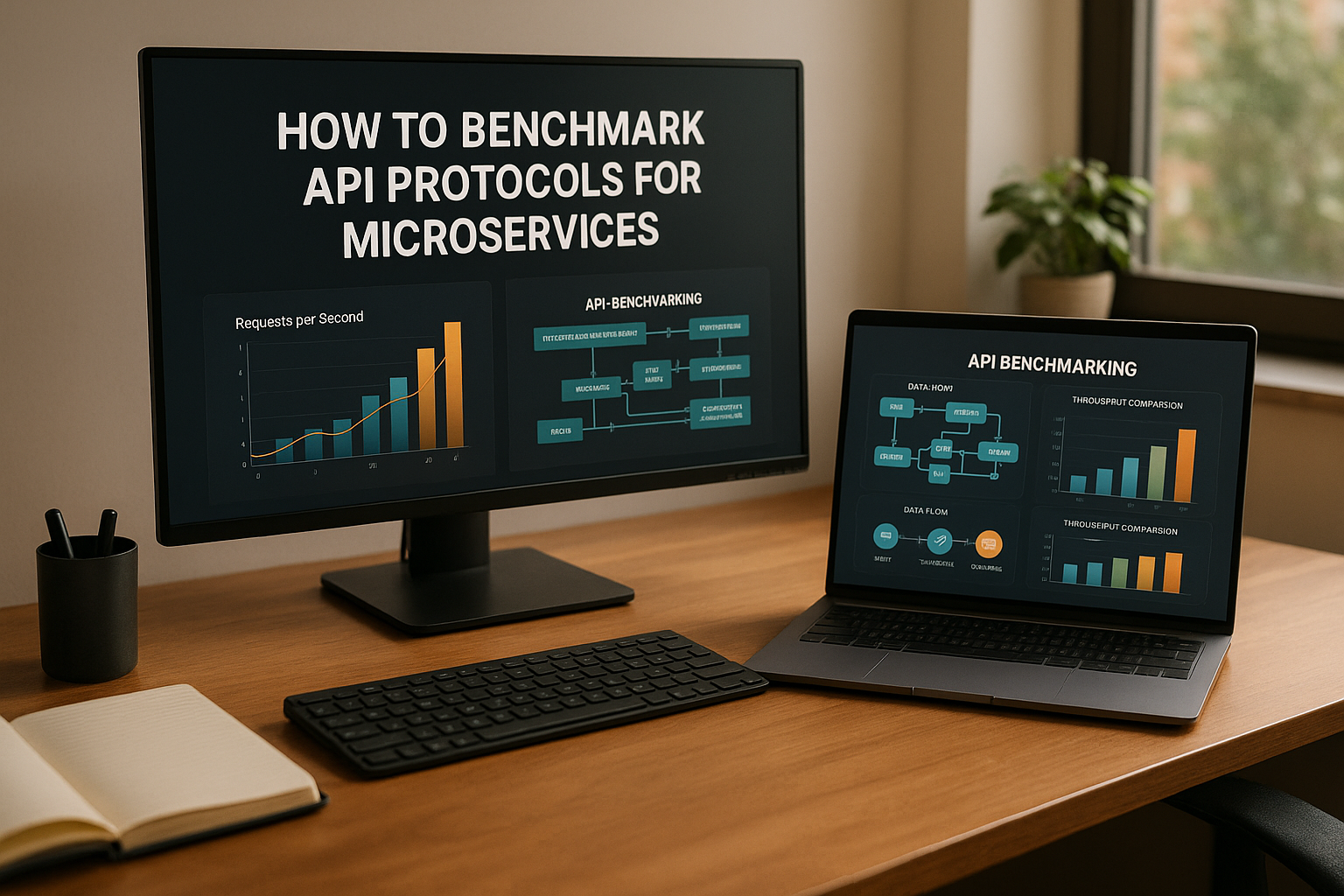
API protocol benchmarking helps you measure and compare the performance of communication protocols like REST, GraphQL, and gRPC in microservices. It’s not just about speed - it’s about finding the protocol that works best for your system under realistic conditions. Benchmarking identifies bottlenecks, helps with scalability, and ensures your architecture performs well under load.
Key Highlights:
Metrics to Track: Focus on response time, throughput, error rates, and resource usage.
Setup: Use controlled environments that mimic production, with isolated infrastructure and realistic data.
Tools to Use: Popular options include Apache JMeter, Gatling, K6, Artillery, and Postman.
Process: Define goals, establish baselines, run tests under varying loads, and analyze results for improvements.
Best Practices: Integrate benchmarks into CI/CD pipelines, monitor real-time metrics, and optimize based on results.
Quick Comparison of Tools:
|
Tool |
Best Use Case |
Key Strength |
Main Limitation |
Pricing |
|---|---|---|---|---|
|
Apache JMeter |
Workflow testing |
Protocol variety, CI/CD ready |
Steep learning curve |
Free |
|
Gatling |
High-performance load testing |
Thousands of requests/second |
Script maintenance effort |
Free |
|
K6 |
Developer-friendly testing |
JavaScript scripting |
Limited free tier features |
Free to $299/month |
|
Artillery |
Extreme-scale testing |
Handles millions of requests |
Resource intensive |
Varies |
|
Postman |
Team collaboration |
User-friendly interface |
Limited advanced features |
$14–$49/user/month |
Benchmarking ensures your microservices perform efficiently, handle traffic spikes, and meet user expectations. Start small, automate tests, and use data to guide improvements.
gRPC vs REST vs GraphQL: Comparison & Performance
Setting Up Your Benchmarking Environment
To get accurate results when testing API protocols, you need a controlled test environment. Without it, the data you gather might be inconsistent or misleading, making it tough to make sound decisions about your microservices setup.
Creating a Controlled Test Environment
Consistency and isolation are the backbone of reliable benchmarking. Your test environment should mimic production as closely as possible while eliminating factors that could distort the results. This means creating dedicated environments that replicate your production infrastructure.
Environment Isolation Strategies
Here are three common approaches to setting up isolated test environments:
Stack-in-a-box: These are fully isolated setups that replicate production conditions. While they ensure high accuracy, they require more resources to maintain.
Shared testing instances: A more cost-effective option, but you need to coordinate usage to avoid interference from other tests.
Mocked services: Replace external dependencies with mocks to focus solely on protocol performance.
Infrastructure Replication
To ensure your tests are consistent, replicate your production setup as closely as possible. This includes matching hardware, network configurations, and even geographical conditions. This way, factors like bandwidth, latency, and packet loss remain consistent. Once your environment is ready, you can focus on preparing your microservices for testing.
Preparing Microservices for Testing
Start by resetting all microservices to a clean, consistent state. This includes clearing caches, restarting services, and removing any temporary data. Use realistic test data that represents different payload sizes, and make sure this data is separate from production to avoid contamination. Refresh the test data regularly to avoid stale inputs affecting your results.
For deeper insights, integrate monitoring tools to track metrics such as CPU usage, memory consumption, network latency, and protocol-specific behaviors. Distributed tracing and centralized logging can help you follow requests across microservices and pinpoint performance issues tied to specific protocols. Once everything is set up, you can establish baseline metrics to measure performance effectively.
Creating Baseline Metrics
With a controlled environment and well-prepared services, baseline metrics provide a clear reference point for comparing protocol performance. Without these benchmarks, it’s impossible to tell if changes are improving or harming performance.
The Importance of Baselines
Baseline metrics are essential for tracking performance changes over time. They help set realistic goals, support team accountability, and provide hard data for stakeholder updates. These metrics also empower your team to make informed decisions about protocol optimizations.
Establishing Reliable Baselines
Run your baseline tests multiple times - at least 10 - to calculate standard deviations and ensure reliability. Document your environment settings thoroughly so you can maintain consistency in future tests. Automate the execution of benchmarks and data collection to minimize human error.
To ensure stability, alternate between different protocol tests during benchmarking sessions. This helps verify that your environment remains consistent throughout. Interestingly, organizations that adopt CI/CD practices often improve deployment frequency by up to 200 times compared to those that don’t. A big part of this success comes from having reliable baseline metrics, which allow teams to make confident, data-driven decisions about performance changes.
Benchmarking Tools and Frameworks
Choosing the right benchmarking tools is essential for effective API protocol testing. With a wide range of options available, each tool offers distinct advantages and drawbacks that can influence how well you can evaluate the performance of your microservices.
Popular Benchmarking Tools
Benchmarking tools range from simple command-line utilities to robust enterprise platforms. Understanding their features can help you pick the best option for your testing needs.
Apache JMeter is a widely used open-source tool for API benchmarking. It enables you to create test plans that simulate microservice workflows, helping to identify system issues. JMeter supports a variety of protocols like FTP, TCP, and REST. It integrates smoothly with CI/CD pipelines, making it ideal for continuous testing. However, the tool’s scripting requires technical expertise, which can make the learning curve steep for beginners.
Gatling shines in high-performance scenarios, capable of simulating thousands of requests per second. It offers robust HTTP protocol support, realistic load testing, and detailed reporting. While Gatling is excellent for handling large-scale concurrent loads, maintaining scripts can demand significant ongoing effort.
K6 has become a favorite among developer teams thanks to its JavaScript-based scripting and cloud integration. It offers flexible pricing, from a free open-source tier to enterprise plans starting at $299 per month. K6 is particularly appealing for its developer-friendly approach and seamless CI/CD integration. Like many advanced tools, however, it takes time to master.
Artillery is designed for high-scale testing, capable of handling millions of requests per second. This makes it a valuable choice for organizations testing large microservice architectures under extreme load conditions.
Postman stands out for its intuitive interface, making it accessible to both technical and non-technical team members. With pricing starting at $14 per user per month for basic plans and scaling up to $49 per user per month for enterprise features, Postman offers a balanced solution for API testing.
Tool Comparison for Protocol Testing
Choosing the right tool depends on your specific needs, team expertise, and budget. Some tools are better for quick performance checks, while others are built for comprehensive enterprise-level testing.
|
Tool |
Best Use Case |
Key Strength |
Main Limitation |
Pricing |
|---|---|---|---|---|
|
Apache JMeter |
Comprehensive workflow testing |
Protocol variety and CI/CD integration |
Steep learning curve |
Free |
|
Gatling |
High-performance load testing |
Thousands of requests per second |
Complex script maintenance |
Free |
|
K6 |
Developer-friendly testing |
JavaScript scripting |
Limited enterprise features in free tier |
Free to $299/month |
|
Artillery |
Extreme scale testing |
Millions of requests per second |
Resource intensive |
Varies |
|
Postman |
Team collaboration |
User-friendly interface |
– |
$14–$49/user/month |
Beyond basic functionality, consider additional factors when evaluating tools. Automation can increase test coverage by 70%–90% compared to manual testing. Compatibility with your current tech stack is critical, as integration challenges affect 70% of organizations. Community support is also important, especially since 43% of teams report struggling with tool complexity. Organizations with integrated testing processes deploy updates 30 times more frequently than their peers.
Using these tools alongside DreamFactory’s automation features can further simplify benchmarking.
Using DreamFactory for Benchmark Setup
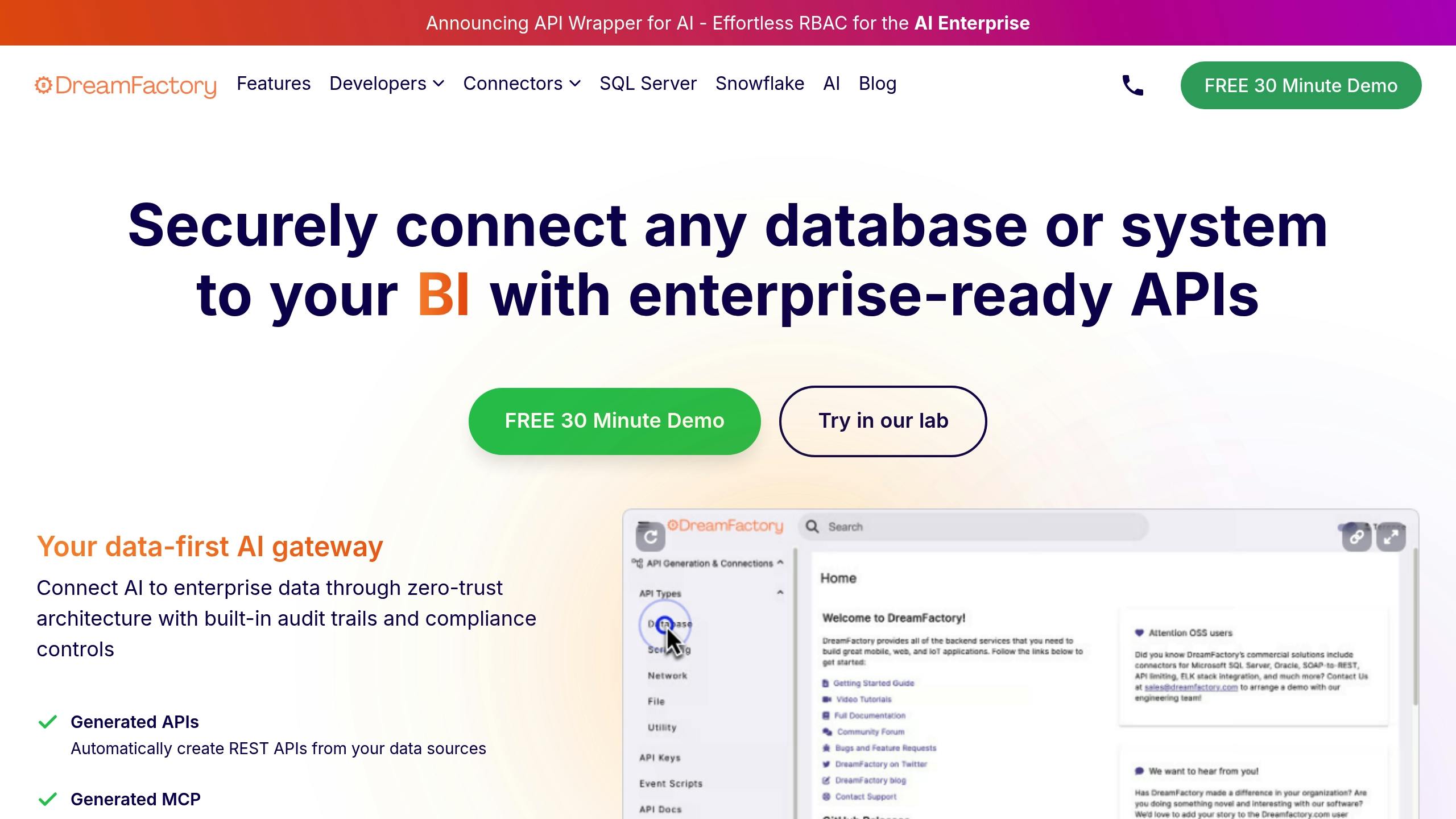
After reviewing your options, incorporating an automated API generator like DreamFactory can streamline your benchmarking process. DreamFactory automates API creation, helping you set up a consistent and efficient testing environment.
Automated API Generation for Testing
DreamFactory automatically generates REST APIs for databases and stored procedures, creating consistent, production-like endpoints for controlled test environments. This automation can cut API implementation costs by $45,719 per project. With support for over 20 connectors - including Snowflake, SQL Server, and MongoDB - you can test protocol performance across a variety of microservice architectures using standardized REST endpoints.
Performance Optimization Features
DreamFactory enhances performance with features like API caching and a multi-tier architecture. For best results, compile DreamFactory with OPcache and use load balancers to distribute API requests across multiple servers. These optimizations replicate production conditions, making your benchmarks more reliable.
Real-World Performance Data
Recent tests highlight DreamFactory’s ability to handle realistic loads. In July 2025, its API Gateway maintained an average response time of 78 milliseconds with 50 concurrent users. Even under heavy load (1,000 concurrent users), response times only increased to 145 milliseconds. During peak testing, a single m4.xlarge instance managed 2,847 requests per second, while a horizontally scaled setup with four instances handled 9,230 requests per second. Features like rate limiting and dynamic traffic management prevent overloads, ensuring stability during testing.
How to Benchmark API Protocols Step-by-Step
Running effective API protocol benchmarks boils down to three key steps: plan, execute, and analyze. By following a structured process, you can gather meaningful data and identify ways to enhance your microservices architecture.
Setting Goals and Choosing Tools
Before diving into benchmark tests, it’s essential to define your objectives. These goals should align with the performance needs of your microservices. For instance, you may want to confirm your system can handle peak traffic or reduce response times for critical endpoints. Consider real-world usage patterns when setting these goals. For example, if your e-commerce platform sees a surge in checkout requests during sales, your benchmarks should reflect these conditions instead of testing arbitrary loads.
When it comes to tools, pick ones that fit your specific needs rather than just going with popular options. Here’s a quick breakdown of some choices:
Apache JMeter: Great for testing complex workflows with diverse protocol support.
Gatling: Ideal for simulating thousands of concurrent users.
Postman: Perfect for API testing and debugging with a user-friendly interface.
If budget is a concern, open-source tools like JMeter and Gatling can provide robust functionality without additional costs.
Another critical step is establishing baseline metrics. Document your current response times, throughput rates, and error percentages. For example, if your API averages a 200 ms response time under normal conditions, this baseline will help you measure any changes - good or bad - after running tests.
Once your goals are clear and tools are ready, you can move on to configuring and executing your benchmarks.
Running Benchmark Tests
The success of your benchmarks depends on how well you configure and monitor your tests. A poorly set up test won’t yield reliable data.
Start by setting realistic test parameters that mimic production conditions. This means using actual data volumes, request patterns, and user behaviors rather than simplified scenarios.
"API Performance Testing evaluates the efficiency, speed, and reliability of an Application Programming Interface. The goal is to ensure that the API meets performance benchmarks under varying conditions, such as response time, throughput, and resource utilization", says Anna Irwin, Developer Evangelist at Aptori.
Your test environment should mirror your production setup as closely as possible. This includes matching network latency, database sizes, and service interactions. Testing with a small development database, for example, won’t uncover issues that might arise with production-scale data.
Begin with baseline tests under normal load conditions. Gradually increase the traffic to identify breaking points and determine when performance starts to degrade. Throughout the testing process, monitor key metrics like response times, throughput rates, error percentages, and resource usage. Pay attention to averages and outliers, such as 95th percentile response times, to understand how your system handles edge cases.
To ensure accurate results, implement strict test controls. Run tests during consistent time periods to avoid interference from factors like maintenance activities or fluctuating network conditions.
Reading and Understanding Results
Once you’ve completed your benchmarks, the next step is to analyze the results and identify areas for improvement. Focus on metrics that directly impact user experience and business outcomes. For instance, faster response times might take priority over higher throughput if users value quick page loads. Similarly, error rates are critical when reliability affects customer trust.
Look for patterns rather than isolated data points. For example, consistent performance drops at specific load levels might indicate scalability issues, while occasional spikes could point to resource contention. Studies show that organizations monitoring five or more metrics see a 30% reduction in performance issues.
Use your baseline metrics to compare results and tell a cohesive performance story. Pinpoint bottlenecks by examining areas where your system struggles under load. Common culprits include database query times, network latency, and CPU usage. Tools like distributed tracing can help you follow requests across multiple microservices, making it easier to locate slow components in complex workflows.
Here’s an example of how optimization can transform performance:
|
Metric |
Before Optimization |
After Optimization |
Improvement |
|---|---|---|---|
|
Average Response Time |
850 ms |
320 ms |
62% faster |
|
95th Percentile Latency |
1,200 ms |
450 ms |
63% reduction |
|
Peak Throughput |
2,500 req/sec |
4,200 req/sec |
68% increase |
|
Error Rate |
2.3% |
0.8% |
65% reduction |
|
Database Query Time |
180 ms |
95 ms |
47% faster |
Document your findings thoroughly. Include not just the numerical results but also the test conditions, such as load levels, test duration, and environmental factors. This information will be invaluable for troubleshooting similar issues in the future or assessing the impact of changes.
Finally, make actionable recommendations based on your analysis. Instead of simply stating, “response times are slow,” provide clear guidance on which components need work. This helps your team prioritize tasks and focus on the most impactful improvements.
Organizations that leverage real-time data analysis report a 20% improvement in decision accuracy, while those using detailed analytics see an average 15% reduction in operational costs. A thorough review of your benchmarking results can lead to significant performance gains and cost savings.
Best Practices for API Protocol Benchmarking
Benchmarking is only useful when it closely mimics the real-world conditions of your production environment. Accurate results depend on creating realistic tests and integrating them into your development workflows.
Running Reliable and Realistic Tests
To get meaningful benchmark results, your tests need to reflect how your system operates under actual conditions. This means replicating production traffic patterns, data volumes, and user interactions.
For example, if your e-commerce API handles both product searches and checkout requests, your benchmarks should include these operations in proportions that match real usage. Simplified test cases won’t provide a clear picture of performance.
Here are some key steps to ensure your tests are realistic:
Use a dedicated test environment: Run your benchmarks on isolated infrastructure to avoid interference from other processes, like development or staging activities.
Run multiple iterations: Conduct three to five test runs to account for variations and ensure consistent metrics.
Diversify test data: Parameterize inputs to simulate different user behaviors and avoid caching effects that could skew results.
Monitor resources: Track CPU, memory, and network usage to identify bottlenecks during the tests.
Once your tests are reliable, integrate them into your CI/CD pipelines for continuous validation.
Adding Benchmarking to CI/CD Pipelines
Embedding benchmarking into your CI/CD pipelines transforms it from a periodic task into a continuous safeguard for quality. This approach helps catch performance issues early and ensures consistent monitoring throughout development cycles.
Here’s how to make it work:
Automate testing: Set up your pipeline to run performance tests automatically when code changes are committed or when new builds are deployed to staging.
Set performance thresholds: Define SLAs with pass/fail criteria, such as a maximum response time of 500ms or an error rate below 1%. These thresholds should align with user experience goals.
Run tests in parallel: Use modern CI/CD tools to execute multiple scenarios simultaneously, speeding up feedback loops for developers.
Simulate realistic user behavior: Create test scripts that mimic actual user journeys, including think time and session-based interactions, instead of relying on artificial stress tests.
For instance, an online retailer integrated performance testing into their CI/CD process to handle 10,000 concurrent users during peak holiday traffic. Early detection of bottlenecks in the checkout API led to optimizations that reduced latency by 30%.
"Applications with performance issues lead to loss of revenue and brand damage, especially during peak usage times", a Gartner insight warns.
Statistics back this up: integrating performance testing into CI/CD pipelines can reduce production issues by 30%, while applications that fail to meet benchmarks face a 53% abandonment rate after just a few seconds of delay.
To ensure benchmarks remain relevant, deploy monitoring tools in production. This creates a feedback loop that validates whether your test scenarios truly represent real-world usage.
Using Results to Improve Protocols and Architecture
Benchmarking isn’t just about collecting data - it’s about using that data to make your APIs better. Once you have reliable results, the next step is analyzing them to guide improvements.
Focus on these areas to turn insights into action:
Track key metrics: Monitor indicators like response time and error rates, particularly for user-critical services. Establish baselines and flag deviations from expected performance.
Spot patterns and trends: Analyze historical data to understand usage patterns and growth. For example, you might find that REST APIs handle simple operations more efficiently, while GraphQL performs better for complex queries.
Plan for the future: Use benchmark trends to predict capacity needs. This proactive approach ensures you scale infrastructure before users experience performance issues.
|
Performance Metric |
Before Optimization |
After Optimization |
Improvement |
|---|---|---|---|
|
Average Response Time |
850 ms |
320 ms |
62% faster |
|
Peak Throughput |
2,500 req/sec |
4,200 req/sec |
68% increase |
|
Error Rate |
2.3% |
0.8% |
65% reduction |
Other optimizations include:
Caching strategies: Identify endpoints that handle frequent requests and implement caching to reduce load and improve speed.
Reducing API calls: Consolidate multiple small requests into fewer, more efficient ones to lower latency.
Auto-scaling policies: Use benchmark data to configure cloud scaling triggers, balancing performance and cost.
Platforms like DreamFactory can simplify benchmarking by offering tools for standardized API generation and management. With features like instant REST API creation and built-in security controls, DreamFactory helps you create test environments that mirror production while maintaining security protocols.
Summary and Next Steps
API protocol benchmarking is a crucial practice for businesses, especially when you consider the real costs of underperforming systems. Falling short on performance targets doesn’t just annoy users - it directly affects revenue and your position in the marketplace.
Why Protocol Benchmarking Matters
Benchmarking gives your microservices architecture the solid, data-backed foundation it needs to grow efficiently. Without it, critical infrastructure decisions often rely on guesswork instead of hard evidence.
With benchmarking, performance optimization becomes a structured process. You can spot bottlenecks early, long before users feel the impact, and understand how system changes influence overall behavior. Scalability planning becomes precise - you can anticipate capacity needs and set up auto-scaling policies based on actual usage trends. Plus, it helps you avoid the domino effect of failures that occur when APIs can’t handle expected traffic loads.
When benchmarking is part of your development workflow, it catches performance issues before they snowball. This means new features won’t disrupt your system’s reliability. By taking a proactive approach, you ensure high availability and deliver the consistent experience users expect. These insights also guide how you implement benchmarks effectively.
Getting Started with Benchmarking
You don’t need a massive upfront investment to start benchmarking. Begin by defining clear objectives - decide if you’re measuring response time, throughput, error rates, or all three. These metrics should align with your business goals, not arbitrary benchmarks.
Recreate production-like conditions for accurate results. Use separate client and server setups with adequate network bandwidth. Adjust server configurations, like heap memory and open file limits, to match your real-world environment as closely as possible.
To avoid skewed results, use unique test messages that prevent caching. Run tests under various concurrency levels, tracking both latency and throughput to understand how your system performs under different demands.
Automate wherever you can - whether it’s running tests, gathering results, or generating reports. Automation ensures consistency and makes it easier to integrate benchmarking into your regular development process.
Tools like DreamFactory can simplify the setup. DreamFactory’s automated API generation lets you quickly create test environments that mirror production. It supports over 20 connectors, including popular options like MongoDB and SQL Server, so you can benchmark against real data sources without a complicated setup. Built-in security controls and instant REST API generation make the process even smoother.
Start with your most critical API endpoints and establish baseline metrics. As you refine your process, expand coverage to additional services. This step-by-step approach ensures immediate benefits for your key systems while gradually building a comprehensive benchmarking framework.
FAQs
When evaluating microservices, REST, GraphQL, and gRPC each bring their own advantages to the table.
REST is a go-to choice for many developers due to its simplicity and widespread adoption. It relies on multiple endpoints, making implementation straightforward. However, it may not be the most efficient option when dealing with large-scale data retrieval, as it can result in unnecessary data transfer.
GraphQL, on the other hand, shines with its flexibility. By using a single endpoint, it allows you to request exactly the data you need - no more, no less. This can eliminate issues like over-fetching or under-fetching, giving you precise control over the responses your application receives.
Then there's gRPC, which takes performance to another level. It leverages binary serialization and HTTP/2, enabling fast, low-latency communication. This makes it a strong contender for real-time interactions and systems that demand high throughput.
When deciding which protocol fits your needs, think about your system's priorities. Is performance critical? Do you need fine-tuned control over data queries? Or is ease of implementation your main concern? Align your choice with the specific demands of your microservices architecture.
Integrating API protocol benchmarking into your CI/CD pipelines is a smart way to catch performance hiccups early. By doing this, you can ensure your response times stay quick and your systems remain scalable as demand increases. Regular testing during each deployment cycle allows you to tackle potential issues proactively - long before they affect your users.
This method also boosts reliability by minimizing the chances of downtime or system failures. Consistent benchmarking keeps your services running smoothly and ensures your microservices are prepared to handle real-world demands with ease.
To ensure your API protocol benchmarks are as accurate as possible and mirror actual production conditions, the first step is to replicate your production environment. This means using the same infrastructure, configurations, and network settings to minimize any inconsistencies.
Next, include realistic data scales and user behavior in your testing. Simulate typical workloads by factoring in concurrent requests, varying data sizes, and user activity patterns. This approach helps you evaluate how your APIs handle real-world usage.
Lastly, keep a close eye on key metrics like response times, error rates, and resource consumption throughout the testing process. These measurements can reveal performance bottlenecks and guide you toward meaningful improvements.
Kevin McGahey is an accomplished solutions engineer and product lead with expertise in API generation, microservices, and legacy system modernization, as demonstrated by his successful track record of facilitating the modernization of legacy databases for numerous public sector organizations.

























