How No-Code API Tools Automatically Generate APIs
by Spencer Nguyen • May 6, 2024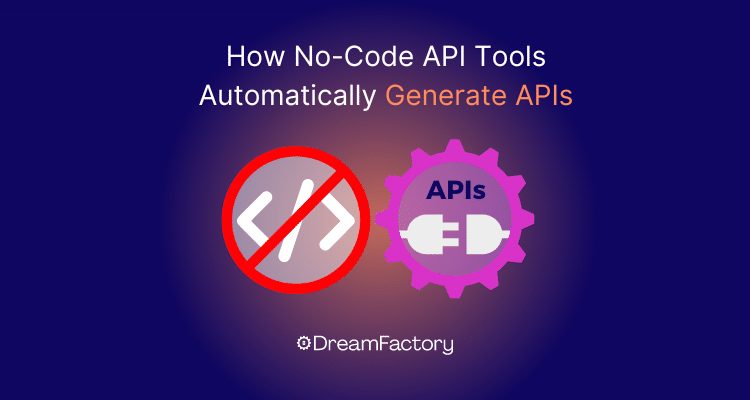
At some point, anyone who has enjoyed using a computer has wondered if they could build their own app. But software development becomes intimidating fast if you're not a programmer. Fortunately, there is a wide range of no-code platforms available today. Even in the enterprise, there's demand for no-code development. As APIs have become one of the most important components of the modern application ecosystem, several no-code API solutions are now available.
If you're wondering how it's possible to generate an API without writing code, you're in the right place. This blog post will show you how no-code APIs work and help you decide if they're right for your team.
Here's the key things to know about no-code API tools:
- APIs, or Application Programming Interfaces, are tools that allow applications to communicate and share services and data with each other, adapting over time from desktop to web services.
- The evolution from SOAP, which uses XML to transfer data, to RESTful APIs marked a significant improvement by addressing the limitations of the former with a more flexible and efficient approach.
- Today, APIs are crucial for modern digital ecosystems, enabling the integration and functionality of various applications on multiple devices like smartphones and PCs.
- No-code API platforms streamline API creation by allowing users to define parameters and endpoints through a user interface without writing manual code, making API development accessible to non-developers.
- These platforms also support the management and monitoring of APIs, offering capabilities such as automated code generation, version control, and detailed analytics to enhance performance and troubleshooting.
What are APIs?
An API (application programming interface) is how an app makes its services and data available to other applications. The concept of the API has existed as long as computer programming has been around. An API can take many shapes and forms. But when the term "API" is used today, it's generally to refer to web service APIs.
With the advent of the internet in the late 1990s, developers were looking for a way to easily share data across services on the web. By this point, end users were accustomed to desktop apps sharing information—a word processing doc being able to grab data from a spreadsheet, for example. With the differences in web app architectures and programming languages, the concept wasn't so easily applied to the internet.
The first breakthrough was the SOAP API, which made it simple to transfer XML data between systems. Given the flexibility of XML, developers quickly found many novel uses for SOAP. They also quickly ran into the format's limitations, and over time, the development of the RESTful API addressed those shortcomings.
Today, web service APIs power many apps we use daily on our phones, tablets, and desktop PCs. Combining the services of multiple systems via APIs is even a form of application development itself.
Web service APIs are everywhere, providing the foundation for digital transformation initiatives. Developers can certainly spend time writing code for all these APIs. But when no-code API development exists, why not try it?
How to Use No-Code APIs
No-code API tools generate the code needed to either send or receive data from an API endpoint. The user provides a set of information to the tool, clicks a button, and then the code is generated, ready to be run on a server.
Of course, that's a 100-foot view of the process. There is some data to gather and some things to check, and you'll want to do some testing before deploying your newly-generated API. Here's a more detailed look at how you create a no-code API.
Define What You Want APIs to Do
Before getting started with any API project, you need to define what it is you want to do.
Want to pull some numbers from Google Sheets? Or how about automatically posting a tweet on Twitter? Download some pictures from Instagram? All of these are possible with the public APIs published by those services.
In enterprise application development, you will look at more business-oriented workflows, but the concept remains the same. Map out what data you'd like to collect or which services you'd like your API to trigger.
Search the API Documentation
Publicly available APIs like the ones mentioned above will all have documentation available online. They'll often have tutorials, too, so it's easy to see how you can achieve your project's goals. But even in the case of internal private APIs, documentation should exist.
With this information in hand, you'll see how the API works, what services are available, what network protocols they use, and all the other information you may need to plug into your no-code tool.
Find the API Endpoint
Of primary importance in those API docs is the endpoint (or endpoints). There should be one for each service or type of data you need to interact with. Sometimes, they might be referred to as methods instead of endpoints.
It's okay if you see a long list of endpoints. Many web apps offer a lot of services via API. Just find the ones you need that fit your project's goals.
Find the Right API Request
Once your endpoint has been identified, the next step is to determine the type of request you want to send.
There are four different types of requests, all based on the standard set of HTTP verbs: GET, POST, PUT, and DELETE. Using these commands tells the service's backend to perform the function you need.
The GET request is how you ask an API to send you data. Using our photos endpoint example, you would send a GET request to download an image.
POST requests allow you to send something to the API's server. Continuing with our photos example, you could post a new image using the API.
The PUT request is how you update data that already exists. Updating existing text records is done with PUT requests.
And the DELETE request does just what the name says: delete data.
Most or all of these requests mirror the front-end functions of a web service. When you upload a photo to a service through its web interface, you're doing the same thing the POST request does on the backend. But by doing it via API, you can automate the process or make it a part of a larger operation.
Learn the API Parameters
It's common for endpoints to support requests with parameters.
In many cases, parameters are required. Think about the example API to download a photo. Including parameters allows you to pinpoint a specific photo by its ID or a set of photos taken on various dates.
In a DELETE operation, all records might be deleted without parameters specifying the records you want to remove.
For these reasons and more, parameters are often required. The API docs will explain the available parameters and what's required.
Format Your API Request
You only need to know how to log in to a web service's API if it requires authentication. Some services require an API key, while others use a simple username and password combination. This will also be covered in the API documentation. Assuming you have authentication covered, the only thing left to do is format your API request.
Head over to your no-code API tool and provide all the information you've gathered. Most of these no-code tools will guide you through the process with menus, checkboxes, and text fields to enter all the information needed.
Once everything is entered, there will be a button to run the API. The tool will have some functionality to show you the response from the server.
And that's it! You've created an API without having to write out the code yourself.
The Value of API Management Platforms
Creating a one-off API is easy enough. But as you generate more and more, you'll discover the importance of API management. Managing each API manually and individually if not a scalable solution but an API management platform is.
An API management platform is a code solution that handles no-code API generation and keeps all of your code in a centralized location. These tools can also function as an API gateway, routing requests and managing the traffic between your endpoints.
Documentation and versioning are also covered with a quality management platform. You can expect to get a developer portal where developers can share all the details about their APIs and track which features are available in any given version.
Reporting and analytics features are also common on high-end API management solutions. Dashboards and performance reports allow you to track usage, uptime, performance statistics, and more. This information is invaluable when it comes time to diagnose and troubleshoot network and connectivity issues.
So while no-code API generation is a useful feature to have, it shouldn't be all you are looking for. It's worth shopping around for a complete solution that covers all your API management needs. If you're looking at no-code APIs as a way to save time and get more done, you might as well get a platform that takes care of the rest of the API lifecycle.
Build a No-Code API with DreamFactory
No matter what style of app development your business has adopted––whether it's low-code, no-code, or a combination in between––a quality API management platform is more important than ever. Companies are moving all of their business processes into digital transformation strategies in today's world. That means all your data is available to no-code and low-code development tools. But you'll need a quick and efficient way to manage your APIs.
DreamFactory's iPaaS platform is fast and scalable, with all the features you will ever need. To learn about our comprehensive API management solution, reach out to us today to discover how to take your software development to the next level. If you're ready to find out, sign up for a 14-day free trial today!
Frequently Asked Questions: No-Code APIs
What is an API?
An API, or Application Programming Interface, is a set of protocols and tools for building software applications. It specifies how software components should interact, allowing them to share data and functionality easily.
How have APIs evolved over time?
APIs have evolved from simple code libraries for desktop applications to complex web services. The transition from SOAP APIs, which use XML for data exchange, to RESTful APIs, which are more flexible and efficient, marks a significant development in API technology.
What are web service APIs?
Web service APIs are specific types of APIs that facilitate interaction over the internet, allowing different software systems to communicate over a network. They are commonly used to enable web applications to interact with each other and to integrate various services seamlessly.
What is a no-code API?
A no-code API is a type of API development tool that allows users to create and configure APIs without writing any code. It uses graphical interfaces to define API operations, making API development accessible to non-developers.
Why are API management platforms important?
API management platforms provide tools to create, manage, and monitor APIs efficiently. They offer features such as traffic management, security controls, analytics, and versioning, which are essential for maintaining the health and performance of APIs across different environments.
Related Reading
Self-Hosted, On-Premises, or Cloud — Which Deployment Model Is Best?
Deciding where to run your enterprise workloads is one of the biggest business decisions you'll make. That’s because your chosen deployment model influences how you access software and systems, scale your business, and safeguard sensitive data. There are three main deployment methods you need to ... Continue reading
TL;DR - GET AN AI SUMMARY
AI SUMMARY
READY TO BUILD YOUR API?
See how DreamFactory can automatically generate REST APIs for your database in minutes.
Try DreamFactory FreeAs a seasoned content moderator with a keen eye for detail and a passion for upholding the highest standards of quality and integrity in all of their work, Spencer Nguyen brings a professional yet empathetic approach to every task.

























