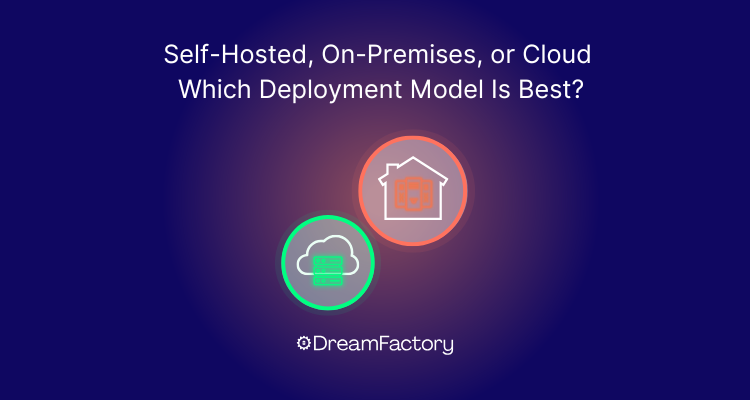Deciding where to run your enterprise workloads is one of the biggest business decisions you'll make. That’s because your chosen deployment model influences how you access software and systems, scale your business, and safeguard sensitive data. There are three main deployment methods you need to know about: Self-hosted, on-premises, and cloud.
All three models have pros and cons, so it’s important to do your research before investing in new infrastructure and/or services. Learn more about the differences between these deployment options below and how APIs can optimize performance in your organization.
Self-Hosted, Explained
The self-hosted deployment model is similar to on-premises in that you install, configure, and maintain software, hardware, and other infrastructure in your physical business location. However, it also involves virtualizing (moving to the cloud) some resources in your organization, primarily for scalability benefits.
What Is On-Premises?
On-premises is the oldest deployment method on this list. It involves installing, configuring, and maintaining physical computers on your business premises. That means you are fully responsible for purchasing and managing software, hardware, and other infrastructure.
Cloud Computing Definition
The cloud model is the on-demand delivery of computing resources via an internet connection. A cloud services host offers virtualized infrastructure, removing the need to manage software and hardware on-site. You pay this host a monthly licensing fee to access its infrastructure and services. Examples of cloud hosting solutions include Amazon Web Services (AWS), Microsoft Azure, IBM Cloud, Oracle Cloud, and Google Cloud Platform.
Now you know what these deployment models mean, take a closer look at the key differences between them:
Cost
Pricing will be a major factor when deciding between on-premises, self-hosted, and cloud solutions. While the on-premises model demands more upfront costs, self-hosted and cloud-based services require an ongoing monthly fee, which might work out to be more expensive for your organization in the long run.
- Self-hosted: This model might require fewer physical resources if you virtualize some elements, such as storage. However, like on-premises, you will need to invest in at least some physical infrastructure.
- On-premises: As previously mentioned, you are responsible for purchasing and maintaining software, hardware, and other IT infrastructure with the on-premises model. That means investing in expensive data centers, physical servers, networking resources, and other expenses. Without this equipment, your on-premises software won’t run correctly.
- Cloud computing: A cloud service provider is responsible for all the infrastructure in your setup, so you’ll pay lower costs at the beginning. However, you will need to pay a monthly licensing fee to access cloud infrastructure such as cloud servers and cloud-based software (also known as Software as a Service, or SaaS). Many providers will lock you into a long-term contract, meaning you’ll need to continue to pay for a cloud environment even if you switch providers or change your deployment model.
Security and Data Governance
On-premises and self-hosted solutions might suit your business if you have strict security requirements and need to adhere to data governance frameworks like GDPR and CCPA. While many cloud service providers take security seriously, it’s often easier for hackers to exploit a cloud environment, putting your sensitive data at risk.
- Self-hosted: This model provides a middle ground between on-premises and cloud hosting services, allowing you to control data security for the resources you keep in-house. However, you need to relinquish control of data outsourced to a cloud provider. Using a cloud host for data storage, for example, requires you to transfer data from your internal systems to a new location, which might go against data governance or internal security guidelines.
- On-premises: This model is arguably the most secure, as you can implement your own security parameters and protocols without outsourcing data to a third party. You might also prefer on-premises if data governance legislation in your jurisdiction or industry prevents you from transferring sensitive customer data to an external source like a third-party cloud service provider.
- Cloud computing: While a data breach or other cybersecurity event can still happen with the on-premises model, cloud computing tends to be less secure because you access data from a third-party host over the internet. Not all cloud providers have the same security standards as your organization, which might increase the chance of bad actors compromising your sensitive data.
Control
Control over your infrastructure is another deciding factor when determining which deployment model suits your business needs. On-premises gives you the most control of the three models on this list; however, you can still maintain an element of control when signing up for self-hosted services.
- Self-hosted: While you relinquish some control with the self-hosted model, a third party will be in charge of the computing resources you virtualize in the cloud. That might confuse your IT team, who will be responsible for in-house resources but not those in a cloud environment.
- On-premises: By keeping all your computing resources in-house, no hosting provider can access your data under the on-premises model. You decide how to use your infrastructure because you purchased it and own it. Your internal IT staff is responsible for upgrading and maintaining your setup, giving you full control.
- Cloud computing: This model offers the least amount of control because third-party providers will take care of computing resources for you. That means you won’t be responsible for downtime, power outages, upgrades, security patches, and general maintenance of your infrastructure.
Scalability
Cloud environments make it easier to scale your computing resources and software up and down depending on your business model. On-premises offers less scalability than cloud and self-hosted solutions.
- Self-hosted: The self-hosted model offers scalability benefits for the computing resources that exist in the cloud. However, in-house infrastructure might be difficult to scale depending on its functionality.
- On-premises: How you scale your on-premises setup depends on the capabilities of your infrastructure. If you have a data center or other equipment that limits scalability, you need to purchase new infrastructure, which can be expensive.
- Cloud computing: It’s simple to scale a cloud setup up or down because virtual machines (VMs) add resources more effectively than the physical machines on your premises. With the cloud model, you can scale your IT infrastructure depending on your business needs.
Time
On-premises and, to a lesser extent, self-hosted solutions require time to install, configure, and maintain infrastructure elements. Cloud service providers take care of these tasks offsite, freeing up resources for your IT team.
- On-premises: There are lots of tasks associated with managing an on-premises solution. These tasks include upgrading software, fixing bugs, configuring networks, and maintaining your own server. If you don’t have time to complete these jobs, you might need to expand your IT team, which can be costly.
- Cloud computing: This model requires little time and resources because cloud hosts carry out everyday IT tasks for you, letting you focus on other areas of your business. Your IT staff will no longer have to patch updates or fix bugs and can focus their efforts on more important jobs such as testing.
How Can APIs Improve the Performance of These Deployment Models?
Whether you choose the on-premises, self-hosted, or cloud computing model for deployment, you will likely struggle to integrate services. On-premise setups, for example, won’t allow you to naturally integrate legacy software with other applications in your enterprise, making it difficult to remove data silos and generate business intelligence for decision-making.
Application programming interfaces (APIs) allow two or more services to communicate with one another on your business premises or in the cloud. An API helps applications exchange information quickly, improving the performance of on-premises and cloud solutions. Say you have an open-source on-premise enterprise resource planning (ERP) system that won’t connect to the internet. You can use an API to sync this program with the cloud and benefit from increased data storage.
Final Word
Each deployment model listed above has pros and cons, and choosing the right one depends on your pricing, security, data governance, control, and scalability requirements. APIs can improve the performance of on-premises, self-hosted, and cloud computing setups by connecting two or more applications in your business.
DreamFactory provides a secure and scalable API management solution for on-premises, self-hosted, and cloud computing setups. Talk to an engineer to learn more, or start your free 14-day trial today.
FAQ: Deployment Models for Enterprise Workloads
Q1. What are the key differences between self-hosted, on-premises, and cloud deployment models?
- Self-Hosted: Combines in-house infrastructure with cloud virtualization, offering a balance of control and scalability. Requires management of both on-site and virtual resources.
- On-Premises: Fully localized infrastructure controlled and maintained by the organization, providing maximum control and security. High upfront and operational costs.
- Cloud: Fully managed by a third-party provider, delivering scalability and reduced management overhead but offering less control and potential security trade-offs.
Q2. How do these deployment models compare in terms of cost management?
- Self-Hosted: Costs include physical infrastructure and cloud resource licensing, often resulting in hybrid expenses.
- On-Premises: Demands high initial investment in hardware, data centers, and maintenance. Long-term costs can be stable but are less flexible.
- Cloud: Low upfront costs with subscription-based fees, but long-term licensing can accumulate higher operational expenses.
Q3. Which deployment model is best suited for strict data governance and security requirements?
- On-Premises: Offers the highest level of control and security, as all data remains within the organization’s physical boundaries. Ideal for compliance with GDPR, HIPAA, or CCPA.
- Self-Hosted: Allows partial control, balancing in-house security measures for critical assets with cloud storage for non-sensitive data.
- Cloud: While many providers implement robust security measures, data governance compliance might be challenging due to third-party involvement.
Q4. How do these deployment models differ in scalability?
- Cloud: Provides near-instant scalability via virtualized resources, accommodating dynamic business needs efficiently.
- Self-Hosted: Supports scalability for virtualized components but may be constrained by physical infrastructure limits.
- On-Premises: Scaling often requires significant investment in additional hardware, making it less flexible and slower to adjust.
Q5. What is the time-to-implement comparison for these models?
- Cloud: Fastest to deploy, as providers manage setup, updates, and maintenance.
- Self-Hosted: Moderate setup time due to combining on-premises configuration and cloud resource integration.
- On-Premises: Lengthiest process, requiring full installation, configuration, and ongoing maintenance by the organization.
Q6. How do APIs enhance the performance of these deployment models?
APIs facilitate integration between services and platforms across all deployment models. They enable:
- Bridging legacy on-premises systems with modern cloud services.
- Eliminating data silos by allowing consistent data exchange.
- Supporting hybrid architectures by synchronizing on-site and virtual resources.
APIs also improve business intelligence by enabling applications to communicate and share insights efficiently
Q7. When should I consider a hybrid approach involving multiple deployment models?
Hybrid approaches, combining self-hosted or on-premises systems with cloud infrastructure, are recommended when:
- Regulatory constraints require local data storage, but scalability is needed.
- Existing on-premises infrastructure can’t fully support modern applications.
- A gradual transition to the cloud is preferred to balance legacy system investment with new capabilities.
Q8. How can DreamFactory assist in managing these deployment models?
DreamFactory simplifies API generation and management for self-hosted, on-premises, and cloud setups by:
- Generating secure, scalable REST APIs for hundreds of data sources.
- Supporting hybrid configurations for smooth integration.
- Offering role-based access control (RBAC) and API rate limiting to ensure secure, optimized performance.
As a seasoned content moderator with a keen eye for detail and a passion for upholding the highest standards of quality and integrity in all of their work, Spencer Nguyen brings a professional yet empathetic approach to every task.
























 Blog
Blog