REST APIs are a powerful tool for integrating multiple applications, enabling seamless communication between systems. However, while REST APIs are highly effective, creating and deploying them into production can be a complex and time-consuming process. If you’re building your own REST API, it’s essential to follow industry best practices for naming REST API endpoints. For many developers, using a development platform can streamline the process and help you get started quickly.
Why Naming Conventions Matter for REST API Endpoints
REST API endpoints should adhere to good naming conventions to ensure better usability, maintainability, and scalability. Properly named endpoints enhance readability, simplify troubleshooting, and improve the overall developer experience. Here are some best practices to follow:
- Use nouns, preferably plural, to represent resources in line with the REST architectural style.
- Avoid deep nesting and unnecessary special characters in endpoint names.
- Separate words with hyphens and use lowercase letters to prevent confusion.
- Avoid including file extensions in URIs; instead, use the
Content-Typeheader to specify the data format. - Consistent naming conventions foster growth, scalability, and ease of integration.
What are REST API Endpoints?
REST API endpoints are the foundation of communication in web services. They serve as interaction points where specific URLs are configured to receive web requests. These endpoints allow different software applications to communicate by defining methods (e.g., GET, POST) and data formats they can use.
Each endpoint represents a resource (e.g., server data) accessible via standard HTTP methods like GET, POST, PUT, and DELETE. Properly naming these endpoints ensures readability, maintainability, and ease of integration for developers.
Here's a quick guide to help you understand the best API endpoint naming conventions!
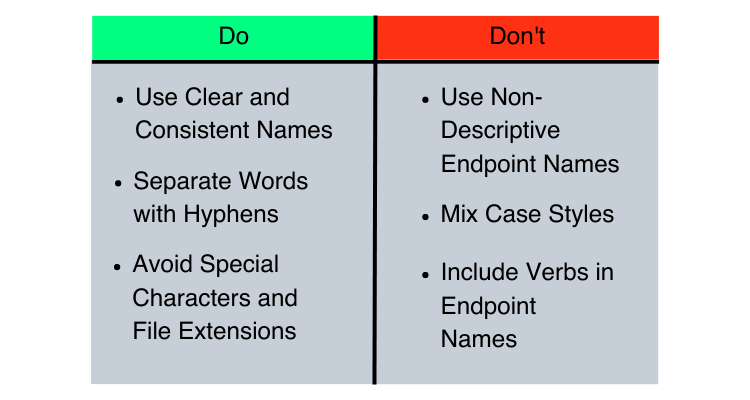
API Endpoint Naming Best Practices
Navigating APIs becomes significantly easier when endpoints follow clear naming conventions. REST (Representational State Transfer) emphasizes architectural constraints that enhance performance, scalability, and modifiability. Naming conventions are an integral part of this approach.
Use Nouns to Name URIs
Endpoints should represent resources using nouns rather than actions or verbs. For example:
- Correct:
https://api.example.com/users(returns a list of users) - Incorrect:
https://api.example.com/getUsers(redundant as HTTP GET already implies retrieval)
2. Plural vs. Singular Nouns
In most cases, use plural nouns for collections:
- Example:
https://api.example.com/users(represents a collection of users)
For singular resources or specific identifiers: - Example:
https://api.example.com/users/{id}(represents a single user)
The exception is when dealing with singular concepts like administrative roles:
- Example:
https://api.example.com/users/admin
Use Intuitive and Clear Names
Choose URI names that are easy to understand for developers unfamiliar with your API:
- Avoid:
https://api.example.com/users/123/fn - Use:
https://api.example.com/users/123/first-name
Abbreviations should only be used if they are widely recognized (e.g., /ids instead of /identification-numbers). Ensure that your naming conventions make it easy for new users to guess endpoint structures.
Creating REST APIs can be confusing if you don’t have the necessary information. Aside from learning how to name the API, do you know how to create it? Take a look at DreamFactory’s solution with our free 14-day hosted trial.
Maintain Hierarchical Structure
Define subcollections clearly to reflect resource relationships:
- Example:
/users/{user-id}/accounts/{account-id}
This hierarchy makes it easier to trace resources even if someone is unfamiliar with the API.
Separate Words with Hyphens
When a REST API endpoint contains multiple words (e.g. https://api.example.com/users/123/first-name), you should separate the words with hyphens. It’s a good way to make the URI easier to read and is a universal method that everyone can understand.
It’s generally accepted that a hyphen is clearer and more user-friendly than using underscores (e.g. first_name) or camel case (e.g. firstName), which is discouraged due to its use of capital letters (see below). The hyphen is easy to type, and with all developers on the same page, it can streamline the URIs to ensure everyone has access.
Use Lowercase Letters
Whenever possible, use lowercase letters in your API URLs. This is mainly because the RFC 3986 specification for URI standards denotes that URIs are case-sensitive (except for the scheme and host components of the URL). Lowercase letters for URIs are in widespread use, and also help avoid confusion about inconsistent capitalization. If you add capital letters, you should be aware that this will cause confusion and result in user error more often than not.
Avoid Special Characters
Special characters are not only unnecessary, they may confuse users who are familiar with API design and naming. They aren’t available to everyone easily and are technically complex. Because URLs can only be sent and received using the ASCII character set, all of your API URLs should contain only ASCII characters.
In addition, try to avoid the use of “unsafe” ASCII characters, which are typically encoded in order to prevent confusion and security issues (e.g. “%20” for the space character). “Unsafe” ASCII characters for URLs include the space character (“ “), as well as brackets (“[]”), angle brackets (“<>”), braces (“{}”), and pipes (“|”). Keep your names as simple as possible and you shouldn’t have any problems. In most cases, these are the same as HTTP methods.
Avoid File Extensions
While the result of an API call may be a particular filetype, file extensions such as .HTML are largely seen as unnecessary in URIs, as they add length and complexity. For example, you should use https://api.example.com/users instead of https://api.example.com/users.xml. In fact, using a file extension can create issues for end users if you change the filetype of the results later on. You don’t need to use node.js or similar, for example. It can be simplified.
File extensions in URIs will often create confusion and also make it harder to intuit the URI if it is unknown. File extensions do not need to be included and there are other ways to indicate the file type. These should not be included in the REST API design and names.
If you want to specify the file type of the results, you can use the Content-Type entity-header instead. This lets the user know which media type was used for the original resource. It is not always necessary, but if you wish to maintain records of the original file type, you can use this method.
Be Consistent with Naming REST API Endpoints
Choose a system for naming your API endpoints and stick with it. You should document your methods so everyone working with you knows the naming protocols. When you are consistent in your names, this ensures a uniform system across the board. Everyone working with the APIs will find it easy to use them. If they’re unsure of a specific URI, they can assume what it will be, based on the naming protocols.
Maintain records of everything. While there are some generally understood guidelines across the board, you may want to formalize the process. When someone new joins your team, they can quickly access the URI naming protocols and follow them to ensure consistency.
Common Mistakes to Avoid When Naming REST API Endpoints
The clarity and success of your REST APIs heavily rely on how you name your endpoints. While there are recommended practices to follow, it's equally crucial to understand and avoid common naming errors. Here are some of the frequent missteps.
Using Non-Descriptive Endpoint Names
REST API endpoints should clearly identify a specific resource. If your endpoint names are ambiguous or non-descriptive, they can bewilder developers and users. Stick to simple, intuitive names that clearly reflect the associated resource. Avoid cryptic abbreviations, acronyms, or industry jargon that might not be familiar to all users.
Mixing Case Styles
URIs are case-sensitive as specified by RFC 3986. Mixing upper and lower case letters in your API URLs can lead to misunderstandings and potential errors. Always use lowercase letters in your endpoint names to promote consistency and circumvent potential issues.
Including Verbs in Endpoint Names
A cornerstone of REST architecture is manipulating resources (nouns) using HTTP methods (verbs). Therefore, incorporating verbs in your endpoint names is a poor practice, as the HTTP request method should already specify the performed function. Including verbs in your endpoint names can lead to redundancy and confusion.
Failing to Properly Version Your API
API versioning is crucial for maintaining backward compatibility as your APIs evolve. Failing to include versioning in your endpoint can lead to breaking changes that impact users. Always include the version in your endpoint (e.g., 'v1') to ensure smooth transitions as your API evolves.
Benefits of Good API Naming Practices
Establishing an effective, clear, and consistent naming convention for your API endpoints can greatly enhance the usability, maintainability, and scalability of your application. Let's delve into the benefits of properly naming REST API endpoints.
1. Enhanced Readability and Understanding
A well-named API endpoint immediately tells you what to expect from it, improving readability and understanding. For instance, a GET request to /users intuitively implies fetching a list of users. This clarity simplifies the learning curve for new developers and enhances collaboration among teams.
2. Improved Consistency
Consistent naming conventions make your API predictable and easier to use. Developers can anticipate the structure of the endpoints, leading to fewer errors and quicker API integration.
3. Easier Troubleshooting
If an issue arises, well-named endpoints can expedite the troubleshooting process. When the endpoint reflects its function, it's easier to locate and correct problems, improving productivity and reducing downtime.
4. Facilitates Growth and Scalability
As your application grows, so will the number of your API endpoints. A robust naming convention helps manage this growth effectively, ensuring new endpoints integrate smoothly with existing ones, thereby facilitating scalability.
5. Better User Experience
For clients of your API, clear and intuitive endpoints mean a smoother, more enjoyable experience. A developer using your API will appreciate the thoughtfulness behind well-structured, sensibly named endpoints, making them more likely to continue using your services.
Caching Strategies
By storing frequently accessed data, APIs will respond faster and may potentially reduce backend load, leading to better user experiences.
Caching improves performance by retrieving data faster than fetching it from a database or server. This speed is important for providing quick and responsive applications, as users expect immediate interactions. Caching also reduces server load by handling repeated requests from the cache, which will reduce database queries and computations.
Scalability is another key benefit. Effective caching helps manage high traffic volumes, which will make sure that your API can scale to meet growing demands without compromising performance. This is really important for applications experiencing rapid growth or sudden traffic spikes.
Several different caching strategies can be implemented based on different needs:
- In-Memory Caching: Stores data in the server's RAM for ultra-fast access. Ideal for frequently accessed data like session information or commonly queried database records. Popular tools include Redis and Memcached.
- HTTP Caching Headers: Control the caching behavior of API responses with headers like
Cache-Control,Expires,ETag, andLast-Modified. These headers manage how long clients and proxies should cache responses, reducing the number of server requests. - Distributed Caching: Stores cache data across multiple nodes or servers, providing redundancy and scalability. Suitable for large-scale applications with high traffic. Tools like Redis (cluster mode) and Varnish (reverse proxy) are commonly used.
- Reverse Proxy Caching: Offloads caching responsibilities from the API server to a reverse proxy server, like Varnish. This setup caches responses from the backend and serves them directly to clients, improving response times and reducing backend load.
What You Need to Know About RESTful API Development
With so many REST API endpoint naming conventions to worry about, it’s no wonder that building your own REST API can take such a long time. The good news is that it doesn’t have to, thanks to API management platforms like DreamFactory.
API development may sound complex, but with the right API management platform, you don’t even need to know how to write a single line of code.
Frequently Asked Questions about Naming REST API Endpoints
Why is a consistent naming convention crucial in REST API endpoints?
Consistent naming conventions make your API predictable, easier to understand, and use. Developers can anticipate the structure of the endpoints, which leads to fewer errors and a more efficient integration process. It also enhances the readability and maintainability of your code.
What are the benefits of using nouns instead of verbs in naming REST API endpoints?
In REST, we conceptualize our data as resources. Using nouns to name endpoints aligns with this concept as it makes clear what resource the endpoint is exposing. Verbs, on the other hand, are better suited for defining actions, which in RESTful design, are represented by HTTP methods like GET, POST, PUT, and DELETE.
Why should we use plural nouns in REST API endpoint naming?
Using plural nouns is a common convention in REST API design. It helps ensure consistency and better reflects the possibility of the endpoint returning multiple resources. For example, /users could represent one user or many, while /user might imply it only represents a single user.
Can you explain the role of HTTP methods in REST API endpoints?
HTTP methods represent actions on the resources. The most common are GET (retrieve), POST (create), PUT (update), and DELETE (remove). By using these methods, we can simplify our endpoint names, focusing them solely on the resources.
Why should deep nesting be avoided when naming REST API endpoints?
Deeply nested endpoints can become complex and difficult to manage, leading to potential confusion and mistakes. It's generally recommended to limit nesting to one level, i.e., /users/123/posts, instead of deeper nesting like /users/123/posts/456/comments.
How does proper REST API endpoint naming enhance troubleshooting?
Well-named endpoints make it easier to locate and correct problems. If the endpoint's name reflects its function, developers can identify issues more quickly, enhancing productivity and reducing downtime.
How can proper endpoint naming facilitate the growth and scalability of my application?
As your application grows and the number of your API endpoints increases, a robust naming convention helps manage this growth effectively. Consistent and clear endpoint names ensure that new endpoints integrate smoothly with existing ones, thus facilitating scalability.
Reach out to DreamFactory and start your 14-day hosted trial today.
Terence Bennett, CEO of DreamFactory, has a wealth of experience in government IT systems and Google Cloud. His impressive background includes being a former U.S. Navy Intelligence Officer and a former member of Google's Red Team. Prior to becoming CEO, he served as COO at DreamFactory Software.
























 Blog
Blog

