What is a Legacy System and Why Are They in Use?
by Kevin McGahey • July 18, 2023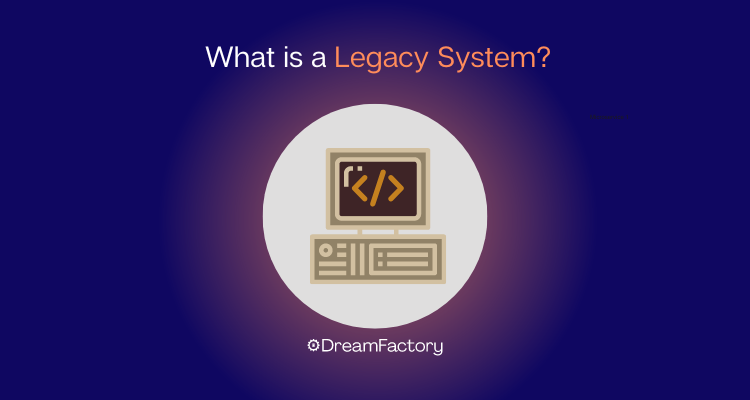
"Legacy system" is a phrase that professionals use a lot, and it has a lot of negative connotations. Some businesses feel they need to avoid legacy systems at all costs, while others find that most of their major operations depend on outdated software or processes. But even though a business may find older systems that run legacy applications are essential, it's time to consider whether the risks are worth it.
Here are the key things to know about legacy systems:
- Legacy systems are outdated software or hardware that are still in use due to their historical significance, cost considerations, stability, and criticality to business processes.
- Legacy systems can be challenging to scale, may lack compatibility with modern technologies, and can pose security risks due to a lack of support and updates.
- However, legacy systems are important for preserving historical business processes, retaining valuable data, ensuring business continuity, and providing customers with a familiar experience.
- The risks and disadvantages of legacy systems include scalability limitations, security vulnerabilities, compatibility issues, and difficulties in finding qualified developers.
- Migrating legacy systems can be done through methods like rip and replace, lift and shift, or gradual improvement and moving. Data migration practices involve extracting, transforming, cleansing, and validating the data to ensure a smooth transition to a new system.
What are Legacy Systems?
A legacy system may be old or relatively new. The most important distinction is that it is in some way outdated, lacking modern support or features. The phrase may refer to either software or hardware.
A legacy system will often be incompatible with modern formats, no longer offer updates, or lack the opportunities for extendability that newer systems have.
In short, a legacy system hasn’t caught up with the changing needs of a modern company. That is why it is so important to understand them: so that companies can remain at the cutting edge of technology and serve their industry to the best of their ability.
The United States government is known for keeping old technology in place to run agencies like the IRS and the Social Security Administration. A new bill may put an end to the practice, however. The risk of security breaches and maintenance costs make legacy systems a burden in both the public sector and private businesses.
A significant portion of budgets goes to maintaining IT systems that are already obsolete. An estimated 70% of enterprise data runs through outdated mainframe systems. As companies struggle to keep up with the changing times, it is important to comprehend the systems that uphold your essential processes. A legacy system is more than just old software.
What exactly are legacy systems, and is it worthwhile for your enterprise to replace them? This article will help you decide.
How Do Legacy Systems Work?
Legacy systems often rely on proprietary programming languages, hardware, or software that may no longer be widely supported or used in modern environments. They tend to have custom-built components and configurations specific to the organization's historical requirements, making them challenging to upgrade or replace. These systems may lack integration capabilities with newer technologies and struggle to communicate with modern applications or platforms.
Legacy systems typically operate in a centralized manner, with data stored in on-premises servers or mainframes. They follow monolithic architectures, where all functionalities and modules are tightly coupled. This structure makes it difficult to modify or add new features without impacting the system's stability or requiring extensive rework. Maintenance and troubleshooting can be complex, as the codebase may lack proper documentation and comprehensive understanding.
Despite their limitations, legacy systems continue to be used for several reasons. Organizations may have invested substantial resources in developing and maintaining these systems over the years, making it difficult to justify a complete overhaul. Additionally, legacy systems often handle critical business processes, and the risks associated with replacing them, such as potential disruptions and data migration challenges, can be daunting. Moreover, organizations may face budget constraints or lack the necessary expertise to migrate to modern technologies, leading to the continued use of legacy systems.
Why are Legacy Systems Important?
Legacy systems have their limitations and challenges, but they continue to play a significant role in many organizations. Here are some reasons why legacy systems are important:
- Historical Business Processes: Legacy systems often contain the knowledge and logic of critical business processes that have evolved over time. These systems have been customized to meet specific organizational needs and can handle complex workflows efficiently. They have built-in business rules and workflows that reflect the organization's unique operations. Replacing a legacy system means re-engineering these processes, which can be time-consuming and resource-intensive.
- Data Retention and Compliance: Legacy systems often store vast amounts of historical data accumulated over years or even decades. This historical data can be valuable for various purposes, such as compliance audits, historical analysis, and legal requirements. Migrating this data to a new system while preserving its integrity and ensuring compliance with data protection regulations can be a complex and challenging task.
- Cost Considerations: Replacing a legacy system with a modern alternative can be a substantial investment. It involves not only the cost of new hardware and software but also the expenses associated with data migration, system integration, training, and potential business disruptions during the transition. For some organizations, the cost of replacing a legacy system may outweigh the benefits, especially if the system continues to meet their immediate operational needs.
- Stability and Reliability: Legacy systems, despite their age, can be highly stable and reliable. Over the years, organizations have fine-tuned and optimized these systems to ensure consistent performance and minimize downtime. The familiarity and expertise gained by IT staff in managing and maintaining legacy systems contribute to their stability and reliability.
- Business Continuity: Legacy systems have often been the backbone of an organization's operations for a significant period. They have proven their ability to support critical business processes and have built a level of trust within the organization. Replacing a legacy system entails a certain level of risk, as it may disrupt operations, require retraining of staff, and introduce unfamiliarity with new processes and interfaces.
Types of Legacy Systems
What are some types of legacy systems that companies are using?
End of Life. End of Life (EOL) legacy systems are systems that, from the vendor’s perspective, are now past the useful stage. As a result, the vendor discontinues the product. They have dropped support and no longer offer the product. One example is Microsoft dropping support for old operating systems like Windows 7 and Windows XP.
No updates available. While this relates closely to EOL, you can often replace an EOL legacy system with a similar but updated solution, or as in the case of Windows, a vendor may offer a newer version that performs similarly. Some legacy software, however, has no updates or newer versions to offer. This can make it difficult for businesses to change since they may have to switch to a new vendor and work with new processes to perform the same tasks.
Unable to scale. Some software systems cannot scale sufficiently to support, for instance, larger streams of data or a bigger volume of financial transactions. The software has already become obsolete for a growing company.
Heavily patched. The more patches that software has required in the past, the more difficult it can be to keep up with security concerns. Over the years, the software may become increasingly vulnerable, especially after the vendor has dropped support and no longer creates new patches or monitors old issues.
Lack of qualified developers. If a company does software development or has customized software in-house, finding qualified developers who can maintain the software may be difficult or nearly impossible. If a company depends on the legacy system for everyday processes, this can be a huge problem. One example is a company using legacy applications written in programming languages that only a few people in the enterprise can use or edit.
Legacy System Examples
There are two primary examples of legacy computer systems that remain in use:
Legacy financial systems. While fintech (financial technology) is a growing and vibrant industry, most banks nonetheless rely on outdated software systems to perform transactions. They may have been using some of the outdated systems for many years without making any substantial changes.
Legacy databases. Legacy databases and data-related software are major concerns for businesses. For instance, legacy systems are costing companies revenue simply by making large amounts of data inaccessible through outdated infrastructure.
Should You Upgrade a Legacy System?
Business owners may feel the need to review their legacy systems based on what the competition is doing, or perhaps they are struggling to give clients the experience they need. Additionally, they may wonder if legacy systems are saving them money or if they are actually costing them money. What are some of the pros and cons of legacy systems?
Benefits of Legacy Systems
Durable. A legacy system can be notoriously durable. They can last 10 to 30 years without substantial changes, supporting essential business processes. This makes them virtually indispensable for many companies. One example is Windows XP, which was in use for many years after Microsoft dropped support. In fact, some businesses still use XP today, despite potential concerns.
Gives customers what they’re used to. This may be a primary concern for many service-based enterprises. A big advantage is giving customers a consistent experience without major changes to functionality over the years. Client experience is one of the biggest factors in which brand customers choose to use. The last thing an enterprise wants to do is alienate customers by completely changing the experience. This is also significant for long-time customers who have always interacted with the brand in the same way. A change can create turnover and other inconveniences.
While these pros may be consequential, there are also some significant disadvantages to using a legacy system.
Problems With Legacy Systems
Many think the list is a mile wide, but a couple of the problems associated with old systems are especially important.
Scalability. Legacy systems can be incredibly difficult, if not impossible, to scale as your company grows. This is particularly troublesome when considering systems such as ETL software and data warehouses. Data is constantly flowing into companies, and as your company grows, so does the amount of data that you need to process. Data solutions must be able to scale with this data, or they will hold your company back.
Security. American businesses lose money to data breaches at an alarming rate. A majority of breaches are due to available patches but unapplied. In the case of legacy software, vulnerabilities often go undetected due to a lack of support. If you can detect them, they may not have a patch available. If a patch is available, it may be challenging to find someone who can apply it, or it may be extremely costly. The longer these systems are in use, the more security concerns there are.
Compatibility. Outdated technology lacks the capabilities of a new system. This can mean a lack of compatibility with the latest internet technology or an inability to utilize modern security measures.
Unforeseen issues. The risk of keeping legacy systems around has only increased in the last couple of years, thanks to novel attacks coordinated by hacker groups. Modern consumer applications, which tend to be scrutinized for security less than enterprise applications, have provided a gateway for malicious code to make its way to legacy systems. A report from security experts detailed how TikTok could be used as a vehicle to exploit lingering security issues in older, unpatched systems. Since many enterprise employees use smartphones and other devices in the workplace, this presents a new attack vector that information security teams may not even consider. This scenario is an excellent example of why legacy systems need to be seriously evaluated for their value versus the unknown risk they may bring. On the other hand, modern systems continually receive security updates. Threats like these new techniques can be patched, often before IT staff would have to deal with the exploit.
Migrating Legacy Systems
Based on the problems with legacy systems, it might seem reasonable to migrate old systems immediately. However, migrating from legacy systems also comes with certain issues.
There may be a variety of reasons why legacy migration fails. Perhaps a business tries to do too much at once, or perhaps the new technology they plan to implement doesn’t work out. That is why companies must carefully choose how they want to migrate. There are three main methods:
Rip and Replace
This phrase refers to simply destroying and replacing outdated software or system that is outdated. It is the fastest way to modernize, but it is also highly disruptive. In the case of rewriting a legacy application using modern programming languages and methods, the rip-and-replace method may introduce unexpected complexities. Legacy applications often support essential business processes in a code base that may be millions of lines. Without a thorough examination of the business practices and procedures that depend on a legacy application, rip and replace might cause the most problems of any of these methods.
Lift and Shift
Lift and shift migration simply moves an application or data to the cloud. It is fairly simple and can add some new life to an application. The lack of well-documented legacy code is the biggest roadblock to a successful lift and shift operation. Documentation for code that has been in use for years or decades is essential for understanding why changes were made and what functions are supported. If the system you are looking at replacing is so old that it runs on mainframe assembly code, a lift and shift may not even be possible.
Improve and Move
This is a more gradual solution that improves or rebuilds parts of the architecture of a system or application. This method has become more prevalent in recent years due to the more straightforward change management process it offers. Variations of this method can be used in conjunction with the other two techniques.
Understanding legacy systems and legacy system migration are important, but so is finding a company that can help throughout the process.
DreamFactory and Legacy Systems
One of the main risks of not modernizing is that, in many cases, the competition already has or has strategies underway to do so. This gives them a competitive advantage that may be hard to match.
DreamFactory offers many options for bringing legacy systems up to date. With DreamFactory, you can:
- Bring extended technology lifecycles through building real-time interfaces to legacy environments.
- Add modern security to legacy platforms instantly, solving vulnerabilities in previously unprotected APIs through authentication, role-based access controls and volume limiting.
- Integrate mainframes and modern application environments using the Scripted Services connector as a bridge. This solution offers tight integration with Python, Ruby, PHP and NodeJS scripting environments.
- Create a REST API. You can replace legacy APIs easily with a secure, standardized, fully documented and reusable REST API.
- Additionally, DreamFactory can help you manage your data portfolio. Using our services, you can de-risk legacy system replacements.
With so many costs to analyze and so many legacy tools that you may need to replace, it can be difficult to begin the process of modernization. With cutting-edge API solutions, DreamFactory can lead your company through the next steps of legacy migration.
On the other hand, not updating systems comes with a risk. Companies have to balance the potential problems with the potential gains of finding new solutions to give them the competitive edge they need in order to succeed. Contact DreamFactory today to receive a free hosted trial and a free tour of the platform and to learn more about how you can bring your business up to date in a rapidly evolving tech world.
Frequently Asked Questions: What is a Legacy System?
What is a legacy system?
A legacy system refers to outdated software or technology that is still in use within an organization. These systems were typically developed years ago using older programming languages, architectures, and hardware.
Why are legacy systems still in use?
Legacy systems are still in use for various reasons. One main reason is the significant investment made in their development and maintenance over the years. Replacing them can be costly and time-consuming. Legacy systems also often contain critical business logic and processes that have been tailored to an organization's specific needs, making them difficult to replace without a major overhaul.
What are the challenges of using legacy systems?
Legacy systems can present several challenges. They may lack modern features and capabilities, making it harder to keep up with evolving business requirements. Technical support and expertise for legacy systems may also become scarce as newer technologies gain prominence. Additionally, legacy systems may be more vulnerable to security threats and may have compatibility issues with newer hardware or software.
Can legacy systems be modernized?
Yes, legacy systems can be modernized through various approaches. This may involve updating the system's infrastructure, migrating to newer platforms, or implementing modernization techniques such as encapsulation or integration with newer systems. Modernization helps extend the life of legacy systems and brings them closer to contemporary standards and technologies.
When should organizations consider replacing legacy systems?
Organizations should consider replacing legacy systems when the cost and risks associated with maintaining and using them outweigh the benefits. Factors such as system performance, scalability, security vulnerabilities, and the availability of support and resources should be considered when evaluating the need for replacement. Organizations should also assess if a new system can provide better functionality, improved efficiency, and long-term sustainability.
What are the potential risks of using legacy systems?
Legacy systems can pose risks such as limited compatibility with modern technologies, increased security vulnerabilities, higher maintenance costs, and difficulties in integrating with newer systems. As technology continues to advance, organizations relying on legacy systems may find it challenging to keep pace with competitors and meet evolving customer demands.
Can legacy systems coexist with modern systems?
Yes, legacy systems can coexist with modern systems through integration and hybrid approaches. This allows organizations to gradually transition functionality from legacy systems to newer ones while maintaining business continuity. Integration strategies include leveraging APIs, data synchronization, and service-oriented architectures to bridge the gap between legacy and modern systems.
How can organizations mitigate the risks associated with legacy systems?
Organizations can mitigate risks by implementing proper maintenance and security practices for legacy systems. This includes regular updates and patches, implementing additional security measures, and conducting regular risk assessments. Legacy system modernization strategies can also help mitigate risks by gradually transitioning to newer technologies while preserving critical functionality and knowledge embedded in the legacy systems.
Related Reading
The past two decades have seen enterprise IT emerge and grow, bringing many innovative technologies into the workplace. Every year that passes promises IT system upgrades rendering some systems and programs obsolete much sooner than in tech's early days. Yet some older hardware and software remain ... Continue reading
TL;DR - GET AN AI SUMMARY
AI SUMMARY
READY TO BUILD YOUR API?
See how DreamFactory can automatically generate REST APIs for your database in minutes.
Try DreamFactory FreeKevin McGahey is an accomplished solutions engineer and product lead with expertise in API generation, microservices, and legacy system modernization, as demonstrated by his successful track record of facilitating the modernization of legacy databases for numerous public sector organizations.

























