Webhooks are a smarter way for APIs to communicate in real-time. Unlike polling, which constantly checks for updates, webhooks automatically send notifications when specific events occur. This makes them faster, more efficient, and resource-friendly. Here’s how they work and why they matter:
- What are Webhooks?: They are HTTP callbacks triggered by events, delivering data instantly to other systems.
- Why Use Webhooks?: They save bandwidth, reduce server load, and ensure immediate data delivery compared to polling.
- How to Set Them Up: Create a secure endpoint, register it with the event source, and configure security measures like HTTPS and HMAC signatures.
- Benefits: Real-time updates, reduced resource usage, and easier scalability.
For example, e-commerce platforms use webhooks for order updates, while developers rely on them for automating deployments. Proper setup includes defining triggers, securing endpoints, and testing thoroughly to avoid errors. Webhooks are essential for efficient, event-driven systems.
Webhooks for Beginners - Full Course
Prerequisites and Setting Up Webhook Triggers
Before jumping into webhook configuration, it’s important to have the right tools and a clear understanding of the basics. Setting up webhook triggers goes beyond just connecting two endpoints - it involves careful planning for security, compatible data formats, and system reliability.
Key Requirements for Webhook Configuration
To configure webhooks effectively, you’ll need an API management platform that supports HTTP/HTTPS and has logging capabilities. Defining event triggers and their payload structures is critical - precision here ensures smooth communication between systems.
You’ll also need publicly accessible POST endpoints that return proper HTTP status codes. For security, implement authentication methods like API keys, secret tokens, or digital signatures. Using HMAC-SHA256 signatures is a common way to ensure data integrity and protect against spoofing attacks.
Make sure your system has enough bandwidth and processing power to handle peak traffic when events occur in rapid succession.
Once these elements are in place, you can move on to registering and configuring your webhook endpoint.
Steps to Set Up a Webhook Trigger
Start by registering your webhook URL in the source system. After that, select the specific events you want to track. It’s best to focus only on events that are relevant to your workflows. For example, in an e-commerce setup, you might only need payment confirmations and updates to order statuses, rather than tracking every product view or cart addition.
Next, generate a unique secret key for each endpoint. This key is essential for verifying that incoming requests are authentic. Store these keys securely - most platforms provide webhook-specific API keys that are separate from your main account credentials.
Decide on a payload format that works best for your system. JSON is the most commonly used format, but some platforms also support XML or form-encoded data. Choose the format that your system can process efficiently.
Run tests using sample data to ensure your endpoint parses the payload correctly and sends the appropriate HTTP responses. Testing is crucial to catch any issues before going live.
Finally, address localization details like time zones, date formats, and number formatting to ensure the data integrates seamlessly with your system.
Handling Time Zones, Formats, and Localization
To maintain consistency, use UTC for timestamps and convert them to local time zones as needed. For date formatting, stick to ISO 8601 (YYYY-MM-DD HH:MM:SS) to avoid confusion. This is particularly important when working with systems that might default to formats like MM/DD/YYYY or DD/MM/YYYY, which can lead to errors.
For currency, use periods as decimal markers and include 'USD' (or the appropriate currency code) for clarity. For example, format monetary values as "1234.56" instead of "1,234.56" to prevent parsing issues.
Consistency in measurement units is also essential. Decide upfront whether to use the imperial or metric system and stick with it throughout your integration.
Character encoding is another detail that shouldn’t be overlooked. Always use UTF-8 encoding to ensure special characters, accented letters, and international text are handled correctly. This is especially important when dealing with user-generated content or addresses from different regions, as improper encoding can lead to data corruption.
Platforms like DreamFactory can simplify localization by automating time zone conversions and formatting adjustments based on your locale settings. These tools can save time and reduce the risk of errors, especially for global integrations.
How to Configure Webhook Triggers Step-by-Step
Now that you’ve got everything ready, let’s dive into the setup process. Each step builds on the last, so following the sequence will help you avoid headaches and get things running smoothly.
Step 1: Generate or Identify the Webhook URL
The webhook URL is your endpoint for receiving event data. To find or create it, head to the webhook or integration settings in your API management platform. The URL usually looks something like this: https://your-domain.com/api/webhooks/endpoint-name.
If you’re using DreamFactory's API Management, you can create a new webhook directly. DreamFactory will automatically generate a secure endpoint complete with logging capabilities.
Once you have the URL, save it somewhere safe. You’ll need it for the next step, and if you lose it, you’ll have to create a new one. These URLs often include unique tokens, so keeping them secure is crucial.
Before moving forward, test the URL with a POST request. Look for an HTTP 200 or 201 response. If you get a 404 or other connection error, double-check the URL and ensure your API management platform is up and running.
Step 2: Register the Webhook with the Source System
Now that you have your webhook URL, it’s time to register it with the system generating the events. Log into the source system’s admin panel and locate the Webhooks, Integrations, or API Settings section. Platforms like Stripe, GitHub, and Shopify usually house these settings in their developer or API areas.
Paste your webhook URL into the appropriate field and select the events you want to track. Be selective - monitoring too many events can bog down your system and make debugging a nightmare. For instance, if you’re working on an e-commerce site, focus on events like "order.created", "order.paid", or "order.shipped", instead of tracking every cart update or product view.
Most platforms allow you to pick a data format for the webhook payload. JSON is the most commonly supported format and works well with modern APIs. Other formats, like XML, might require extra parsing on your end.
Save your changes and take note of any confirmation messages or webhook IDs the system provides. These details can be helpful for troubleshooting or managing multiple webhooks later.
Step 3: Configure Security and Authentication
Securing your webhook is non-negotiable. These endpoints are publicly accessible and often handle sensitive data, so encryption is a must. Always use HTTPS/SSL/TLS for webhook communication. Never rely on HTTP for production environments - it leaves your data exposed to potential interception.
To ensure payload authenticity, implement HMAC-SHA256 signature verification. Most platforms will provide a secret key for this purpose, allowing you to validate incoming requests.
In DreamFactory, you can set up these security measures in the Security tab of your webhook configuration. The platform supports various authentication methods, such as API keys, OAuth tokens, and custom headers. You can also enable Role-Based Access Control (RBAC) to ensure only authorized systems can trigger your webhooks.
For additional security, consider these measures:
- API Key Authentication: Assign a unique key to each webhook endpoint. Store keys securely and rotate them regularly (quarterly rotations work well for high-traffic systems).
- IP Whitelisting: Restrict access to specific IP addresses, if supported by your source system.
- Replay Attack Prevention: Use timestamps or unique headers to ensure requests are recent. Many platforms include timestamp headers you can validate to block replayed requests.
Once security is configured, you’re ready to test the webhook’s functionality.
Step 4: Test and Validate the Webhook Trigger
Testing is where you confirm that your webhook setup works as intended. This step ensures your application can receive, process, and respond to HTTP callbacks from the source system. Skipping it could mean missing critical events or dealing with silent failures that cause data mismatches.
Start by triggering a test event. Most platforms offer a "Send Test Webhook" button that sends sample data to your endpoint. Check your webhook logs to confirm the request was received and processed correctly.
Here’s what to test:
- Authentication: Temporarily use an incorrect secret key to verify that your system rejects invalid requests with an error message.
- Error Handling: Simulate errors by disabling your endpoint or returning error codes. Most source systems should retry failed deliveries automatically.
- Payload Processing: Test with different data sizes and validate timestamp handling according to your localization settings.
After deployment, monitor your webhook logs for the next 24 hours. Real-world usage often uncovers edge cases or timing issues that testing might miss. Keep an eye out for anomalies and fine-tune as needed.
Practical Use Cases for Webhook Triggers
Webhook triggers are incredibly useful when you need immediate responses to events happening across your systems. They push information in real time, enabling instant notifications, automated workflows, and seamless data synchronization.
Real-Time Notifications
Webhooks are a game-changer for real-time customer communication. For example, e-commerce platforms use them to keep customers updated on order status changes, shipping updates, and delivery confirmations. When a customer places an order, webhooks can trigger email confirmations, SMS updates, or push notifications instantly.
Payment processing systems also rely heavily on webhooks. Take Stripe, for instance - it sends webhooks to notify businesses about payment statuses, whether they succeed, fail, or require additional authentication. This allows businesses to update order statuses immediately, avoiding delays caused by manual intervention. Similarly, subscription services use webhooks to manage billing cycles, notify about failed payments, or reflect plan changes.
Infrastructure monitoring tools leverage webhook alerts to notify IT teams about critical issues like server outages, CPU spikes, or low disk space. These alerts enable teams to act quickly and prevent problems from escalating. DreamFactory enhances this process by offering built-in logging and monitoring tools, making it easier to track notifications and troubleshoot any communication issues.
Security systems also benefit from webhook alerts. For instance, they can notify you of suspicious activities, failed login attempts, or unauthorized access in real time. This allows for immediate action, rather than discovering potential threats hours later through log reviews.
Automated Workflow Initiation
Webhooks don’t just notify - they also kickstart workflows. For example, development teams use webhooks to trigger continuous integration and deployment (CI/CD) pipelines. When developers push code to repositories like GitHub or GitLab, webhooks can automatically start testing, building, and deployment processes. This can cut deployment times from hours to mere minutes.
Webhooks also simplify workflows for content publishing and user onboarding. For instance, when a writer publishes a blog post, webhooks can automatically generate social media updates, notify email subscribers, and sync content across platforms. Similarly, when a new user signs up, webhooks can trigger welcome emails, create accounts in connected systems, and initiate trial setups.
DreamFactory's server-side scripting tools work seamlessly with webhooks, enabling you to customize workflows based on specific business needs. You can process webhook data, analyze its content, and trigger different actions depending on the event type.
Data processing tasks also benefit from webhooks. For example, when files are uploaded to cloud storage, webhooks can automatically start data validation, transformation, or analysis workflows. This is particularly helpful for handling large datasets that would be too time-consuming to process manually.
Data Synchronization Across Systems
Webhooks also play a vital role in keeping data synchronized across multiple systems. For example, they ensure consistent customer information across platforms. If a customer updates their details in your CRM, webhooks can push those changes to your email marketing software, support ticketing system, and billing platform. This eliminates inconsistencies that could lead to customer service issues.
Inventory management becomes far more efficient with webhook synchronization. When a product is sold on your website, webhooks can update inventory levels across all your sales channels in real time. This prevents overselling and ensures accurate stock counts. The same principle applies to accounting systems, where webhooks help keep financial records aligned with inventory changes.
Managing user accounts across multiple applications is another area where webhooks shine. If a user updates their profile, changes their password, or modifies permissions in one system, webhooks can propagate those changes to all connected systems. This ensures security and provides a consistent experience across platforms.
DreamFactory's database connectors support over 20 data sources, making it simple to synchronize data between systems using webhooks. Whether you're working with SQL Server, MongoDB, or Snowflake, webhooks can help keep your data updated in real time.
These examples show how webhooks streamline event-driven processes, reduce manual effort, and ensure smooth communication across all connected systems.
Best Practices and Troubleshooting Tips
Getting webhooks right takes careful attention to detail and a proactive approach. Even minor configuration errors can lead to failed deliveries, security risks, or performance hiccups that disrupt your system. By following these practices, you can ensure your webhooks perform reliably over time.
Best Practices for Configuring Webhooks
Once your endpoint is set up and secured, these tips will help you maintain consistent and dependable webhook performance:
- Validate incoming webhook payloads. Make sure the data has the correct structure, types, and required fields. This prevents unexpected data from breaking your system. Use schema validation to check for fields like timestamps, event types, and unique identifiers.
- Design retry logic with exponential backoff. Temporary failures happen, so set up retries with increasing delays between attempts. For example, double the delay after each failed attempt until a maximum limit is reached. Most systems stop retrying after 24-48 hours to avoid endless loops.
- Secure your endpoints. Use HTTPS, signature verification, rotating API keys, and, if possible, IP whitelisting to limit access to trusted sources.
- Log everything. Keep detailed logs of incoming requests, processing results, errors, and response times. Include correlation IDs to track events across your system. Store logs for at least 30 days to spot recurring issues and patterns.
- Set reasonable timeout settings. Avoid indefinite processing by setting timeouts for webhook handling (typically 5-30 seconds) and any external API calls your handler makes. This ensures your system stays responsive.
- Use idempotency keys. Webhook providers often send duplicate events to ensure delivery. Track processed webhook IDs to avoid handling the same event more than once.
Common Errors and Their Solutions
Webhook failures often result from predictable issues. Addressing these common problems upfront can save you time and headaches:
| Error Type | Common Causes | Solutions |
|---|---|---|
| HTTP 404 Not Found | Incorrect URL, endpoint moved or deleted | Verify URL accuracy, update webhook registration, implement URL validation |
| HTTP 401/403 Authentication | Invalid API keys, expired tokens, incorrect signatures | Regenerate credentials, verify signature calculation, check token expiration |
| HTTP 500 Server Errors | Unhandled exceptions, database issues | Add error handling with try-catch blocks and health checks |
| Timeout Failures | Slow processing, external API delays, large payloads | Optimize logic, use async processing, set proper timeouts |
| SSL/TLS Errors | Certificate problems, protocol mismatches | Update certificates, verify SSL settings, use supported TLS versions |
Other common challenges include:
- Network connectivity issues. These can arise in cloud environments with changing IP addresses or firewall restrictions. Test your endpoints from external networks using tools like curl or Postman to ensure they’re reachable.
- Payload size limits. If webhook data exceeds your server’s capacity, it can cause failures. Configure your server to handle payloads of 1-10 MB, or more if needed. For very large payloads, consider streaming data or asking the provider to split events.
- Rate limiting. When webhook providers send events faster than your system can handle, use message queues like Redis or RabbitMQ to buffer incoming requests and process them at a manageable pace.
Monitoring and Debugging Webhooks
Once your webhooks are up and running, ongoing monitoring and debugging are essential to catch problems early and maintain performance.
- Track performance metrics. Keep an eye on success rates, processing times, error rates, and queue depths. Set alerts for drops in success rates (e.g., below 95%) or unusually long processing times. Tools like DreamFactory's monitoring features can simplify this process.
- Log webhook data in a structured format. Record details like event type, source, processing duration, errors, and outcomes. Use tools like ELK Stack or Splunk to analyze patterns in your logs.
- Test in a dedicated environment. Create a setup that mirrors production to test various payload sizes, malformed data, and edge cases. Tools like ngrok let you expose local servers for real-time debugging without deploying changes.
- Set up alerts for failures. Notify your team about issues like failed authentications, repeated delivery failures, or timeouts. Include enough context in the alerts to help them quickly diagnose and resolve problems. Use escalation policies to involve the right people based on issue severity.
- Leverage debugging tools. Many webhook providers offer dashboards to inspect delivery attempts, response codes, and payload details. Keep testing tools like request inspectors and payload validators on hand for troubleshooting.
- Use circuit breakers. If your webhook handler encounters repeated errors, temporarily pause processing to avoid overwhelming your system. This gives you time to address the root cause without further strain.
Regular health checks are also a must. Schedule periodic tests to send sample webhooks to your endpoints and verify they’re processed correctly. This helps catch issues like expired certificates or configuration changes before they affect live traffic.
Conclusion and Key Takeaways
Webhook triggers are a game-changer for real-time, secure data exchange in event-driven APIs. By following the strategies outlined here, you can create systems that respond instantly to events while prioritizing security and reliability.
Recap of Webhook Configuration Steps
Let’s quickly revisit the key steps to set up your webhook:
- Generate your webhook URL and register it with the source system.
- Secure your webhook using HTTPS and signature verification.
- Test your setup with sample payloads to ensure everything works as expected.
Don’t forget to include essential practices like error handling, retry logic with exponential backoff, and thorough logging. These steps are crucial for avoiding common issues and making troubleshooting easier down the road.
Why Webhooks Excel in Event-Driven APIs
Webhooks bring clear advantages over traditional polling methods, especially when it comes to efficiency and instant responses.
Instead of managing complex polling loops and timing intervals, webhooks let your system react immediately to events. This not only streamlines workflow automation but also ensures smooth data synchronization across platforms - saving time and resources.
How DreamFactory Simplifies Webhook Integration
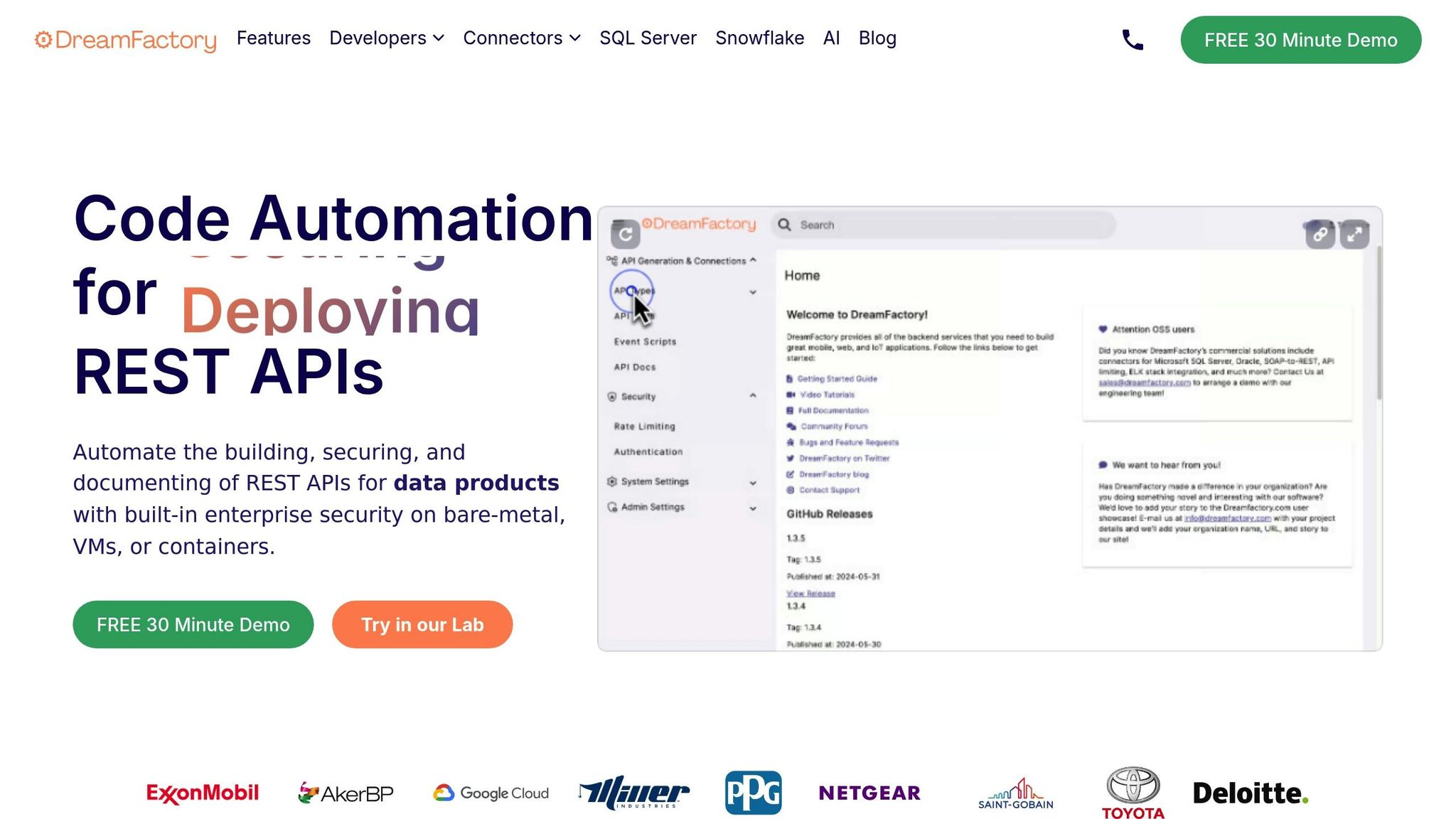
DreamFactory takes the complexity out of webhook implementation by offering secure, automated API generation and seamless integration tools.
- Built-in security: Features like RBAC, API key management, and OAuth support keep your endpoints secure. DreamFactory also supports compliance with GDPR and HIPAA for industries with strict regulations.
- Server-side scripting: Use Python, PHP, NodeJS, or V8JS to customize webhook logic without overhauling your entire system.
- Extensive integration options: With auto-generated Swagger documentation and support for over 20 connectors - including Snowflake, SQL Server, and MongoDB - you can easily integrate webhook triggers into your event-driven architecture.
FAQs
What makes webhooks more efficient than traditional polling methods in event-driven APIs?
Webhooks offer a smarter way to handle updates compared to traditional polling. Instead of constantly sending requests to check for changes, webhooks push real-time updates directly to your system as events happen. This not only keeps you instantly informed but also cuts down on unnecessary network traffic and server strain.
Polling, on the other hand, involves repeatedly querying a server - even when there’s no new data. This can drain resources and slow things down, especially when updates are rare. Switching to webhooks helps you use resources more efficiently, reduce costs, and deliver faster, more dependable data in event-driven systems.
How can I secure and ensure the reliability of webhook triggers in event-driven APIs?
To ensure the security and reliability of webhook triggers in event-driven APIs, consider these essential practices:
- Always Use HTTPS: Protect data in transit by enabling HTTPS with SSL/TLS encryption.
- Validate Payloads: Use HMAC signatures to sign webhook payloads and verify them upon receipt to confirm data integrity.
- Authenticate Requests: Attach a secret token or API key to each webhook request to confirm its authenticity.
- Restrict IP Access: Limit webhook requests to specific, trusted IP addresses or ranges to block unauthorized access.
By adopting these steps, you can strengthen the protection of your webhook triggers and safeguard your systems from potential vulnerabilities.
How do webhooks help automate workflows and keep systems in sync?
Webhooks are all about real-time automation, instantly triggering actions whenever an event occurs in a system. Whether it's a data update, a user action, or a transaction, webhooks ensure processes move forward without needing someone to step in manually.
They’re especially handy for keeping data in sync across platforms like CRMs, marketing tools, or databases. Imagine this: a customer places an order, and a webhook immediately updates your inventory or sends a notification to your team. It’s fast, efficient, and helps cut down on mistakes.
As a core part of event-driven APIs, webhooks are perfect for automating workflows and keeping information current across connected systems.
Related Blog Posts
Kevin Hood is an accomplished solutions engineer specializing in data analytics and AI, enterprise data governance, data integration, and API-led initiatives.
























 Blog
Blog
