
What are the most cringeworthy things about your software tools? To find out what customers hate the most, we surveyed 350+ developers and data science professionals to better understand the pain points of the tools they use.
Specifically, we looked at what is their biggest software tool turnoff?
Then, we aggregated that information by which professional title they fall under. Using this information, we can see the biggest “don'ts” in software, and drive a better experience for our customers.
Now it’s time to share what we discovered.
Our Findings
Here's what 371 developers and data science professionals hated most:
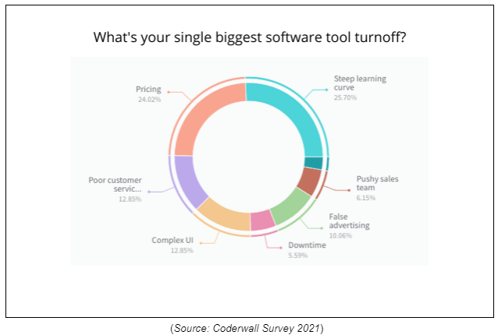
Of the 371 participants, the biggest software tool turn offs were (surveyors were only allowed to choose one item):
- 25.70% said the steep learning curve that comes with the platform
- 24.02% said the price point of software solutions
- 12.85% said poor customer service
- 12.85% said the tool’s complex UI
- 10.06% said the false advertising that incorrectly describes what a software can do
- 6.15% said a pushy sales team
Of the 371 participants, here is the breakdown of the different professions they came from:
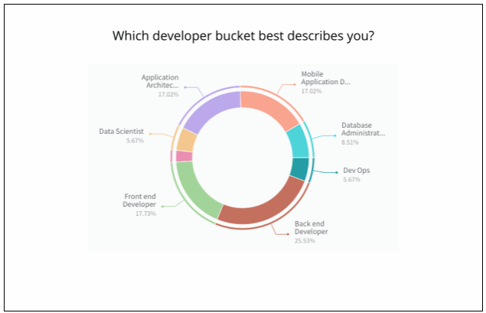
- 25.53% - Back End Developer
- 17.73% - Front End Developer
- 17.02% - Application Architect
- 17.02% - Mobile Application Developer
- 8.51% - Database Administrator
- 5.67% - DevOps
- 5.67% - Data Scientist
- 2.84% - Security Engineer
As stated above, the goal of this survey was twofold:
- To get a pulse on the state of software tools
- To hear and understand the perceptions of professionals using software tools
By the end of this article, our hope is that you have a better grasp of how to take care of your customers by avoiding these clear turnoffs.
Steep learning curve
25.70% said that a steep learning curve is no bueno.
Almost ⅓ of those surveyed said they’re most turned off by a tool’s learning curve. What does that exactly mean though? The term “learning curve” could imply a handful of things.
Generally speaking, it sums up the process one goes through to learn your tool well.
You might think that all of the elements you’ve included in your tool are important, and that customers should be OK with a bit of a learning curve because the benefits are immense. However, customers might have a different opinion. What if a customer wants to get a single benefit out of your tool, but can’t figure out how?
What may be contributing to your tool’s learning curve?
Think of things like the number of features in your tool, UI/UX, or even the documentation that’s provided -- these factors will contribute to the overall learning experience for your customers.
What can be done if the learning curve is a pain point for your customers?
A solution would be to ramp up your team’s focus on customer education. This is a smart move for a handful of reasons:
- Builds loyalty to your product
- Improves customer satisfaction
- Increases trust with your customers
- Gains greater customer engagement
- Become known for top-tier customer support
There are plenty of companies who’ve had success when investing in customer education. One example being Nudge Coach, a SaaS company that offers a customizable coaching platform.
Nudge Coach had a goal to decrease customer churn to 5%. To do so, they decided not to invest solely in product development, but to also embrace educating their customers.
This led to the launch of the Program Builder Mastermind, a 2-week cohort-based, group program focused on teaching Nudge Coach’s users to digitize their coaching programs and launch an online offering.
Included in the program was content provided by their team, and it was delivered through a combination of in-person sessions, recorded videos, and a Slack community.
The results were immediate -- their program overbooked in 48 hours, 40+ enrollees paid an entry fee, multiple accounts upgraded, and more. When all was said and done, the investment accounted for a 15% reduction in churn.
That’s some good, ol fashion ROI right there.
Moral of the story? When you invest in customer education, you’ll have fewer customer complaints/questions to be handled. Your customers will be better equipped to figure out snags using their product knowledge.
Takeaway: If your tool has a steep learning curve, double down on educating your customers. Teach them how to get the most out of your product in the shortest amount of time!
Pricing
24.02% said the price point of some software solutions is a major turnoff.
Pricing tends to be one of the most disputed topics in software (particularly SaaS). Clearly the topic is controversial enough for those surveyed to call it a major turnoff of your product.
For any business, a big question to ask is always going to be what kind of pricing model do we go with?
Do we charge per user? Do we do usage based pricing? What about a flat fee? How about we go for a weird mix with a credit system on top?
Today, both usage-based pricing as well as itemized pricing are popular. While on the other hand, there are plenty of companies happily charging for every user a customer adds to their account.
Regardless of the model, pricing is not a set it and forget it part of your business. It inevitably evolves and requires attention on an ongoing basis.
Not only that, but pricing involves way more than just what you charge your customers month after month. Pricing also plays into things like:
- Churn Rate
- Revenue goals
- Expansion Revenue
- Average Revenue Per User (ARPU)
- Viable customer acquisition channels
If there’s only one thing you take away from this section, it’s that you should be revisiting your pricing multiple times each year. Why would you do that? This is your best bet at ensuring your pricing model matches the value you’re creating for your customers.
As Warren Buffet once said, “Price is what you pay, value is what you get”.
If your company wants to address the concerns of the 24% of software professionals we surveyed, then one way to do so is to compare the value received to the price paid for your product and deliver based on that.
Corey Haines, former Head of Growth at Baremetrics and Founder of Swipe Files, calls it the Value/Price ratio. Here’s the gist of it:
1:1 Value/Price Ratio → Your customers receive just as much value as they’re paying for.
What’s the downside? Your customers will likely feel that they’re not getting much out of it and will try to find something at a lower price.
10:1 Value/Price Ratio → Your customers receive 10x the value from your product compared to what they’re paying for it.
What does this mean? It means that there is a high chance your customers will tell others about it and stick around for a long, long time.
In his post “Should we always charge more?” Justin Jackson, co-founder of Transistor.fm, emphasizes this: It is critical for your customers to receive more value from your product than what they’re being charged.
To follow that line of thinking, if your customer is only receiving as much value as they are paying, they haven’t actually gained anything. Not only that, but they likely won’t stay around long enough to realize the full value of your product.
Takeaway: To stay ahead of the game with your pricing, reevaluate your model multiple times each year and shift your focus to delivering far more value to your customers with your product then what they actually pay.
Poor customer service
12.85% said your tool’s poor customer service is a major turnoff.
Your company’s emphasis on delivering excellent customer service is critical to the success of your business.
Most customers agree that your customer support is highly critical and it’s backed up by these numbers:
- 84% of customers are tired of being treated like a number and want to be treated like a person.
- 59% of customers indicated that they wanted customer service agents to engage with them based on their past interactions.
- 70% of customers expressed a desire to have seamless handoffs and for customer service agents to know the context of their call and past interactions.
Zendesk found that a whopping 66% of consumers stop using a product due to poor customer service.
And it could be worse than that. Dave Dyson, Sr. Customer Service Evangelist at Zendesk says:
“50% of customers will switch to a competitor after one bad experience. In the case of more than one bad experience, that number snowballs to 80%.”
How can your company tackle this head on and better serve that 12% who saw bad customer service as the number one turnoff?
First, there are multiple key components to a successful customer support strategy for any business. These will be:
- Building out a customer support philosophy
- Establishing customer communication channels
Equipping your team to support your customers during all of your office-hours
If you get this down, you’ll be well on your way.
Second, integrating your strategy with the proper tools such as Intercom, to better engage with your customers is huge when wanting to level up. Here are a just a few examples of ways your team can do this today:
- Utilize a support channel like Intercom to send automatic prompts in response to specific in-app activities:

2. Include a support button on every page with common questions:

3. Improve your chatbots with pre-written inquiry templates:

4. Give your customers an in-depth product tour:
If we were to boil down our description of good customer support to one statement, it would be this:
Professionals know that the amount of time and complexity that goes into solving technical issues is an inevitable part of the job - but putting up with your lack of support is not.
Takeaway: If you invest in customer support by building an educated and helpful team coupled with a great tool like Intercom, your customers will be happy campers.
Complex UI
12.85% said your tool’s complex UI isn’t working for them.
Poor UI and bad design can be deadly, literally.
In a 2014 article, a young woman after having gone through chemotherapy was in need of proper rehydration. Nurses on duty were aware of her need to be rehydrated, but were unable to navigate the complex UI in the software that held patient records.
Due to not being properly rehydrated after chemo, she died as a result.
Think about that, a program that was designed to keep track of a patient’s treatments was too complex to deliver time sensitive information.
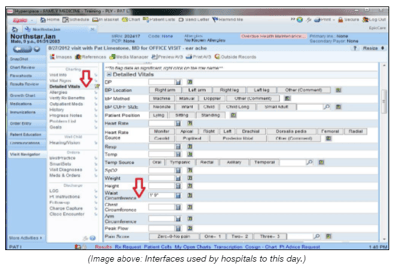
Now your tool may or may not fall in the category of ‘life saving’, but your UI contributes to the success of your customers in a major way and 9% of those surveyed believe that a difficult UI was the worst thing about their software tools.
What’s the key to good UI design?
Erik Klimczak, Principal Design Director at Uber, shares great insights on some things to consider.
First, a great product is designed in the midst of two competing factors: 1) the complexity of managing people and opinions and 2) the complexity of designing the product itself.
There are real humans at every stage of your product's journey, from it’s design to purchase. People have opinions, decisions need to be made, and every one of us has our own thoughts on how to go about it.
It’s critical for designers to work in tandem with their executive team and stakeholders to design a product that customers will love. Erik says, “both sides have a responsibility to make the design successful.”
Second, Erik lays out some key principles to live and die by when sifting through complex product design:
- Demonstrate signature interactions
- Understand how frequent a given feature is used
- Be clean and clear with how you present information
- Ensure key features are easily discovered and learned
- Challenge assumptions by solving problems in new ways
- Know how your customers use your product in tandem with other tools
To give your customers the best experience, check out Web UI Best Practices. In this ebook, you’ll find everything you need to level up your product’s UI today.
Takeaway: By getting on the same page with your team and mastering the principles above, your product will stop turning off your customers.
False advertising
10.06% said the false advertising that comes with software.
We’ve all seen it before: “phony statistics, photoshopped bodies, hidden ingredients” and so on. All types of advertising are susceptible to deception.
Whether you’re a developer, a marketer, or anyone for that matter, the deception that comes from false advertising strikes a certain chord with us all. What chord exactly? Honesty.
Honesty with a customer is always the best policy, especially when it comes to what your tool can and can’t do.
Imagine this: you just bought a 12-24 month license for software at a hefty price.
You get down to the nitty-gritty of learning the tool and it isn’t living up to the hype in the way you need it to.
In the case of developers and anyone having to work with a tool like this, they’re pretty much stuck with it until the contract expires.
Sure that example is a bit simplistic, but it proves a point: to pay for a tool that was marketed in one way and performs completely different is both dishonest and frustrating (to say the least).A potential solution for your company? You can take advantage of B2B review sites like G2.
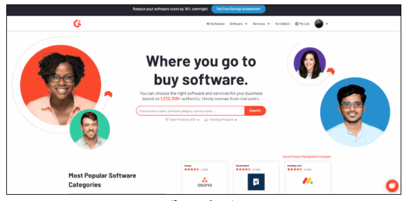
More buyers today are basing what they purchase on product reviews. CompUSA and iPerceptions say that 63% of consumers say they’re likely to buy from a website with product ratings and user reviews. That’s where something like G2 comes in.
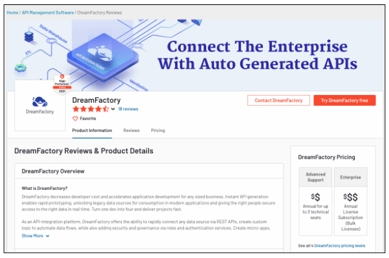
Platforms like G2 allow your customer to gain a better perspective of your product, including your value proposition, unique features, and your product’s uses in specific situations.
Prioritizing customer reviews can be a great way to build social proof and give your potential customer a better idea as to what they would get in your product!
You and I can agree that these product reviews are only a piece of the puzzle. Another solution would actually be on the developer side of things: for those of you who will be using the tool everyday, do your best to be a part of the demo process.
The purpose of any demo is to better understand what a tool can and cannot do before the purchase. To take it a step further, providing proof of concepts allows for a customer to see real project data and brings any team through each and every step in the workflow. Those interested in your product will learn about the benefits of your tool while also being better equipped to avoid common pitfalls in using it.
It’s essential (for those who will primarily use the tool) to understand what they’re getting just as much as the person giving the go ahead on the purchase.
If that is in fact what’s happening, there is bound to be a communication gap. One revolving around what a team is truly needing in a tool vs what someone in procurement simply makes a call on.
Because frankly, if that kind of communication is there in the first place, two things can happen:
- False advertising won’t be a thing
- Pricing may just become irrelevant
Takeaway: By leveraging customer reviews and communicating thoroughly the benefits of your product in demos and proof of concepts, any false advertising attributed will be a thing of the past.
The pushy sales team
6.15% said a pushy sales team.
Sales people and teams can easily get a bad rap.
In HubSpot Research's recent study, Buyers Speak Out: How Sales Needs to Evolve, those surveyed were asked this question:
What word do you most associate with salespeople? The most common response: pushy.
Helping a customer understand your product can get muddied if intentions are to simply close a deal or if behavior sparked from excitement freaks the prospect out. Both of these intentions are extremes you’d want to avoid.
How can your sales reps avoid this unfortunate reputation? In the study mentioned above, Hubspot lays out three simple ways to switch your approach as a sales person:
- Advise and build trust with your prospect. Salespeople should help people make buying decisions, more than just making a sale. Do so by advising and focusing on serving those who are interested in your product.
- Personalize communication and content to your prospects wants and needs. As time goes on, you’ll learn more about your leads and better personalize your messages to fit their specific needs.
- Be buyer-focused throughout the entire sales process. A great way to do so is to actively inquire and listen to a prospects' challenges and goals.
If you’re looking to go deeper into the bad habits to avoid and those to embrace as a sales person -- check out this article here!
Takeaway: As a seller, help prospects make the best decision for their company by advising and offering a personalized, buyer-focused experience.
In closing
I hope you found this analysis of the software tool turnoffs to be interesting and useful.
Shoutout to the team at Coderwall for helping put this survey together. And now I’d like to hear from you:
What’s your #1 takeaway or lesson from our findings? Feel free to leave a comment below.
As a seasoned content moderator with a keen eye for detail and a passion for upholding the highest standards of quality and integrity in all of their work, Spencer Nguyen brings a professional yet empathetic approach to every task.
























 Blog
Blog
