CORS errors can be a frustrating roadblock during API testing - but they’re fixable. These errors happen when your web app tries to access resources from another domain without proper permissions. Here’s how to tackle them step by step:
- Understand CORS Basics: CORS (Cross-Origin Resource Sharing) is a security feature that controls which domains can access your server’s resources.
-
Common Causes of CORS Errors:
-
Missing or misconfigured headers like
Access-Control-Allow-Origin. -
Authentication issues when using credentials (
Access-Control-Allow-Credentialsmust be set). - Preflight request failures for complex requests (e.g., PUT, DELETE).
-
Missing or misconfigured headers like
- Why Fixing CORS Matters: It’s not just about functionality - it’s about protecting your app from security risks like CSRF and XSS attacks.
-
Tools for Debugging:
- Use browser developer tools to inspect errors and headers.
- Test API responses with tools like Postman to isolate server-side issues.
-
Quick Fixes:
-
Add proper CORS headers (
Access-Control-Allow-Origin,Access-Control-Allow-Methods, etc.). - Ensure preflight requests (OPTIONS) are handled correctly.
-
Avoid using wildcards (
*) for credentialed requests.
-
Add proper CORS headers (
Key Tip: Start debugging by checking browser console errors and response headers. If the issue persists, review your server’s CORS configuration or test directly using API tools.
Want to dive deeper? The full article explains how CORS works, key headers, debugging steps, and server-side fixes (e.g., using Express.js or managing CORS at the infrastructure level). This guide will help you resolve errors and ensure your APIs are secure and functional.
How To Solve Any CORS Error
How CORS Works and Key Headers
Now that we've explored CORS errors, let's dive into how CORS operates and the key headers that make it work. Understanding these mechanics is essential for debugging and ensuring smooth cross-origin communication. Browsers rely on specific HTTP headers to decide whether to allow or block requests from different origins. Below, we’ll break down the CORS workflow and its critical headers.
CORS Workflow: Simple vs. Preflight Requests
CORS handles requests differently based on their complexity. Requests can be categorized as either simple requests or preflight requests, each with its own process.
Simple requests are straightforward and sent directly to the server without additional checks. These requests must meet specific criteria:
-
Use one of the
GET,HEAD, orPOSTmethods. -
Include only safe-listed headers (e.g.,
Accept,Content-Type). -
Use a
Content-Typeofapplication/x-www-form-urlencoded,multipart/form-data, ortext/plain.
When the server responds to a simple request, the browser checks the Access-Control-Allow-Origin header to determine if the requesting origin is allowed.
Preflight requests, on the other hand, are more complex. They occur when:
-
The request uses methods other than
GET,HEAD, orPOST. - Custom headers are included.
-
The
Content-Typeis not one of the safe-listed types.
In these cases, the browser first sends an OPTIONS request to verify the server's CORS policy. The server responds with headers like Access-Control-Allow-Origin, Access-Control-Allow-Methods, and Access-Control-Allow-Headers. Based on this response, the browser decides whether to proceed with the actual request.
"Cross-Origin Resource Sharing (CORS) is a mechanism that uses additional HTTP headers to tell browsers to give a web application running at one origin, access to selected resources from a different origin."
CORS Headers You Need to Know
CORS relies on specific HTTP headers to control how browsers and servers interact. These headers define what origins can access resources, which methods are allowed, and how credentials are managed. Proper header configuration is key to resolving CORS issues.
| Header Name | Purpose | Example Value |
|---|---|---|
Access-Control-Allow-Origin |
Specifies which origins can access the resource | https://example-client.com |
Access-Control-Allow-Methods |
Lists the HTTP methods allowed for cross-origin requests | GET, POST, PUT, DELETE |
Access-Control-Allow-Headers |
Specifies which headers can be included in the actual request | Content-Type, X-Auth-Token |
Access-Control-Allow-Credentials |
Indicates whether credentials are allowed | true |
Access-Control-Max-Age |
Sets how long preflight request results can be cached | 3600 |
Access-Control-Expose-Headers |
Identifies custom response headers accessible to client-side JavaScript | X-Custom-Header, Content-Length |
The Access-Control-Allow-Origin header is the backbone of CORS. It tells the browser whether to allow the response to be shared with the requesting origin. You can set it to:
-
A specific origin (e.g.,
https://example-client.com). -
A wildcard (
*) for public resources. - A dynamic value based on the request.
For dynamic origins, include the Vary: Origin header to ensure responses are cached correctly based on the origin.
CORS Requests with Credentials
Handling credentials, such as cookies or HTTP authentication, in cross-origin requests requires extra care. By default, browsers block credentials in these requests to prevent security risks.
If credentials are necessary, you need to enable them on both the client and server. For example:
-
On the client side:
-
Use
fetch()withcredentials: "include". -
Set
XMLHttpRequest'swithCredentialsproperty totrue.
-
Use
-
On the server side:
-
Add the
Access-Control-Allow-Credentials: trueheader. -
Use explicit origins in the
Access-Control-Allow-Originheader (wildcards are not allowed).
-
Add the
For instance, if a client at https://foo.example sends a credentialed GET request to https://bar.other using fetch with { credentials: "include" }, the server at https://bar.other must return:
Access-Control-Allow-Origin: https://foo.example
Access-Control-Allow-Credentials: true
Avoid using wildcards (*) for headers like Access-Control-Allow-Origin, Access-Control-Allow-Headers, or Access-Control-Allow-Methods in credentialed requests. Always specify exact values to maintain security and consistency.
How to Debug CORS Errors Step by Step
Debugging CORS errors during API testing can feel tricky, but following a structured approach can make it much easier. Here’s how to identify and resolve these issues effectively.
Using Browser Developer Tools
Browser developer tools are your first stop for diagnosing CORS errors. Open the Console tab to check for error messages related to cross-origin requests. These messages often specify what went wrong and which origin was denied access. For more details, switch to the Network tab to examine request and response headers for both successful and failed requests.
Pay close attention to the Access-Control-Allow-Origin header in server responses. This header determines whether your server permits requests from the origin in question. For preflight requests (those OPTIONS requests that happen before your main API call), check if the response includes headers like Access-Control-Allow-Methods and Access-Control-Allow-Headers. Missing or misconfigured headers here can block your primary request.
In December 2024, Stanislav Babenko debugged a CORS issue with an untrusted API module in .NET and Angular. Using the browser console, he identified a missing
Access-Control-Allow-Originheader. He resolved it by updating the CORS policy in the .NET backend to allow requests from the API's origin.
The Network tab also helps you track the sequence of requests. For instance, preflight failures often return 4xx or 5xx status codes, while CORS policy violations might still return a 200 status but get blocked by the browser. If browser tools don’t pinpoint the issue, it’s time to test the API directly.
Testing with API Tools
API testing tools like Postman are invaluable for isolating and troubleshooting CORS problems. These tools let you send requests without browser restrictions, helping you determine if the issue lies in the server configuration.
In Postman, set the Origin header to match your application’s request and inspect the response. If the API responds correctly in Postman but fails in the browser, the problem likely stems from the CORS headers.
You can also use browser extensions like CORS Unblock, Moesif Origin, or CORS Changer to simulate cross-origin requests. These tools allow you to test different origin scenarios and identify misconfigurations.
"To know exactly why your request is failing, you need to inspect the traffic itself, find where you're breaking the rules above, and then either: Change the request to make it a simple request; Change the server's response to follow the rules above; If all else fails, proxy the request through your own server on your own origin, so it's not a cross-origin request." - Tim Perry
When testing, make sure your API requests in Postman match those in your browser exactly - same HTTP method, headers, and body. Even small differences can lead to different CORS behavior. If issues persist, it’s time to review and adjust your server settings.
Fixing Common CORS Problems
Most CORS errors boil down to misconfigured headers. Here are the most common issues and how to fix them:
-
Missing
Access-Control-Allow-Originheader: Ensure your server includes this header in its response. Use a specific domain or a wildcard (*) for public APIs. -
Mismatched origin: The
Access-Control-Allow-Originvalue must match your request’s origin exactly, including protocol (http vs https) and port number. -
Duplicate
Access-Control-Allow-Originheaders: Sending more than one of these headers can confuse browsers. Ensure your server sends only one per response.
For local development, avoid opening files directly with the file:// protocol. Instead, serve them via a local HTTP server.
When using non-standard HTTP methods like PUT or DELETE, verify that your preflight responses include the necessary headers in Access-Control-Allow-Methods and Access-Control-Allow-Headers.
In December 2024, Honeycomb observed that CORS errors often arise when web and API endpoints are hosted on separate domains, or when the frontend sends telemetry to Honeycomb or an OpenTelemetry Collector.
For authenticated requests, remember that you cannot use a wildcard (*) in Access-Control-Allow-Origin if Access-Control-Allow-Credentials is set to true. Always specify the exact origin for such requests to avoid conflicts.
Server-Side Fixes for CORS Errors
Once you've identified and debugged the source of your CORS issues, the next step is to address them by properly configuring your server headers.
Setting Up CORS in Express.js
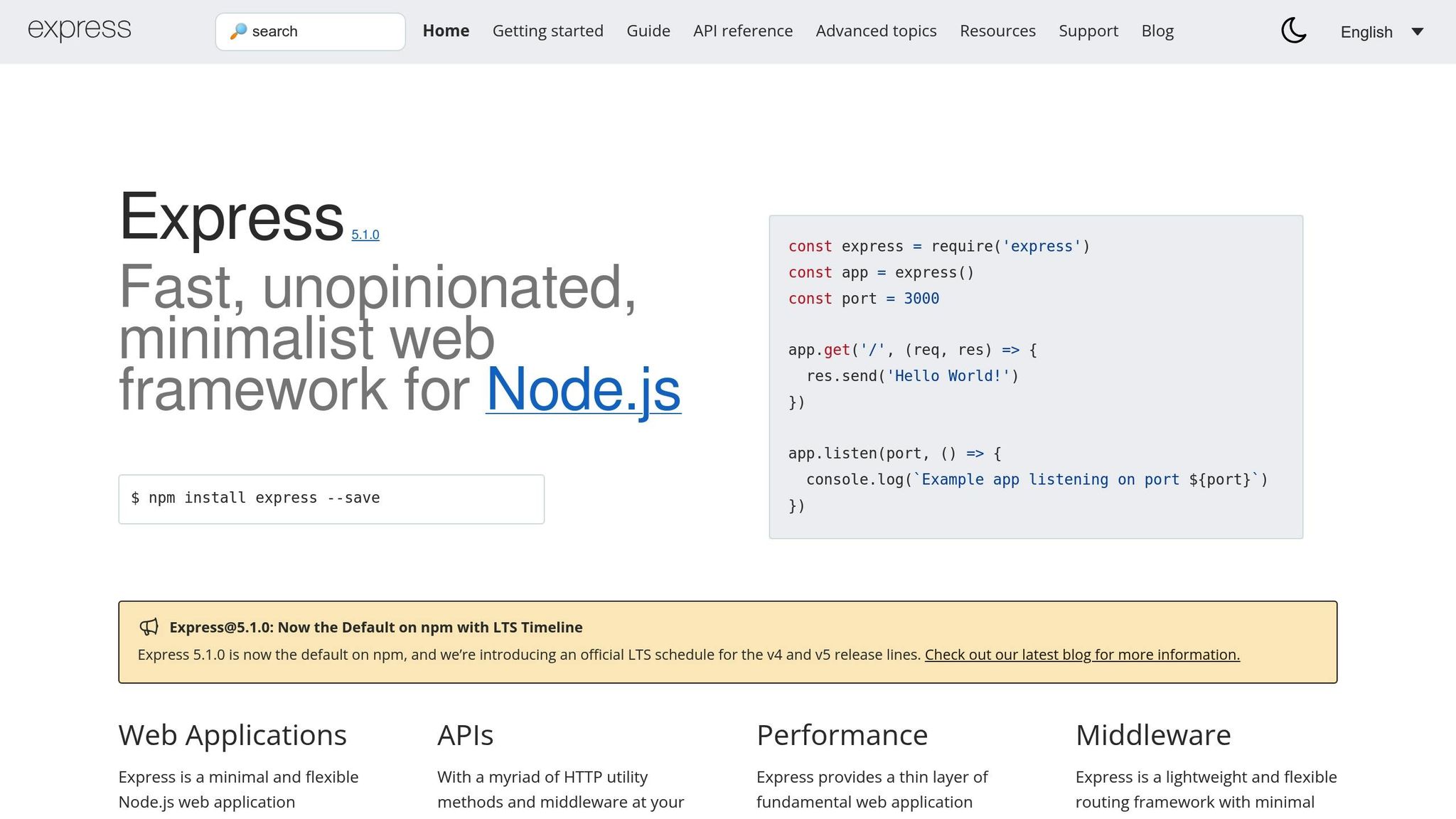
Express.js makes it simple to handle CORS with the widely-used cors middleware package. To get started, install the package:
npm install cors
After installation, integrate it into your Express application. For a basic setup that allows CORS for all routes, apply the middleware globally:
const express = require('express');
const cors = require('cors');
const app = express();
app.use(cors());
This configuration permits requests from any origin. However, in production, you should limit access to specific trusted domains for security. Here's an example:
const corsOptions = {
origin: ['http://localhost:5500']
};
app.use(cors(corsOptions));
This setup ensures that only requests originating from http://localhost:5500 are allowed.
If your application uses non-standard HTTP methods like PUT or DELETE, you'll need to handle preflight requests by enabling support for OPTIONS requests. Here's how:
var express = require('express');
var cors = require('cors');
var app = express();
app.options('/products/:id', cors()); // Enable preflight for DELETE
app.delete('/products/:id', cors(), function (req, res) {
res.json({ msg: 'This is CORS-enabled for all origins!' });
});
app.listen(80, function () {
console.log('CORS-enabled web server listening on port 80');
});
For applications that require authenticated requests, enable credentials support by setting the credentials option to true in your CORS configuration. Keep in mind that when using credentials, you cannot set the origin to a wildcard (*) - you must specify the exact domains.
To streamline your setup further, consider managing CORS policies at the infrastructure level.
Managing CORS at the Infrastructure Level
Centralizing CORS management at the infrastructure level can simplify configuration and improve consistency. Reverse proxies like Nginx or Apache, as well as cloud services, allow you to apply headers across multiple services.
For instance, if you're using AWS S3 to serve resources like images or documents, you can configure CORS policies directly in the S3 console or via the API. These settings control which origins can access your stored files and under what conditions.
API gateways also offer centralized CORS management. By defining policies at the gateway level, you ensure consistent behavior across your API ecosystem. This approach not only simplifies management but can also enhance performance by reducing redundant configurations in individual microservices.
If you're looking for an integrated solution, platforms like DreamFactory can further simplify CORS configuration.
Managing CORS with DreamFactory
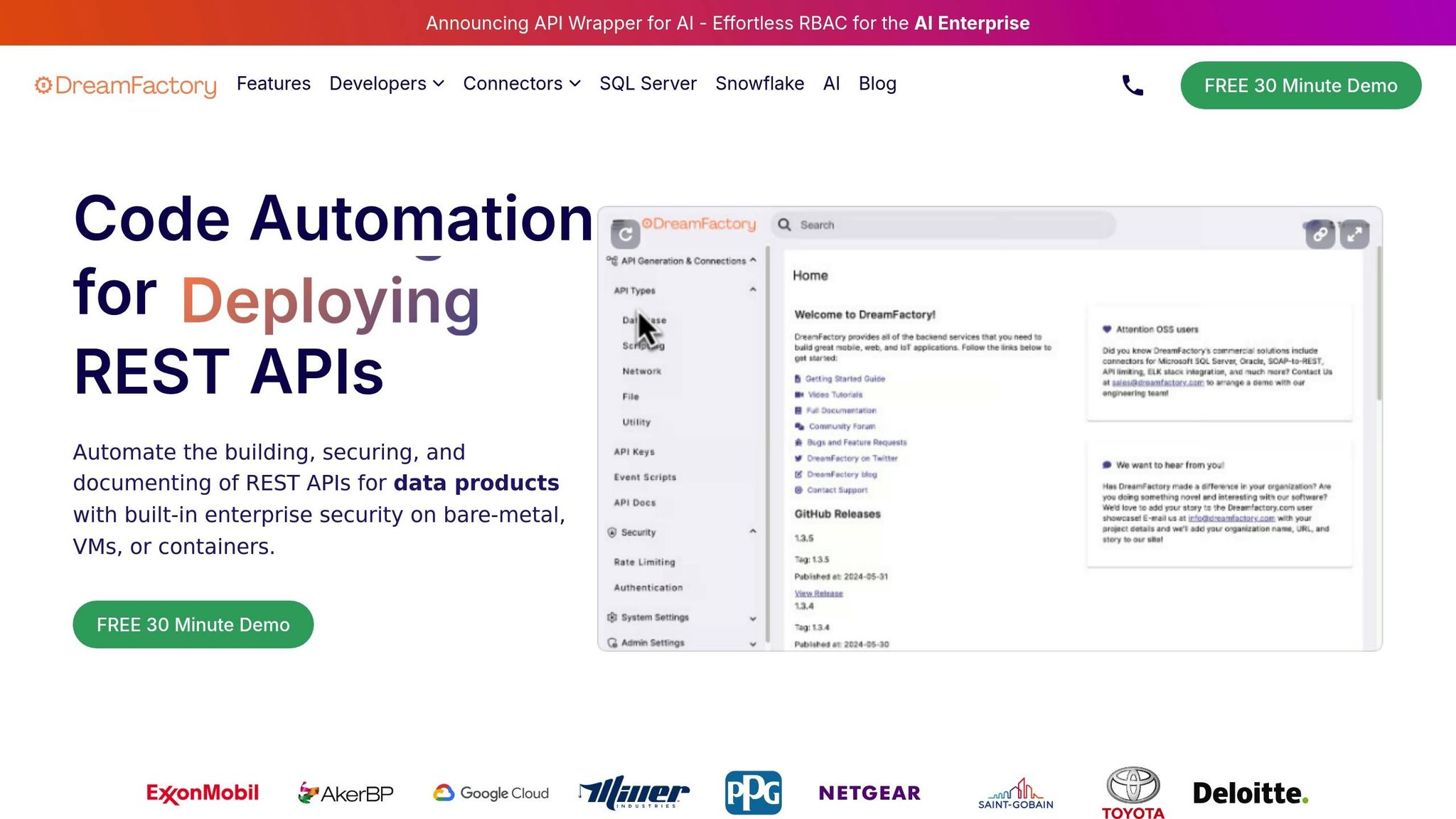
DreamFactory makes server-side CORS configuration easier by automating much of the process. By default, it sets Access-Control-Allow-Origin to *, allowing open access. However, for more restrictive setups, you can customize CORS rules through its admin console.
To configure CORS in DreamFactory, navigate to the Config tab, select CORS, and add new rules. You can specify details such as allowed origins, paths, headers, methods, and max age. For example, to expose a database service named my_db over CORS, you would enter api/v2/my_db/* in the Paths field.
Here’s a real-world example: Imagine you're building a web app hosted at https://app.exampleclient.com that communicates with an API at https://api.example.com. If AJAX requests are triggering CORS errors, DreamFactory can help. Simply connect your database to DreamFactory, which generates RESTful endpoints, and configure the CORS settings to allow requests from your app’s domain. Specify allowed methods (e.g., GET, POST, PUT, etc.), headers like Content-Type or Authorization, and enable credentials if needed.
DreamFactory automatically handles preflight OPTIONS requests and ensures consistent CORS headers across all API responses. This eliminates the risk of misconfigurations and simplifies complex CORS scenarios, saving time and effort.
For teams managing multiple APIs or frequently updating CORS policies, DreamFactory provides a centralized and flexible solution that balances security with ease of use. It’s a great tool for ensuring your applications run smoothly while keeping cross-origin policies under control.
Advanced CORS Scenarios and Best Practices
Once you’ve got the basics of CORS configuration down, you’ll eventually run into more challenging situations that require a deeper understanding and more refined techniques. These advanced cases often demand tighter security and more rigorous testing.
Authentication in CORS Requests
Adding authentication into the mix makes CORS requests more complex. This is because browsers treat credentials differently in cross-origin scenarios. By default, browsers don’t include credentials like cookies or authentication tokens in cross-origin fetch() or XMLHttpRequest calls for security reasons.
When your application needs to send credentials across origins, you must explicitly configure both the client and server. For client-side requests using fetch(), you’ll need to set the credentials option to "include":
fetch('https://api.example.com/data', {
method: 'GET',
credentials: 'include',
headers: {
'Authorization': 'Bearer your-token-here'
}
});
On the server side, things get stricter. Credentialed requests cannot use a wildcard (*) in the Access-Control-Allow-Origin header. Instead, you must specify the exact origin:
// This won't work for credentialed requests
res.header('Access-Control-Allow-Origin', '*');
// Use the exact origin for credentialed requests
res.header('Access-Control-Allow-Origin', 'https://app.example.com');
res.header('Access-Control-Allow-Credentials', 'true');
It’s also important to note that preflight requests (the initial OPTIONS request sent by the browser) should not include credentials. However, the server must still indicate support for credentials in its response by including Access-Control-Allow-Credentials: true.
Using token-based authentication, such as JSON Web Tokens (JWT), can simplify CORS handling. As JWT.io points out:
"If the token is sent in the Authorization header, Cross-Origin Resource Sharing (CORS) won't be an issue as it doesn't use cookies".
To strengthen authentication, consider implementing OAuth2, multi-factor authentication (MFA), and role-based access control (RBAC). Regularly reviewing your authentication protocols ensures they stay effective against new threats.
Testing and Improving CORS Policies
Testing is critical to ensure your CORS policies work seamlessly across different browsers and environments. Browser behavior can vary, especially with older or less common browsers, so cross-browser testing is a must.
Your testing process should cover key areas like input validation, restricting access to trusted domains, enforcing HTTPS for secure communication, and adding server-side safeguards such as rate limiting, origin validation, and token checks.
During development, you might use proxy servers to bypass CORS restrictions, but these should be configured securely before moving to production. Alternatively, serverless functions can provide a more reliable solution for handling CORS-related errors.
Regular audits of your CORS setup are essential for spotting and fixing vulnerabilities before they become security risks. These testing and improvement strategies help you maintain a secure and consistent experience across all environments.
Meeting Security Standards with CORS
Once you’ve nailed down proper CORS header configuration, the next step is ensuring compliance with security standards like GDPR, HIPAA, and PCI DSS. These standards often require a delicate balance between functionality and strict security controls. This is particularly critical in industries like healthcare, where 94% of organizations reported data breaches tied to open or poorly configured APIs in the past 18 months.
At its core, secure CORS configuration is about protecting sensitive data:
"CORS ensures that sensitive data is only shared with trusted origins, preventing data leakage to malicious or unintended domains, and thereby safeguarding user privacy and application integrity".
To enhance security, monitor and log CORS-related traffic regularly to catch any suspicious activity. Integrating a Web Application Firewall (WAF) can help block unauthorized cross-origin requests.
For enterprise solutions, tools like Azure Front Door offer precise CORS policy management. As Microsoft explains:
"With Azure Front Door, you can configure your CORS policy to specify exactly which domains can interact with your backend. This is essential for preventing unauthorized access and ensuring that only known, trusted sources can communicate with your services".
Adopting a zero-trust model for your APIs is another effective layer of security. In this model, every request - regardless of its origin - must be authenticated and authorized. Combine this with proper credential handling, optimized preflight caching, and robust error management to create a strong security framework.
Finally, keep in mind that CORS configurations aren’t static. Regularly review and update them to adapt to evolving application needs and emerging security threats.
Summary and Key Points
Debugging CORS errors during API testing becomes much easier when you grasp the basics and follow a structured approach. This section brings together the diagnostic steps and configuration practices discussed earlier. At its core, a CORS error happens when a server fails to return the HTTP headers required by the CORS standard. Most of the time, these errors stem from misconfigurations rather than deeply technical issues.
Review of Debugging Steps
The process of debugging CORS errors follows a logical sequence. Start by understanding how CORS works, including the preflight request (OPTIONS) and the actual method requests like GET or POST. Use your browser's developer tools to inspect the request and response headers. Look for missing headers such as Access-Control-Allow-Origin, Access-Control-Allow-Methods, or Access-Control-Allow-Headers. If the preflight request fails, it's often due to the server not handling OPTIONS requests properly or being misconfigured.
To dig deeper, use tools like Postman or curl to replicate the error and examine responses outside the browser. This helps you determine whether the issue is tied to the browser or the server setup.
Ensure your API's OPTIONS method is configured to return the required CORS headers. For backend systems, such as Lambda functions or HTTP proxies, make sure these headers are included in every response. Adding Access-Control-Allow-Origin: * to all responses - even error responses - can help browsers process the results correctly.
Final Tips for CORS Management
With the debugging steps in place, here are some practical tips for maintaining effective CORS policies. A well-managed CORS setup contributes to building secure and scalable APIs.
"CORS isn't just some annoying technical requirement. It's your API's first line of defense against a whole world of security nightmares".
To follow best practices, avoid using wildcards (*) in production. Instead, define specific allowed origins. Limit the methods and headers your API accepts, and always enforce HTTPS for secure transport. Monitoring and logging CORS traffic, along with centralizing your CORS configuration, can help you catch issues early and maintain consistency across your API.
Platforms like DreamFactory can make this process easier. With built-in security features and automated API management tools, DreamFactory simplifies CORS configuration, reducing the manual effort required to manage headers across multiple endpoints.
Finally, document your CORS policies and use environment variables to manage settings across development, staging, and production environments. This keeps your configurations consistent.
It's important to remember that CORS itself is not a security mechanism. Its primary role is to prevent malicious websites from flooding your resource server with API requests. While it acts as a first layer of defense, it should always be paired with robust authentication, input validation, and other security practices to ensure comprehensive protection. The challenge is finding the right balance - overly strict policies can hinder API usability, while overly permissive ones can expose you to security risks.
FAQs
What are the best practices for setting up CORS headers to balance security and functionality?
To set up CORS headers securely while maintaining functionality, here are some effective practices to follow:
-
Specify Allowed Origins: Instead of using a wildcard (
*) inAccess-Control-Allow-Origin, explicitly list the domains you trust, such ashttps://yourdomain.com. This limits access to only approved sources. -
Limit HTTP Methods: Allow only the methods your API actually needs, like
GETandPOST. This reduces unnecessary exposure to other methods. -
Control Custom Headers: Use
Access-Control-Allow-Headersto define only the headers your application requires. This minimizes potential security risks. - Use HTTPS Exclusively: Always serve your API over HTTPS to safeguard data and ensure secure communication.
These measures can help strengthen your API’s security while keeping it fully functional for legitimate users.
How do I test and fix CORS errors during API testing?
To troubleshoot and fix CORS (Cross-Origin Resource Sharing) errors during API testing, tools like Postman or your browser's developer tools can be incredibly helpful.
Postman is a great option because it bypasses the browser's CORS restrictions entirely. This means you can directly set headers, such as the Origin header, to mimic requests from different origins. For instance, you could add Origin: http://example.com to the request headers. If the server doesn't return the correct Access-Control-Allow-Origin header in its response, it signals a configuration issue on the server side.
Alternatively, you can use your browser's developer tools. Open the Network tab, send the API request, and locate it in the list of network activity. By inspecting the request and response headers, you can check for CORS-related fields like Access-Control-Allow-Origin or Access-Control-Allow-Methods. This approach helps you verify whether the server is configured to properly handle cross-origin requests.
These methods make it easier to identify and resolve CORS errors, ensuring smoother API interactions.
Why should you avoid using wildcards in the Access-Control-Allow-Origin header for requests with credentials, and what security risks does it pose?
Using a wildcard (*) in the Access-Control-Allow-Origin header for requests that include credentials, such as cookies or authentication tokens, can pose serious security risks. By allowing any origin to access your resources, you open the door to potential unauthorized access and exposure of sensitive information.
Browsers are designed to block credentialed requests that use wildcards because they can't verify the origin of the request. This behavior is crucial for upholding the same-origin policy (SOP), which protects your application from threats like data theft or unauthorized actions. To keep your application secure, always define and specify trusted origins explicitly when dealing with credentialed requests.
Related Blog Posts
Kevin Hood is an accomplished solutions engineer specializing in data analytics and AI, enterprise data governance, data integration, and API-led initiatives.
























 Blog
Blog
