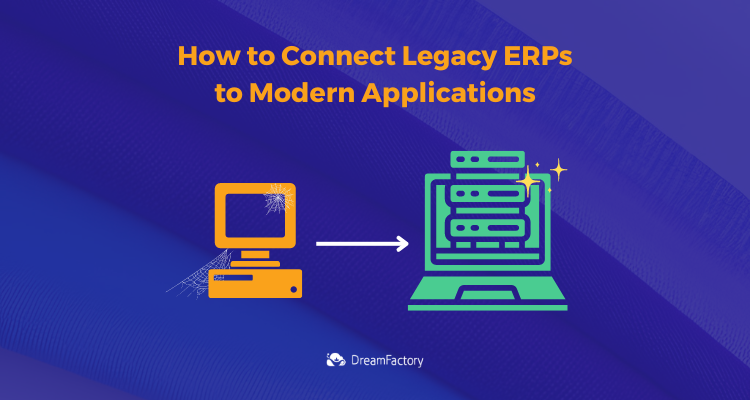Research shows that legacy systems make up 31% of the technology in organizations. These are systems that might still provide value for your enterprise but are unable to interact with other software tools, rendering them almost useless for your digital transformation objectives. Many legacy systems are ERP systems that exist in data silos, incapable of integrating with the rest of your organization. In this article, we'll show you how to connect legacy ERPs to modern applications.
Legacy ERP systems also present other challenges. They can't scale with your business because they lack the technologies to do so. Also, you might not be able to update them with the latest security features, putting your organization's data at risk. Finally, legacy ERP systems are incompatible with regulations your organization needs to comply with. That's because they are old, outdated, and isolated from your enterprise.
Here's the key things to know about connecting legacy ERPs to modern applications:
- Legacy ERP systems, particularly those stored in data silos, pose challenges such as scalability limitations, outdated security features, and incompatibility with regulations.
- Connecting legacy ERP systems to modern applications streamlines workflows, reduces costs, extends the life of the ERP, and provides access to new features and functionality.
Why Should You Connect Legacy ERPs to Modern Applications?
Legacy ERP systems are inefficient for modern and forward-thinking organizations. It's that simple. These systems — which might be 10, 20, or 25 years old — are slow, unreliable, and vulnerable to security risks. The problem is that many enterprises like yours still rely on these systems for day-to-day operations.
Connecting a legacy ERP system to modern applications might fill you with dread, especially if you have a mentality of "If it's not broke, don't try to fix it." That's because modernizing ERPs can be an extremely difficult task. Do it incorrectly, and you could lose business-critical data or experience downtime that impacts operations. However, do it properly, and you'll experience various benefits in your business:
Streamline workflows
Connecting legacy ERP systems to modern applications helps you streamline workflows by reducing data entry jobs. You will no longer have to manually enter data into your ERP system, freeing up resources for team members. You can also automate other tasks that you currently complete to keep your ERP system functioning correctly.
Reduce costs
All legacy applications are expensive to maintain because they require specific resources and code. They also experience security issues that are costly to resolve. The federal government, for example, spends $337 million every year to operate and maintain its legacy systems, which are between 8 and 51 years old. When you connect your ERP to modern applications, you can save money on engineers and IT professionals who need to maintain this old software with tools and code that are rarely used anymore.
Extend the life of your ERP
Modernizing your ERP will extend its shelf life. You can continue to use a system that your team knows how to use rather than paying for an expensive upgrade or investing in brand-new ERP software.
Get new features and functionality
Connecting your ERP with modern applications will let you access new technologies such as cloud computing, SaaS, and IoT. These modern technologies will make it easier for you to complete business processes, resulting in more successful outcomes. For example, integrating your ERP with cloud-based tools will make it easier to store data. You can keep data in a secure virtualized environment rather than on on-premises hard drives and other physical equipment.
Now you know the benefits of modernizing your ERP, learn how to connect this software with modern applications below.
Choose an Integration Method to Connect Legacy ERPs
There are various ways to connect your ERP with modern apps, including:
ETL
Extract, Transform, Load (ETL) is a popular data integration method that involves extracting data sets from your ERP system, transforming them into the correct format, and then loading them into a modern application, primarily for data analysis. For example, you can ETL data from your ERP to a data warehouse and then run ERP data through a business intelligence tool. That helps you uncover insights about accounting, human resources, supply chains, business services, procurement, and other ERP tasks, resulting in better decision-making.
Depending on the type of data in your ERP system, you might use a data integration process called Extract, Load, Transform (ELT) instead of ETL, which reverses the "load" and "transform" stages. Like ETL, ELT is primarily used to connect an ERP with a modern application like a data warehouse for data analysis.
iPaaS
Integration Platform as a Service (iPaaS) connects older systems like your ERP to new applications through an integration platform containing data connectors, adaptors, and other tools. Microsoft, IBM, and Informatica are examples of companies that have developed integration platforms requiring little code, making it relatively easy for you to integrate your ERP with the apps of your choice.
ESB
An enterprise service bus (ESB) is an architecture featuring principles and rules for connecting applications through a centralized software component. The ESB completes tasks such as connectivity, message routing, and communication protocol conversion for you, reducing the need for expensive data engineers.
APIs
Application programming interfaces (APIs) are the easiest and most popular way to connect your ERP with modern applications. They allow different applications to talk to one another through a series of protocols and routines, making your ERP more functional and productive. For example, you can use an API to integrate your system with a tool that automates data entry. That frees up resources for your team and lets you get more value from your ERP.
There are two main techniques for using APIs to modernize ERPs:
- You can package legacy services and make them more effective for your organization by wrapping them with RESTful APIs or using APIs to uncover access to constituent web service operations.
- You can repurpose the underlying code of your ERP by developing microservices and mini-services.
The integration method you use to connect your ERP to modern applications depends on your specific business use case. However, APIs provide the following benefits:
- APIs make integrating your ERP with other apps easy. Using an API integration tool further improves this process because you can connect your ERP to specific apps without lots of code and data engineering.
- APIs can improve the ERP user experience, making it easier for team members to complete tasks.
- APIs provide features and capabilities that don’t exist with other integration methods. For example, APIs are more flexible than ESBs, allowing you to integrate your ERP with apps that execute specific tasks in your business.
Create a Plan for Integration
Once you’ve decided on the best way to connect your legacy ERP with modern applications, it’s time to create an integration plan with timelines, goals, and objectives. Planning your ERP integration project will reduce some of the problems associated with connecting an ERP with modern applications, such as data loss and downtime.
Start by defining your goals and objectives for ERP integration. You can do this by asking yourself the following questions:
- Why do you want to integrate your ERP with modern applications?
- Which applications will you choose?
- Is ERP integration worth the time and money?
- What problems might you encounter during integration?
- Which team members will be responsible for ERP integration?
Next, choose the tools and technologies that will help you with ERP integration. For example, an instant API generation platform lets you create APIs for your ERP system without code. You can create a standardized, secure, and fully documented REST API immediately rather than waiting weeks or months.
Finally, decide on a timeline for ERP integration. This lifecycle might take several months if you plan to integrate your ERP with several applications, so create milestones that break down your project into small achievable goals.
Test Your ERP Integration
You need to test your ERP integrations before deploying them, regardless of the integration method you choose. If you use an instant API generator, this process will be a lot easier. However, you still need to test whether your ERP connects with the applications of your choice smoothly before using integrations for business tasks.
Again, you need to plan ahead when testing ERP integrations and think about goals, objectives, and timelines. First, define your testing environment and what processes you will use to test integrations. If using APIs, you might send requests with input data and verify responses come back as expected in the API flow. If they do, the API is working correctly.
Don’t forget to create reports that outline the results of all your tests. That will help you identify issues that might make your ERP integrations ineffective. Resolve these issues before deploying your chosen integration.
Final Word About ERP Integration With Modern Apps
Your legacy ERP system might still provide some value to your organization. However, connecting this software with modern applications can reduce costs, streamline workflows, extend the life of your ERP, and provide you with new features and functionality. There are various ways to connect your ERP to new apps, but API integration is the most effective method. Whatever strategy you choose, it’s critical to plan and test your ERP integration.
Want to quickly integrate your ERP system with modern apps? DreamFactory can help you create and automate APIs with no code, making it easier than ever to transform your legacy software and extend its lifespan. Why not start a 14-day free trial today?
Related Reading:
Terence Bennett, CEO of DreamFactory, has a wealth of experience in government IT systems and Google Cloud. His impressive background includes being a former U.S. Navy Intelligence Officer and a former member of Google's Red Team. Prior to becoming CEO, he served as COO at DreamFactory Software.
























 Blog
Blog