Data integration logging is the process of recording events and activities during data movement across systems, ensuring accuracy, troubleshooting, and regulatory compliance. In complex environments like those of Netflix and Airbnb, logging is critical for system reliability and performance. However, challenges such as managing large log volumes, inconsistent formats, and compliance requirements make effective logging difficult.
Key Takeaways:
Centralized Logging: Consolidates logs for easier access and analysis.
Structured Logging: Uses formats like JSON for better searchability and automation.
Retention Policies: Balances compliance, cost, and performance while protecting sensitive data.
Error Handling: Tags and metadata improve traceability, while fault tolerance ensures logs persist during failures.
Security: Role-based access and encryption safeguard log data.
Automation and real-time monitoring enhance logging by providing instant insights and anomaly detection. Tools like DreamFactory simplify logging with built-in features, scripting capabilities, and security measures, making it easier to manage data across systems. Proper logging practices reduce downtime, improve data quality, and ensure compliance with regulations like GDPR and HIPAA.
12 Logging BEST Practices in 12 minutes
Best Practices for Scalable and Reliable Logging
When it comes to enterprise-level logging, a solid strategy and thoughtful architecture are key. Many leading organizations focus on three main pillars: centralized storage, structured logging, and compliance-driven retention policies. These elements not only provide visibility into complex systems but also ensure adherence to regulations and operational efficiency.
Modern logging practices are increasingly powered by AI and machine learning, offering real-time insights and automated responses to critical events. These foundational principles set the stage for the techniques discussed throughout this guide.
Centralized Log Storage and Real-Time Monitoring
Centralized logging eliminates the hassle of chasing down fragmented log files. Instead of searching through scattered files, teams can access all their log data in one unified location. This approach is especially critical for managing microservices architectures or distributed systems.
Real-time monitoring takes logging to the next level by turning it into a proactive tool for maintaining system health. With real-time alerts and dashboards, teams can quickly spot anomalies, reducing downtime and preventing data loss. These tools integrate seamlessly with centralized logging platforms, making it easier to detect and address issues as they arise.
Automation also plays a big role here. Features like automated tagging and log classification improve traceability and enable advanced analytics, such as identifying patterns or detecting anomalies.
Structured vs. Unstructured Logging
Once logs are centralized, the next step is deciding on the right format. The choice between structured and unstructured logging can significantly impact how easily log data can be analyzed and acted upon.
Structured logging uses consistent formats like JSON or XML, making it easier to query specific fields and automate analysis. On the other hand, unstructured logging might be faster to set up initially but can complicate long-term analysis and troubleshooting.
|
Logging Approach |
Pros |
Cons |
|---|---|---|
|
Structured logging |
Easy querying, automation, integration |
Requires effort to standardize |
|
Unstructured logging |
Quick to implement, flexible |
Difficult to analyze, prone to errors |
|
Database-based logging |
Easier searches, supports anonymization |
More setup required |
|
File-based logging |
Simple, dependable |
Harder to search, aggregate, and analyze |
Structured logging becomes particularly useful in scenarios like managing complex data flows or multi-step processes. For instance, standardized logs can include fields like transaction ID, timestamp, source and destination systems, and processing status. This consistency allows automated systems to quickly spot failed transactions or pinpoint performance issues.
By investing in structured logging, organizations can scale more effectively. It enables the creation of dashboards, automated alerts based on specific log fields, and seamless integration with analytics tools.
Log Retention Policies and Compliance
To keep logging effective in large-scale systems, log retention policies are critical. These policies determine how long logs are stored, when they’re archived, and how they’re securely deleted. Regulatory requirements often dictate these policies. For example, HIPAA mandates that healthcare logs be retained for at least six years, while GDPR emphasizes minimizing and protecting personal data in logs.
A good retention strategy balances compliance, cost, and performance. Many organizations use tiered storage systems - keeping recent logs readily available while archiving older logs in cost-efficient storage. Automated log rotation and archival systems help maintain compliance without relying on manual processes.
Security is also a big part of retention. Role-based access control (RBAC) ensures that only authorized personnel can access logs, while anonymization or redaction protects sensitive customer information. Many centralized logging platforms come with built-in tools for managing retention and generating compliance reports, making audits much easier.
Regular audits and policy updates are essential to stay aligned with evolving regulations and business needs. Clear documentation and proper training on log handling procedures help teams maintain consistent practices across all systems.
Error Handling and Data Reliability in Logging
When systems fail, logs become the lifeline for diagnosing and resolving issues. Effective logging not only helps pinpoint errors but also ensures data remains intact during these critical moments. By adding standardized tags and metadata, you can make error tracking even more precise and efficient.
Using Tags and Metadata for Traceability
Tags and metadata play a key role in organizing and linking logs automatically as they’re created, making it easier to connect related events. When errors strike, having the right context at your fingertips can drastically reduce debugging time. Structured logging, paired with metadata, ensures logs aren’t just recorded but enriched with relevant details to speed up troubleshooting. The most useful error logs include specific metadata fields that provide a complete snapshot of the issue. These fields typically include:
Timestamp (ISO 8601 format)
Log level (e.g., ERROR, WARN)
Component or service name
Hostname or server ID
Unique request or transaction ID
User or session ID (if applicable)
Error message and stack trace
Build version or commit hash
Top-performing organizations leverage such practices, combining advanced logging techniques with automated tagging to ensure quick error resolution and long-term insights into recurring patterns.
Building Fault Tolerance and Idempotency
System failures are inevitable, but your logging setup should be resilient enough to keep capturing critical information even when parts of the system falter. Fault tolerance in logging involves strategies like using backup mechanisms, asynchronous logging, and log buffers to temporarily store data when primary systems are down.
Idempotency is another important concept - it ensures repeated operations, such as those triggered by system restarts or network glitches, don’t clutter logs with duplicate entries. This keeps the log history clean and accurate, preserving the true sequence of events. Together, fault tolerance and idempotency lay the groundwork for improved log organization and error management.
Separating Logs for Better Management
Separating logs is a smart way to maintain system reliability and streamline troubleshooting. By organizing logs into different files, tables, or indexes based on integration jobs or components, you can isolate issues without disrupting the entire logging system. This approach not only prevents data loss during high-volume events but also helps teams focus on specific problems without wading through irrelevant data. For example, splitting operational logs from security or audit logs makes it easier to pinpoint and address targeted issues.
|
Separation Strategy |
Benefits |
Use Cases |
|---|---|---|
|
By integration job |
Isolated troubleshooting, job-specific retention |
ETL processes, API integrations |
|
By component |
Faster root-cause analysis, targeted monitoring |
Microservices, distributed systems |
|
By error type |
Pattern recognition, specialized handling |
Security incidents, performance issues |
Failing to separate logs can lead to major headaches. A single corrupted or overwhelmed log file can result in data loss, while making it nearly impossible to isolate errors tied to specific jobs or components. Without adequate metadata, tracing issues and correlating events becomes a slow and frustrating process, increasing both resolution times and the likelihood of repeat failures. Proper log separation is a worthwhile investment, especially when time is of the essence and teams need a clear, detailed view of what’s happening across complex systems.
Security and Compliance in Logging
Once you've set up scalable logging practices, the next priority is securing your log data and ensuring compliance. Logs often contain sensitive information, like customer details or system credentials, making them attractive targets for attackers and subject to strict regulatory requirements. A secure logging system incorporates strong access controls, encryption, and thorough auditing to safeguard this critical data.
Role-Based Access Control and Encryption
Role-Based Access Control (RBAC) is a cornerstone of secure log management. It ensures that only the right people have access to specific log data, based on their roles and responsibilities. Instead of granting broad access, RBAC enables you to assign permissions tailored to specific needs:
Read-only access: Ideal for analysts and auditors who need to review logs but don't require editing privileges.
Administrative access: For system administrators managing storage policies and retention settings.
Security access: Reserved for teams handling incident response and forensic investigations.
Compliance access: For those conducting regulatory audits and preparing reports.
DreamFactory's RBAC features extend to log management, allowing you to secure API endpoints and control access through a unified security framework. This includes tools like API key management and authentication methods such as OAuth and SAML.
In addition to access control, encrypting log data - both during transmission and while stored - is essential. Use industry-standard encryption methods and robust key management practices to protect your logs. And don’t stop there: auditing administrative actions is equally critical to ensure compliance.
Auditing Administrative and Configuration Logs
Administrative and configuration logs serve as an immutable record that supports compliance and accountability. To maintain a secure and transparent system, follow these best practices for auditing:
Keep logs immutable to prevent tampering.
Set up real-time alerts for unauthorized administrative activities.
Regularly review logs to spot unusual patterns or potential security issues.
Regulations like HIPAA, GDPR, and SOX require specific log management practices. These include secure storage, strict access controls, defined retention policies, and comprehensive audit trails. Adhering to these standards not only ensures compliance but also strengthens your overall security posture.
To balance detailed logging with privacy, consider anonymization strategies. For instance, configure your logging system to mask sensitive fields - like personally identifiable information or credentials - while retaining enough context for troubleshooting and analysis. Using structured formats like JSON can help enable selective redaction without losing critical insights.
Using Automation and Monitoring Tools
Building on scalable logging practices, automation and monitoring tools play a crucial role in ensuring consistency and enabling quick responses. These tools allow for proactive management and uniform deployment across all environments. The adoption of AI and machine learning-powered data integration products has surged by an impressive 117% year-over-year, highlighting a growing reliance on intelligent automation. This shift supports standardized deployments and real-time monitoring.
Infrastructure-as-Code for Logging Deployment
Infrastructure-as-Code (IaC) takes logging configurations to the next level by treating them as code. This means they can be versioned, tested, and deployed consistently. By automating configurations, IaC eliminates the manual errors often seen in traditional logging setups. The result? Every environment - whether development, staging, or production - follows the same standards, making troubleshooting far more effective.
With IaC, you define your logging infrastructure in configuration files. These files specify everything from log storage to retention policies and access controls. Updates or new environments can then be deployed swiftly and uniformly. This approach not only ensures consistency but also creates an audit trail, which is essential for compliance.
Most major cloud platforms provide IaC tools that integrate seamlessly with logging services. This ensures that your logging configurations scale alongside your data integration infrastructure, maintaining a strong connection between the two.
Custom Logging with Server-Side Scripting
Server-side scripting offers the flexibility to embed specific business logic directly into your logging processes. This allows you to tailor your logging to meet unique data integration needs.
For instance, DreamFactory’s scripting capabilities allow for conditional logging, which reduces log volume by capturing only the most critical events. This way, you maintain visibility into essential operations without being overwhelmed by unnecessary data.
Custom logging, when paired with real-time insights, empowers teams to quickly detect and address issues as they arise, ensuring a smoother operational flow.
Real-Time Insights and Anomaly Detection
Real-time monitoring shifts logging from a reactive tool to a proactive system health indicator. By analyzing data streams in real time, these tools can detect patterns and anomalies that signal potential issues - before they escalate and affect users.
Take Netflix, for example. They combine observability, monitoring, and logging tools to gain insights into their streaming service's performance. This approach allows them to identify and resolve issues early, ensuring uninterrupted service. Similarly, Airbnb uses metrics, logs, and distributed tracing to fine-tune their data flow and troubleshoot problems. This has led to significant improvements in the reliability and performance of their data integration pipelines.
To make real-time monitoring effective, you need clearly defined critical metrics. These might include API response times, error rates, data throughput, and system resource usage. Setting up precise alerts and thresholds for these metrics allows for rapid response when something goes awry.
When choosing monitoring tools, prioritize those that integrate seamlessly with your existing tech stack. The goal is to create a unified view of your system's health, correlating log data with user behavior, system metrics, and business outcomes. This comprehensive visibility not only helps identify what went wrong but also uncovers why it happened and how to prevent it in the future.
Finally, document your monitoring setup thoroughly and ensure your team is well-trained in using these tools. Even the most advanced monitoring system is of little use if your team isn't equipped to interpret its insights and act on them effectively. Regular training and clear documentation are key to making the most of your monitoring tools.
DreamFactory's Data Integration Logging Features
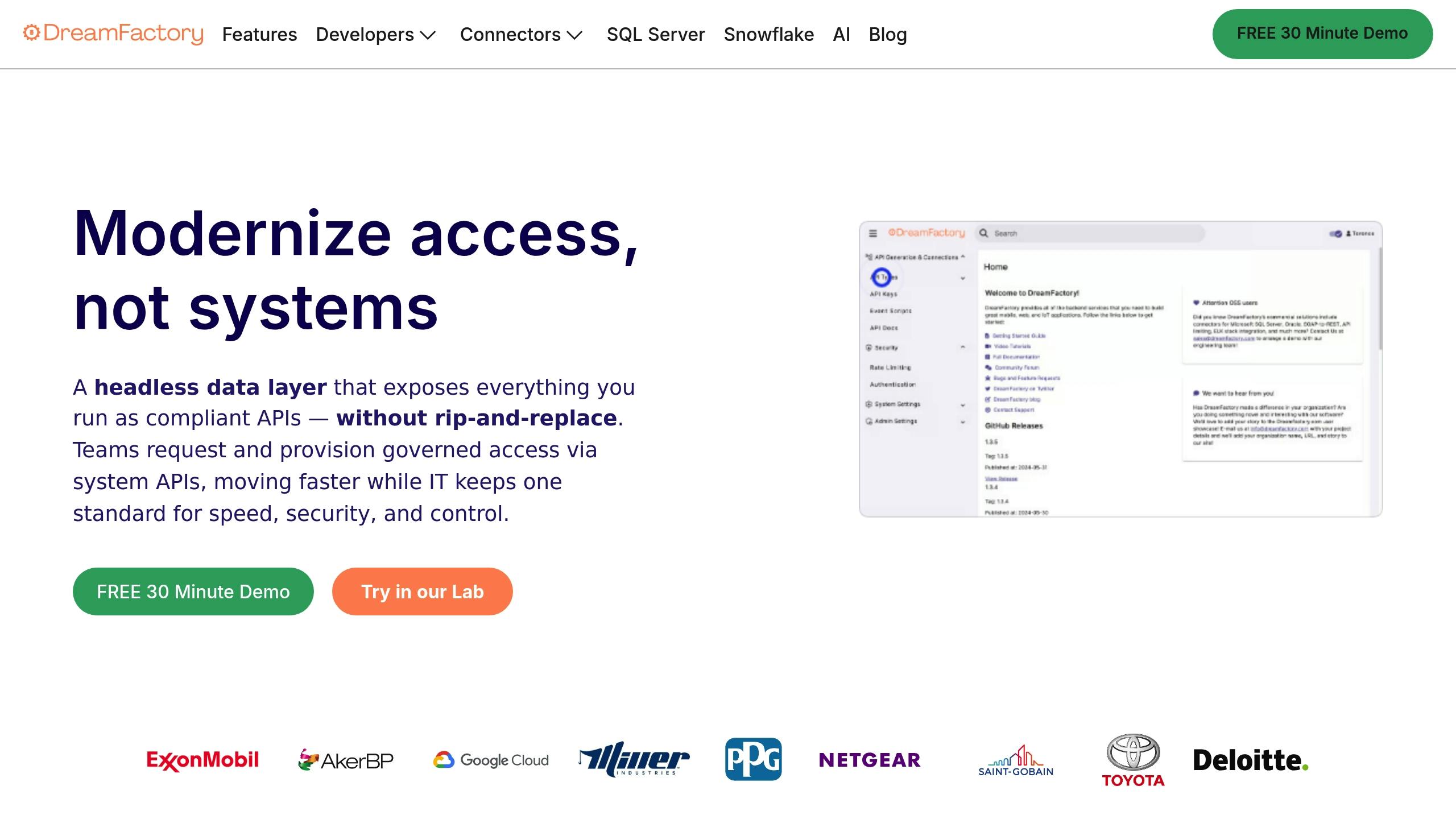
DreamFactory simplifies the complexities of data integration logging with its API-driven framework. Supporting over 20 connectors, including Snowflake, SQL Server, and MongoDB, the platform ensures consistent logging across various data environments. This foundation enables detailed logging, robust security measures, and flexible scripting capabilities, which are explored further below.
Built-In Logging and Reporting Features
DreamFactory integrates seamlessly with the ELK Stack (Elasticsearch, Logstash, and Kibana) through REST APIs, offering centralized log management without additional setup. It captures comprehensive details about API calls, data transformations, and system events across all connected data sources. Logs are timestamped using the ISO 8601 standard and use consistent field naming to ensure clarity across systems and time zones.
Users can configure logging to focus on specific data sources, customize log fields to include business-relevant metadata, and set up log extraction workflows. Additionally, the platform’s auto-generated Swagger API documentation extends to logging endpoints, making it easier for developers to access and manage log data programmatically.
Security Features for Log Management
DreamFactory prioritizes secure log management with granular role-based access control (RBAC). This allows administrators to define permissions that limit access to sensitive audit logs while still enabling developers to view application logs. Secure data retrieval is further supported by API key management, which creates safe channels for external monitoring tools and SIEM systems. Multiple authentication options, such as OAuth, SAML, and Active Directory integration, provide flexibility for organizations with existing identity management frameworks.
For example, when Deloitte integrated Deltek Costpoint ERP data using DreamFactory, the platform’s secure API architecture provided real-time access for executive dashboards while safeguarding logging data. Similarly, Pillsbury Law leveraged DreamFactory’s secure logging features to sync HR and SharePoint data, ensuring compliance while enhancing operational efficiency.
Customizable Logging with Server-Side Scripting
DreamFactory also offers the flexibility to customize logging through server-side scripting. By supporting scripting languages like Python, PHP, NodeJS, and V8JS, the platform allows organizations to implement conditional logging, advanced error handling, and metadata enrichment. These capabilities optimize log storage while maintaining detailed visibility into critical processes.
Custom scripts can handle errors by escalating specific failures and logging diagnostic information, ensuring quick resolution. They also enable compliance by redacting sensitive data or directing certain events to secure storage. Teams can enrich logs with additional business context, making technical entries more actionable.
This scripting environment is particularly useful for implementing fault tolerance and idempotency patterns. For instance, scripts can track retry attempts and flag potential data consistency issues. Real-time log processing through server-side scripts also allows organizations to respond immediately to critical events. Automated alerts, data quality checks, and corrective actions can all be integrated directly into the logging pipeline, creating a more resilient and responsive data integration system.
Conclusion
In today’s data-driven world, effective data integration logging isn’t just a technical necessity - it’s a business imperative. Without proper logging protocols, organizations face serious risks like data breaches, compliance violations, and operational blind spots. These issues can lead to costly downtime, regulatory penalties, and even damage to a company’s reputation. Poor logging practices don’t just disrupt systems; they can undermine business continuity and erode competitive edge.
The rise of AI and machine learning-powered data integration tools - showing an impressive 117% year-over-year growth - highlights how organizations are prioritizing smarter, automated monitoring and logging solutions. Industry leaders have built their success on advanced observability and monitoring strategies, ensuring seamless data integration and reliable system performance.
Strong logging practices are the backbone of scalable data systems. They empower teams to quickly detect and fix issues, reducing downtime and improving data quality along the way. Security features like role-based access control and encryption further safeguard sensitive data while maintaining compliance-friendly audit trails.
Automation and real-time monitoring take troubleshooting to the next level, shifting it from a reactive process to a proactive one. Regularly reviewing log retention policies also helps strike the right balance between compliance needs, storage costs, and operational efficiency.
Modern logging techniques, such as distributed tracing and unified observability, are designed to handle the complexity of microservices. These tools offer a clear view of data flows across interconnected systems, making it easier to identify bottlenecks before they escalate into larger issues.
FAQs
How does centralized logging enhance the management of microservices or distributed systems?
Centralized logging makes managing microservices and distributed systems much more straightforward by bringing together logs from various services into one unified location. This approach helps teams monitor system performance, quickly troubleshoot problems, and spot patterns or anomalies across the entire architecture with ease.
With centralized logs, systems become more scalable and dependable. Teams can perform root cause analysis faster, gain better visibility into intricate workflows, and stay on top of potential issues with proactive monitoring. Plus, many centralized logging tools come with handy features like log filtering, aggregation, and real-time alerts, making operations smoother and helping minimize downtime.
What are the benefits of using structured logging formats like JSON instead of unstructured logging?
Using structured logging formats, such as JSON, brings several clear benefits compared to unstructured logging. For starters, structured logs are designed to be machine-readable, which means automated tools can easily parse, search, and analyze the data. This becomes especially valuable when dealing with large-scale systems that rely on seamless data integration. Additionally, JSON offers a standardized and consistent format, making it simpler to scale and integrate logs across various systems and platforms without compatibility issues. On top of that, structured logging improves reliability by streamlining error tracking and debugging - each log entry includes well-defined fields packed with relevant details, making troubleshooting far more efficient.
How does DreamFactory's role-based access control (RBAC) improve log data security?
DreamFactory's role-based access control (RBAC) adds an extra layer of security to your log data by ensuring that only authorized individuals can view or modify sensitive information. With RBAC, administrators can assign specific permissions tailored to user roles, restricting access to logs and resources strictly to those who require it.
This detailed level of control minimizes the chances of unauthorized access, lowers the risk of data breaches, and aligns with established security practices. On top of that, DreamFactory includes additional security measures like API key management and OAuth support, offering even stronger protection for your integration logs.
Nic, a former backend developer and Army intelligence NCO, brings a unique blend of technical and tactical expertise to DreamFactory. In his free time, Nic delves into home lab projects, explores the winding roads on his motorcycle, or hikes the hills of Montana, far from any command line.
























 Blog
Blog


