Handwriting code for database APIs can be a time consuming and expensive process that often exposes organizations to a variety of risks relating to quality, consistency, and developer effort. DreamFactory specialises in REST API generation for a range of databases that gives you the ability to generate a secure, fully documented API in minutes. This article will highlight how easy it is to create a Firebird API, demonstrating how you could save your organization considerable time, money and effort during the API development process.
Generating the Firebird REST API
To commence generating your Firebird REST API, you’ll login to the DreamFactory administration interface, navigate to Services and then enter the service creation interface by clicking on the Create button located to the left of the screen. From there you’ll select the Firebird service type by navigating to Database > Firebird
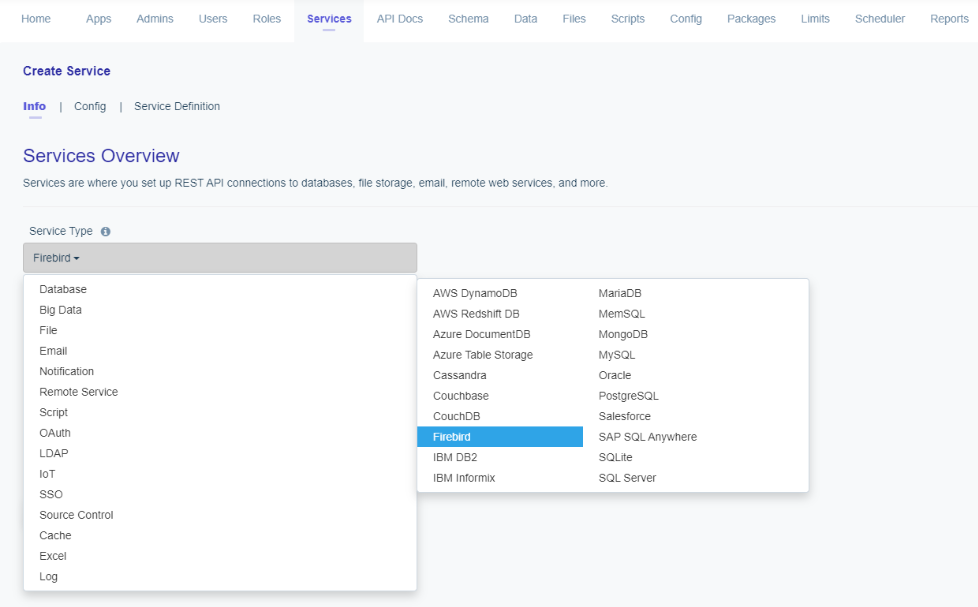
Next, you’ll be prompted to provide a name, label, and description. The latter two are used just for reference purposes within the administration interface, however the name value is particularly important because as you’ll soon see it will comprise part of the API URL.
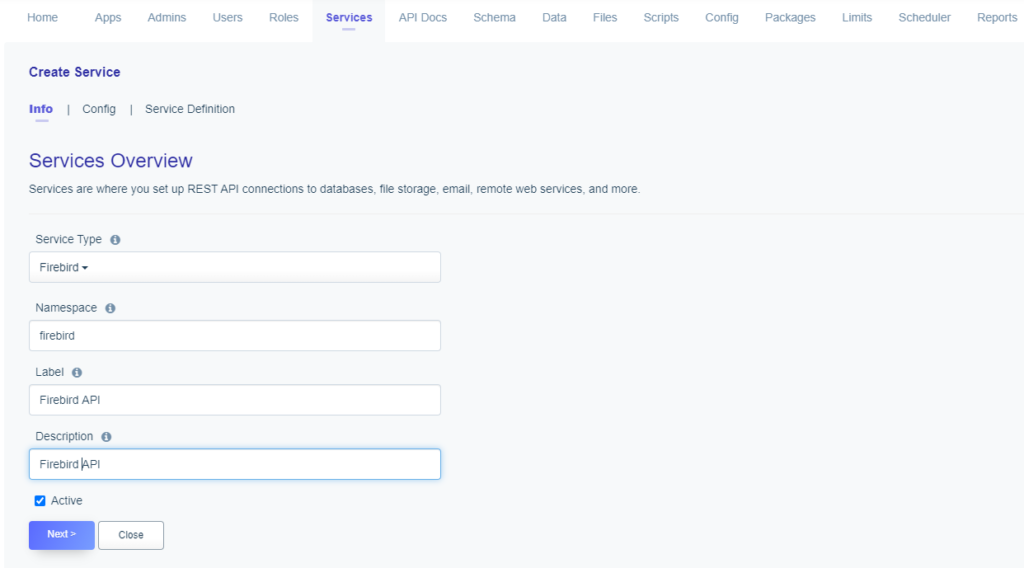
Finally, click on the Config tab. Here you’ll be prompted to provide the database connection credentials. This should really be nothing new; you’ll supply a host name, username, password, and database. Additionally, you can optionally specify other configuration characteristics such as driver options, the timezone, and caching preferences. For the purpose of this tutorial I’ll stick to the required fields and leave the optional features untouched.

With the credentials in place, just press the Save button at the bottom of the screen, and believe it or not the REST API has been generated!
Security & Integration with other Services
As with all DreamFactory REST APIs you will have to secure your Firebird API with minimum role based access controls before it can be made public. You can also add headers, add service definitions and script some powerful automated workflows with the DreamFactory scripting engine.
In a few short minutes you can have your Firebird API ready to integrate alongside any number of other Enterprise applications, data sources or network APIs. DreamFactory also allows you to create, mount and manage any number of third party REST APIs with ease under a unified admin dashboard.
About DreamFactory
Want to know more about how we can help you create, secure and deploy your Firebird API? DreamFactory is an API generation platform that can help your business secure data and get information into the hands of those that need it the most.
Ready to get started? You can build an API in minutes with your existing database or take a test drive with our sample data. Sign up for a 14-day free trial and start creating your APIs today.
Related reading:
Terence Bennett, CEO of DreamFactory, has a wealth of experience in government IT systems and Google Cloud. His impressive background includes being a former U.S. Navy Intelligence Officer and a former member of Google's Red Team. Prior to becoming CEO, he served as COO at DreamFactory Software.
























 Blog
Blog
