DreamFactory simplifies SAP HANA integration by automating API creation, eliminating the need for complex custom development. It supports seamless connections between SAP HANA's OData services and other applications, ensuring secure data access and improved efficiency. Here's how it works:
- What It Does: DreamFactory generates REST APIs for SAP HANA, enabling CRUD operations on data without requiring deep technical expertise.
-
Key Features:
- Automated API creation for SAP HANA data.
- Built-in security with encryption, Role-Based Access Controls (RBAC), and JSON Web Tokens (JWT).
- Customizable APIs using scripting languages like PHP, Python, and Node.js.
- Auto-generated interactive API documentation for developers.
- Why It Matters: U.S. enterprises often face challenges like data silos, compliance requirements, and integration complexity. DreamFactory addresses these with standardized APIs, saving time and cutting costs.
This article provides a step-by-step guide to configure and connect SAP HANA's OData Connector with DreamFactory, ensuring secure, efficient integration for enterprise use cases.
Creating a SQL Server API in Minutes | DreamFactory Walkthrough
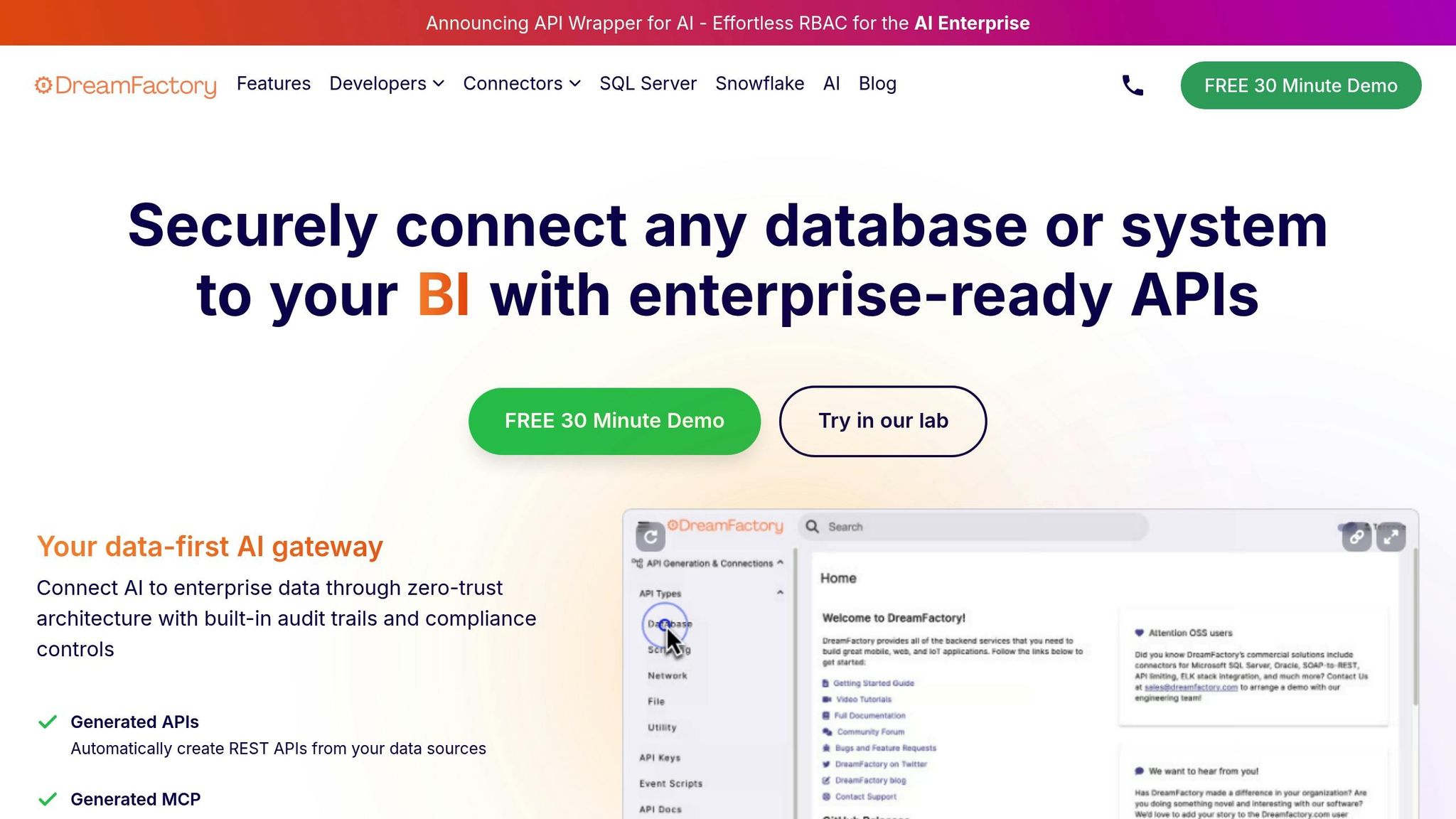
Prerequisites and Setup Requirements
Before connecting SAP HANA's OData Connector, it's crucial to configure your environment to meet technical standards, particularly those specific to the U.S. This ensures your setup is ready for system configuration and can perform efficiently.
System Requirements and Configuration
DreamFactory, built on the Laravel Framework with PHP, is compatible with most hosting environments. However, your server must meet specific baseline requirements to ensure smooth operation.
Hardware: A 64-bit server with at least 4GB of RAM (8GB is recommended if hosting the system database).
Software: PHP 8.1 or newer, Apache or NGINX as the web server, a supported database (MySQL/MariaDB, PostgreSQL, SQLite, or MS SQL Server), and the necessary PHP extensions with installation permissions.
For cloud deployments, the following minimum server configurations are recommended:
| Cloud Environment | Minimum Server Configuration |
|---|---|
| AWS | t2.large |
| Azure | D2 v3 |
| Oracle Cloud | VM.Standard.E2.1 |
| Digital Ocean | Standard 8/160/5 |
| Google Cloud | n1-standard-2 |
Although DreamFactory can be hosted on Windows Server with IIS, using a Linux distribution like Ubuntu, Debian, or CentOS is strongly recommended for better performance, especially when utilizing automated installers.
U.S. Format Configuration
To align with U.S. formatting standards, configure DreamFactory to use the MM/DD/YYYY date format, display currency as $1,234.56, and apply commas for thousand separators with periods for decimals. These formats can be enforced consistently using database functions or PHP-scripted services.
For instance, you can adjust date field formats by leveraging database functions like Oracle's TO_DATE() within the Schema tab by adding the function to a field's DB Function Use setting.
For more extensive format adjustments, create a PHP script as a scripted service. This script can iterate through all tables and fields, applying the appropriate date formatting function (e.g., TO_DATE({value}, 'DD-MON-YY HH.MI.SS AM')) to fields with a date data type. Once these configurations are in place, you'll be ready to secure your connection.
Security Setup
DreamFactory ensures secure SAP HANA connections by encrypting credentials, enforcing Role-Based Access Controls (RBAC), and managing sessions through JSON Web Tokens (JWT). The platform enhances the security measures of connected databases while safeguarding sensitive information.
Credential encryption protects master credentials, including connection strings, usernames, and passwords, ensuring client applications cannot directly access these details. RBAC allows you to control which components are visible to specific users and restricts HTTP methods to only those necessary for each role.
To prevent cross-site scripting attacks, DreamFactory enforces CORS. It also supports various authentication methods, such as OAuth providers, LDAP, and Active Directory, while deconstructing query filter strings to reduce the risk of SQL injection. Server-side scripting adds another layer of protection by enabling custom security measures and notifications.
Always use HTTPS for transactions and keep the system updated with the latest patches. Utilize DreamFactory's logging and reporting tools to monitor API activity and data access, ensuring your SAP HANA integration remains secure against potential threats.
Step-by-Step Connection Guide
Once you've set up the environment and ensured security measures are in place, it's time to connect SAP HANA's OData Connector with DreamFactory. By following these steps, you'll establish a secure and efficient bridge between SAP HANA and your applications through DreamFactory.
Configure SAP HANA OData Connector
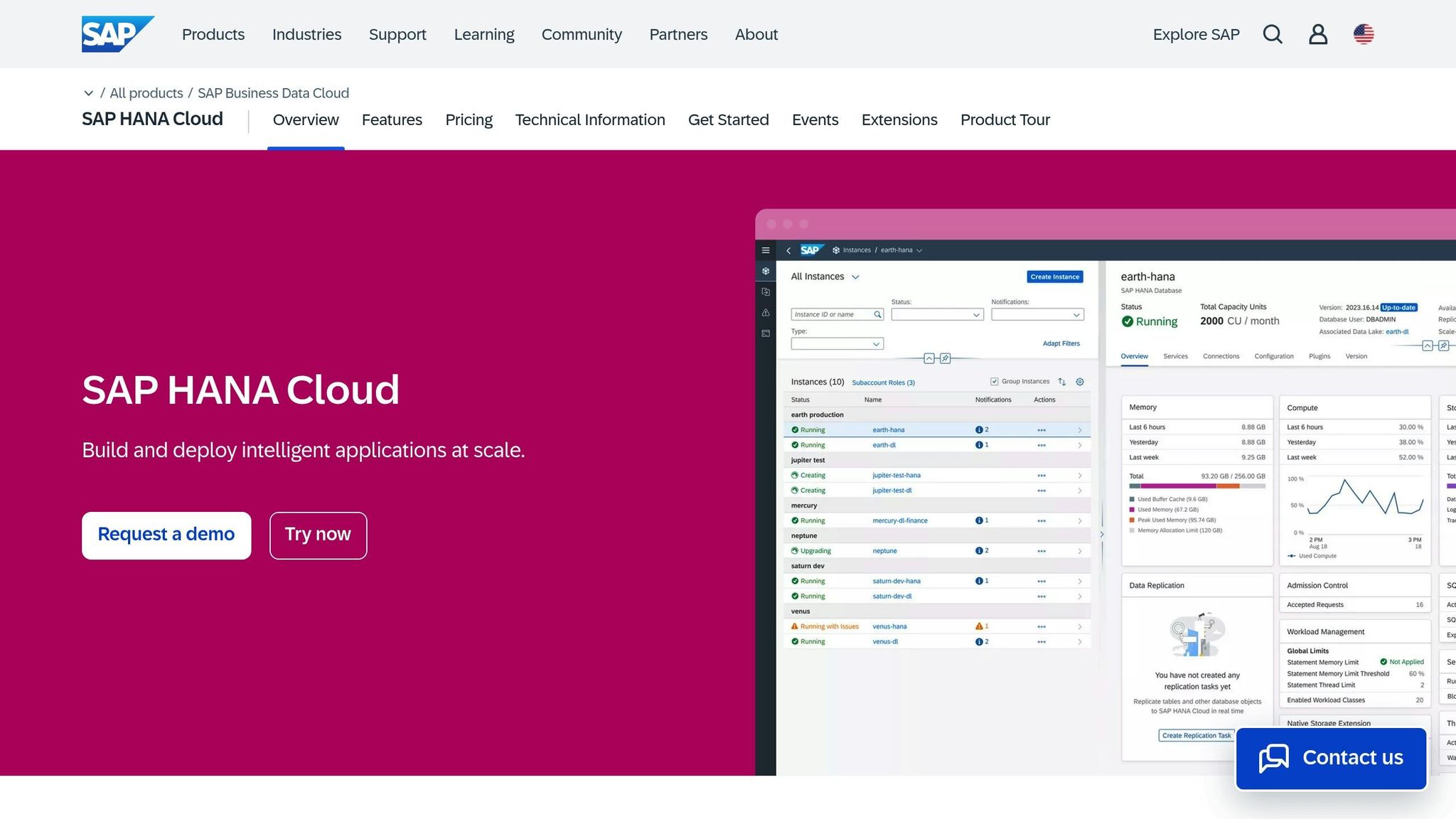
SAP HANA's in-memory computing powers its ability to handle data processing at incredible speeds. To prepare for integration with DreamFactory, start by opening SAP HANA Studio. Head over to the Services tab and locate the OData service settings. Here’s what you’ll need to do:
- Enable HTTP and HTTPS endpoints to allow external access.
- Set up user permissions to restrict access, ensuring only the necessary schemas and tables are exposed.
-
Test your OData endpoints to confirm they’re functioning correctly. For example, try opening a URL like this in your browser:
https://your-hana-server:port/sap/odata/sap/SERVICE_NAME/$metadata
Once you’ve verified that the OData service is active, you’re ready to connect it to DreamFactory.
Connect DreamFactory to SAP HANA
Log into the DreamFactory admin interface and navigate to the API Generation & Connections section. Under the API Types submenu, select the Database dropdown and click the + button to create a new API. From the available options, choose SAP HANA OData Connector service type.
Here’s how to configure your connection:
- Assign a clear, descriptive name (e.g., "HANA_Sales_Data").
- Enter your connection details, including the host name (using its fully qualified domain name), username, password, and database name.
- Specify the connection string, including the port number for your HANA instance. For single-container systems, this is typically 30015, while multi-tenant systems use a format like 3NN15, where NN represents the instance number.
- Adjust additional settings such as driver options, the appropriate U.S. time zone (Eastern, Central, Mountain, or Pacific), and caching preferences.
Once everything is set, click Save to establish the connection. DreamFactory will now generate the REST API for your SAP HANA data.
Generate APIs Automatically
DreamFactory simplifies the process of turning your SAP HANA data into RESTful APIs. Once the connection is saved, the platform automatically creates REST endpoints for every accessible table, view, and stored procedure. These endpoints support standard HTTP methods:
- GET: Retrieve data.
- POST: Create new records.
- PUT: Update existing records.
- DELETE: Remove records.
DreamFactory also generates interactive API documentation, which includes sample requests, responses, parameter descriptions, and authentication details. You can access this documentation via the API Docs tab. To secure your APIs, configure role-based access controls by defining specific roles and permitted HTTP methods.
"DreamFactory streamlines everything and makes it easy to concentrate on building your front end application. I had found something that just click, click, click... connect, and you are good to go." - Edo Williams, Lead Software Engineer, Intel
Finally, test your APIs using built-in tools or platforms like Postman. Ensure that data is being returned correctly and that all security measures are functioning as intended. Once these tests are successful, your SAP HANA integration is ready for production, allowing seamless access to enterprise data for any application or service.
API Management and Customization
DreamFactory offers tools that go beyond auto-generated endpoints, enabling you to adapt your APIs to meet specific enterprise needs. These features are particularly useful for aligning with U.S. business standards and compliance requirements, ensuring your APIs are both functional and secure.
Custom API Logic with Server-Side Scripts
DreamFactory’s scripting engine allows you to customize API responses without altering the underlying SAP HANA data. It supports several scripting languages, including V8Js, Node.js, PHP, and Python.
Using server-side scripts, you can pre-process and post-process API requests to format data according to U.S. standards or filter out sensitive information. For instance, scripts can merge fields - like combining first and last names into a single display name - or perform calculations, such as applying state-specific tax rates. Additionally, sensitive data fields can be excluded from API responses, ensuring compliance with privacy regulations.
Scripts also enable more advanced workflows by triggering additional API requests. For example, when retrieving customer data from SAP HANA, a script can automatically fetch credit scores from a third-party financial service and include that information in the API response. This functionality makes it easy to enrich data and streamline complex operations.
DreamFactory also supports direct integration of database functions into API responses. For example, you can apply Oracle's TO_DATE() function to reformat dates like this: TO_DATE({value}, 'DD-MON-YY HH.MI.SS AM'). This level of customization ensures your APIs meet specific business and compliance needs.
All customizations are seamlessly integrated into the API documentation generated by DreamFactory.
Auto-Generated API Documentation
DreamFactory automatically generates detailed Swagger/OpenAPI documentation for all your SAP HANA APIs. This documentation includes sample requests and responses, parameter descriptions, authentication details, and more, making it easier for developers to understand and work with your APIs. It adheres to industry standards but can also be tailored to include company-specific details, usage guidelines, and notes on U.S. compliance requirements.
Each API endpoint is clearly documented with supported HTTP methods, required parameters, and expected response formats. This reduces onboarding time for new developers and ensures consistent API usage across your organization. The interactive documentation even allows developers to test API calls directly from their browser, eliminating the need for separate testing tools during the development phase. Response examples reflect actual data structures, giving developers a clear understanding of what to expect when working with your SAP HANA data.
API Monitoring and Logging
Maintaining API reliability and meeting regulatory requirements are critical in enterprise environments. DreamFactory offers extensive logging and monitoring tools to help you achieve both.
The platform logs key details of API requests, including user IDs, timestamps, endpoint paths, request and response data, source IP addresses, and HTTP status codes. This information supports compliance with major U.S. regulations, as summarized below:
| Regulation | Logging Requirements | Retention Period |
|---|---|---|
| GDPR | Log data access and processing | Varies by data type |
| HIPAA | Track access to health information | At least 6 years |
| PCI DSS | Monitor cardholder data access | At least 1 year |
Role-Based Access Control (RBAC) complements these logging capabilities by allowing you to assign users to predefined roles with specific permissions. Adrian Machado, an engineer, highlights its benefits:
"Role-Based Access Control (RBAC) simplifies API permission management by assigning users to predefined roles, each with specific permissions".
This ensures sensitive SAP HANA data is accessed only by authorized users, with all actions carefully audited.
DreamFactory also allows you to configure API limits at various levels - user, role, instance, or endpoint. This helps protect against attacks and manage data access costs. The monitoring system tracks resource usage, response times, and error rates, offering insights into API performance. Custom alerts can notify administrators of unusual activity, such as spikes in API usage that might signal security risks or system issues.
As noted:
"DreamFactory offers REST APIs built for SQL databases enabling users to automatically create endpoints for functions, data, stored procedures, pagination, virtual foreign keys, sorting, schema, and more. The solution lets users add logic to responses or requests with PHP, Python, JavaScript V8, or Node.js."
With these features, DreamFactory ensures your SAP HANA integration stays secure, flexible, and compliant with business needs.
Enterprise Use Cases and Best Practices
Across the U.S., enterprises are using DreamFactory to seamlessly connect SAP HANA with modern applications. Building on its connection guide, these best practices showcase how DreamFactory simplifies API management, allowing businesses to scale their integrations efficiently.
SAP HANA Integration Examples
Financial Services and Analytics Integration
Deloitte has utilized DreamFactory to streamline ERP data integration. By leveraging secure, real-time access through REST APIs, the company has enabled its leadership to view critical financial metrics and operational data from SAP HANA - all without requiring direct database access or custom development. This approach not only enhances decision-making but also maintains security and efficiency.
In the energy sector, a leading U.S. energy firm has adopted DreamFactory to overcome integration challenges. By creating REST APIs, the company unlocked valuable insights from production data, supply chain metrics, and financial information. These APIs feed into business intelligence tools and mobile dashboards, delivering actionable insights to key stakeholders.
API Management Best Practices
Security and Access Control
Effective SAP HANA integration starts with robust API usage policies. DreamFactory’s Role-Based Access Control (RBAC) system enables organizations to set detailed permissions that align with their internal structure and compliance needs. For SAP SQL APIs, mirroring the existing SAP authorization framework with role-based controls minimizes the risk of unauthorized access while reinforcing the system’s security.
Performance Optimization and Monitoring
To ensure reliability and security, data validation is key. By implementing validation rules, organizations can confirm that incoming data meets expected formats before it reaches SAP HANA. Continuous monitoring of resource usage, response times, and error rates helps maintain API performance. Additionally, rate limiting is a practical method to protect against Denial of Service (DoS) attacks.
Versioning and Documentation
When designing APIs, REST architecture is often preferred for its simplicity and compatibility with JSON. Using clear and descriptive nouns for URIs (Uniform Resource Identifiers) makes API endpoints easier to work with and maintain as integrations grow. Secure communication protocols should always underpin public-facing API designs.
These strategies not only enhance API management but also prepare organizations for scalable integrations that can adapt to future demands.
Scalability and Future-Proofing
Reducing Development Costs
DreamFactory’s automated API creation process can save enterprises as much as $201,783 annually in development costs. By eliminating the need for custom API development and reducing maintenance efforts, the platform provides both cost savings and agility. Its low-code environment allows developers to quickly create APIs and connect them to SAP HANA without extensive coding.
Adapting to New Technologies
To stay competitive, businesses must keep pace with emerging technologies and evolving security threats. DreamFactory’s flexible API management capabilities make it easier for organizations to adopt new tools and build applications on top of SAP HANA. By abstracting the complexities of SAP HANA, the platform enables developers to work with data through standardized APIs, simplifying future upgrades or migrations.
Building for Scalability
Designing an API tier that scales with usage is critical for long-term success. Below is an example of how DreamFactory supports scalable architecture:
| Tier Level | Request Limit | Burst Allowance | Concurrent Connections |
|---|---|---|---|
| Basic | 10,000/day | 100/minute | 25 |
| Professional | 50,000/day | 500/minute | 100 |
| Enterprise | 250,000/day | 2,500/minute | 500 |
| Custom | Flexible | Flexible | Flexible |
DreamFactory acts as a bridge between SAP HANA and modern cloud-based applications, allowing organizations to gradually transition to cloud architectures without disrupting existing workflows. Its support for over 20 connectors also ensures that SAP HANA integrations can evolve to include other enterprise systems as digital transformation efforts continue to grow.
Conclusion
Integrating SAP HANA's OData Connector with DreamFactory simplifies enterprise data integration in the U.S., removing the need for complex custom API development while maintaining top-tier security and performance.
Key Takeaways
By automating API generation, DreamFactory offers significant savings, cutting development costs by as much as $201,783 annually. Alongside these savings, the platform provides a robust security framework that addresses enterprise needs through features like Role-Based Access Control (RBAC), API key management, and OAuth integration. This ensures backend data can be securely accessed by AI tools, platforms, and agents.
Another major advantage is scalability. DreamFactory supports over 20 connectors, allowing SAP HANA integrations to adapt and grow with digital transformation projects. It serves as a bridge between on-premises SAP HANA systems and cloud-based applications, enabling gradual migrations without disrupting existing workflows.
User feedback highlights DreamFactory's cost efficiency and feature-rich design. With 92% of GetApp reviewers giving positive ratings and an overall score of 4.1/5, the platform stands out for its value, earning a 4.4/5 rating specifically for cost-effectiveness. These features make it a reliable choice for seamless integration.
Next Steps
Getting started with DreamFactory is quick and straightforward, thanks to its low-code setup. This allows teams to scale integrations with ease.
For organizations ready to begin, it's important to prioritize high-impact integration opportunities. Whether it's connecting SAP HANA to business intelligence tools, mobile apps, or cloud services, DreamFactory's automated documentation and monitoring ensure that scaling new APIs remains manageable.
With enterprise-grade features designed for compliance and flexible deployment, companies can start small - targeting specific use cases - and expand their integration strategy as they see the benefits. For technical teams aiming to reduce development workload while upholding security and performance, DreamFactory provides a reliable foundation for long-term SAP HANA integration that evolves with business needs.
FAQs
How does DreamFactory ensure secure connections between SAP HANA and other systems?
DreamFactory offers robust security tools designed to keep your data and integrations safe. These tools include role-based access control, which lets you define and manage user permissions, and data encryption to protect sensitive information. It also features secure proxy functions to block unauthorized access and server-side scripting, enabling you to implement custom security policies that fit your unique requirements.
With this combination of features, DreamFactory ensures that your integrations between SAP HANA and other systems are not only secure but also reliable and aligned with enterprise-level standards.
What are the minimum system requirements to use DreamFactory with SAP HANA's OData Connector?
To set up DreamFactory with SAP HANA's OData Connector, you'll need at least 8 GB of RAM, especially if the system database is hosted on the same server. DreamFactory is built to handle OData connections with SAP HANA, ensuring smooth integration.
For specific requirements suited to your environment, check the DreamFactory documentation or contact their support team for guidance.
How does DreamFactory's automated API generation help enterprises save on development costs?
DreamFactory takes the hassle out of API development with its automated API generation, allowing businesses to significantly lower development costs. By eliminating the need for extensive manual coding, your team can shift their focus to more strategic and creative tasks. This not only speeds up deployment but also trims down labor expenses.
Beyond creation, DreamFactory makes managing and maintaining APIs a breeze. Its simplified process saves both time and resources, ensuring your systems remain efficient and compatible. For enterprises looking to streamline integration efforts, it’s a smart and budget-friendly solution.
Related Blog Posts
- Breaking Down Silos: Using DreamFactory to Connect Your Legacy ERP to the Cloud
- Solving Common REST API Authentication Challenges with DreamFactory
- Introducing DreamFactory v7.0.1: Unlocking Enhanced API Management Capabilities
- From API Automation to Data AI Gateway: Why DreamFactory’s Evolution Matters Now
Kevin Hood is an accomplished solutions engineer specializing in data analytics and AI, enterprise data governance, data integration, and API-led initiatives.
























 Blog
Blog
