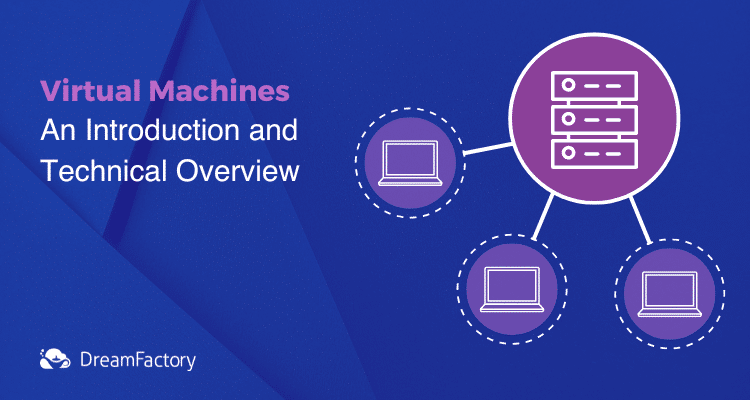Today’s businesses need flexible technologies that let them adapt to emerging trends as quickly as possible. Many have embraced digital transformation as an adaptive strategy that can improve everything from DevOps to security. Virtual machines can also play critical roles in digital transformation and in making your organization’s technology more nimble.
What Is a Virtual Machine?
At its most basic, a virtual machine is software that emulates how a physical computer behaves. For example, you might use a virtual machine to run Microsoft Windows apps on a Linux operating system. The virtual machine software emulates the Windows operating system so you can use software that wouldn’t typically work within a Linux or MacOS environment.
You can also apply virtual machine concepts to cloud computing. For instance, you could create a virtual machine within a physical server in your data center. A host computer with access to the cloud-based virtual machine could then tap into the cloud environment’s features without downloading apps to its computer system.
Types of Virtual Machines
Currently, you can use two types of virtual machines: system virtual machines and process virtual machines.
System Virtual Machines (Full Virtualization)
System virtual machines, also called full virtualization, let you execute a completely different operating system than the one installed on the real machine’s hardware. In this scenario, you have at least two levels, hardware and virtual machine monitor (VMM), working together.
At the base layer, you have a physical machine that contains physical resources, such as processors (CPUs and GPUs), memory (RAM), power supply unit (PSU), and motherboard.
The virtual machine monitor uses these physical resources to emulate an entire operating system environment that isn’t installed on the computer.
Imagine you have a computer with the latest Windows operating system. A work project requires using an application only available on macOS. A system virtual machine would let you run the macOS application on the Windows machine. The macOS can then use the computer’s hardware to execute application functions. It’s like having two computers within one box.
Process Virtual Machines
With system virtual machines, you add an operating system’s complete functionality to a computer. Process virtual machines take a different approach by creating a virtual environment only when you need to access an application that requires a different operating system. Once you finish using the app, the process virtual machine closes completely.
You can separate these two concepts by remembering that process virtual machines only operate while running a specific process. System virtual machines exist on the system at all times.
Hardware Virtualization
Today’s IT environments typically include large numbers of computers, servers, and data centers connected via networks. The network makes hardware virtualization possible.
Hardware virtualization has three layers:
- Hardware
- Hypervisor
- Virtual machines
Hardware Layer
Also called a virtualization host, the hardware layer contains all of the physical hardware virtualization needs to operate. For instance, you might rely on a data center with extensive processing power, massive memory disks, and enterprise-level cooling systems.
The hardware layer’s processing power will determine the overall ability of the virtual hardware on the end user's host machine.
Hypervisor Layer
The hypervisor, also called a virtual machine monitor, creates a virtualized layer between the hardware and the operating system, making it possible for you to run multiple operating systems — or multiple instances of a single operating single — at the same time on one machine.
Thanks to the hypervisor, the virtualized environment can draw on power from the physical hardware resources.
Popular hypervisors include:
- VMware vSphere (ESXi)
- Citrix XenServer (Xen)
- Red Hat Enterprise Virtualization (RHEV)
- Oracle VM Server
- POWER Hypervisor
- Microsoft Hyper V
- AWS XEN
Bare Metal and Hosted Hypervisors
You will find two types of hypervisors available. You install bare metal (Type 1) hypervisors on servers. Hosted hypervisors (Type 2) sit on top of a computer’s operating system.
Enterprise networks typically get better results and improved security from bare metal hypervisors. If you have an option, choose it over a hosted hypervisor. Doing so should give you better performance and stability because the virtual machine doesn’t rely on each computer’s underlying hardware and OS.
Virtual Machine Layer
The virtual machine layer is where software emulations take place. The virtual machine layer could also give a host computer access to different operating systems than the one installed on the local device.
The data center or server could emulate any available environment needed to run required applications.
Use Cases
Virtual machines have a lot of interesting characteristics. Of course, businesses don’t use them just because they’re fun. The following use cases show some of the ways businesses benefit from adding VMs to their computing resources.
Guest Operating System
Virtual machines make it possible for you to store essential files on your server instead of on individual computers. When someone sits down to work, the computer acts like a terminal that connects the user to operating systems, applications, and files stored on the server.
Using virtual machines to create a guest operating system offers several benefits. For example, you could save money by purchasing workstations with small CPUs. Employees can rely on the server's processing power so you don't need to budget additional money for high-powered CPUs and GPUs.
You can also use virtual desktops to give visitors access to temporary accounts. The guest never has access to your actual OS or files. Instead, they get to use a virtual version with limitations that improve security and protect your system from unauthorized changes.
DevOps
Virtual technology comes in handy when developing or updating software applications. Most software developers report using Windows as their primary operating system. However, about 47% say they use Unix/Linux and 44% use macOS.
What happens when a software developer using a Windows machine needs to work on a project for macOS? Virtualization software makes it possible for them to run on-demand instances to test their code. Instead of relying on multiple computers, they can use the same machine to work on multiple versions of a product.
Sandboxes
Every business needs to prioritize security. Virtual machines can help improve security when people download files, use cloud services, and access other computing environments they don’t control. API security will get you much closer to a safe network that doesn’t get targeted by hackers.
VM sandboxes give you an additional layer of security by separating the service from the computer. If an application contains malware, infected files will stay in the sandbox instead of infiltrating the rest of your network.
Potential Challenges of Virtual Machines
Virtual machines offer numerous benefits that can help software developers, IT managers, and end users succeed. Like everything else, virtualization technology has its potential challenges. Preparing for the following obstacles should make it easier for you to implement everything from server virtualization and virtual networks to virtual desktops and system VMs.
Virtual Machine Sprawl (Virtual Server Sprawl)
Adding virtual machines to your IT infrastructure makes sense in many ways. Unfortunately, you can utilize it too much, leading to a situation called virtual machine sprawl, or virtual server sprawl. Since VMs are so much easier to create than installing multiple operating systems and applications throughout your IT ecosystem, they can accumulate over time.
VM sprawl often happens slowly, so you might not realize it has happened until people rely on it too much.
Try to avoid sprawl by removing every guest OS, Java virtual machine, and other virtual machine applications as soon as you don’t need them any longer.
Resource Contention
Departments have different IT needs, which could lead to resource contention that interferes with short-term and long-term performance. Communicate with department heads so you know more about their expectations. You can also communicate with service providers to ensure you have web applications, databases, open-source software, and other critical assets.
Compatibility With Legacy Systems
The path toward digitalization often requires abandoning legacy systems that have served businesses well for years or decades. Unfortunately, legacy systems aren’t always compatible with virtual machine technology.
Legacy assets become particularly problematic when you try to connect them to newer technologies. APIs could help you overcome this problem.
Improve Your IT Infrastructure With APIs
APIs can connect diverse technologies, including microservices, microapps, and legacy systems that don’t want to cooperate with your infrastructure. Luckily, you don’t need to spend a lot of time creating and managing APIs to make your VMs work well. DreamFactory offers instant API creation with built-in native integrations, third-party connectors, and server-side scripting that contributes to improved security and IT optimization.
Start your free 14-day trial with DreamFactory today to experience the benefits of instant API creation and simplified management from an easy-to-use dashboard.
Related Reading
As a seasoned content moderator with a keen eye for detail and a passion for upholding the highest standards of quality and integrity in all of their work, Spencer Nguyen brings a professional yet empathetic approach to every task.
























 Blog
Blog