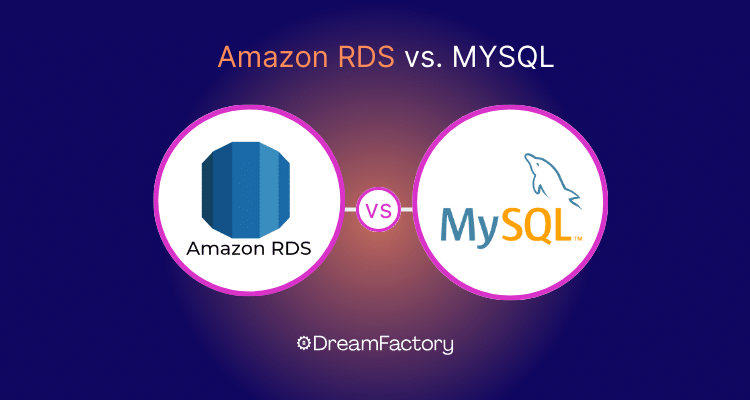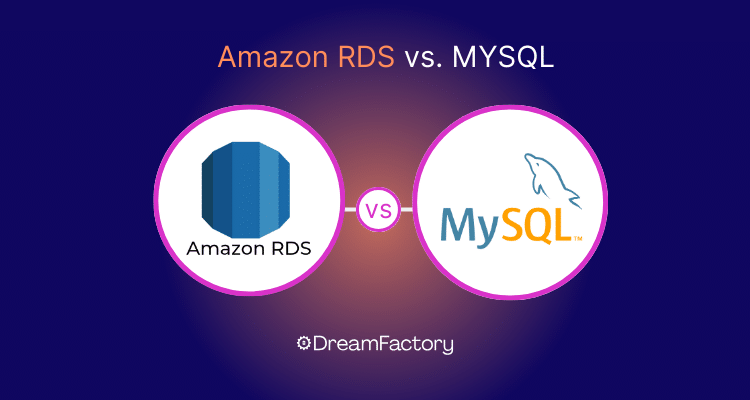
In this article, we will compare Amazon RDS vs. MySQL, two database concepts widely used in the world of cloud computing and database management. The purpose of this comparison is to help you understand the key differences between these two concepts and assist you in making an informed decision about which one is best suited to your specific needs.
Here are the key differences between Amazon RDS and MySQL:
- Amazon RDS is a managed relational database service in the cloud, while MySQL is an open-source relational database management system.
- Amazon RDS offers automated backup, patching, and maintenance, while MySQL requires more manual management.
- Amazon RDS provides scalability and easy provisioning of hardware resources, whereas MySQL on its own requires more effort for scaling.
- Amazon RDS comes with additional features like Aurora, a highly optimized MySQL variant, while MySQL offers flexibility but requires more hands-on configuration.
- Amazon RDS often costs more than running MySQL on traditional EC2 instances due to its managed services, but it can reduce overall operational costs for large database fleets.
Table of Contents
- What Is Amazon RDS?
- What Is MySQL?
- Amazon RDS vs. MySQL: Key Similarities
- Amazon RDS vs. MySQL: Key Differences
- Amazon RDS vs. MySQL: Which Is Best?
- Getting Started with DreamFactory
Need an API? Did you know you can generate a full-featured, documented, and secure REST API in minutes using DreamFactory? Sign up for our free 14 day hosted trial to learn how! Our guided tour will show you how to create an API using an example MySQL database provided to you as part of the trial!
What Is Amazon RDS?
Amazon RDS (Relational Database Service) is a cloud-based database service provided by Amazon Web Services (AWS). It allows users to easily set up, operate, and scale relational databases without the need for extensive manual management. Amazon RDS supports various database engines, including MySQL, Oracle, and Microsoft SQL Server.
How Does Amazon RDS Work?
Amazon RDS works by taking the complexity out of database management. When you set up an RDS instance, it handles all the details behind the scenes.
First, you choose your preferred database engine, like MySQL or PostgreSQL. Then, you specify your compute and storage resources. RDS sets up your database, installs the engine, and configures everything for you.
The real beauty of RDS shines when it comes to ongoing maintenance. It automatically performs backups, software patching, and even monitors your database's health. If a hiccup occurs, it can initiate automatic failover to ensure your database stays up and running.
Scaling is also not an issue with RDS. With a simple API call, you can scale your resources up or down to meet your changing needs.
Benefits of Amazon RDS
Amazon RDS isn't just a fancy database service – it's your trusty sidekick when it comes to making your life easier in the world of databases. Here's why:
Amazon RDS has your back with automated backups. It's like having a personal assistant who always remembers to save your work. Plus, you can roll back to a specific point in time if things get messy. Software updates are also a breeze with RDS. You don’ need to schedule downtime or worry about compatibility issues.
Also, with a single API call, you can bump up your database's compute power or storage capacity. Amazon RDS also offers high availability and automated failover. Your database won't let you down. It's kind of like having a backup plan for your backup plan.
Amazon RDS takes security seriously. You get encryption, access control, and compliance standards wrapped up in one neat package. Your data stays safe, and you can sleep soundly at night. Here's the best part – your existing code, applications, and tools will still work like a charm with Amazon RDS. It's all about that seamless transition.
So, whether you're a database newbie or a seasoned pro, Amazon RDS brings simplicity and peace of mind to your database management game.
What Is MySQL?
MySQL is an open-source relational database management system (RDBMS) known for its speed, multi-threading, and robustness. It is widely used for various applications, from small websites to large-scale enterprise systems.
How Does MySQL Work?
At its core, MySQL is a traditional relational database management system (RDBMS). It stores data in tables, rows, and columns, making it easy to organize and retrieve information.
When you interact with MySQL, you use SQL (Structured Query Language) commands to perform tasks like creating, reading, updating, and deleting data. You can also define relationships between tables, which helps in maintaining structured datasets.
MySQL relies on multi-threading to handle multiple users and connections simultaneously, ensuring efficient data access. It provides durability through mechanisms like transaction logging, so your data stays safe even during system crashes.
However, MySQL requires manual configuration and maintenance. You're responsible for tasks like backups, software updates, and scaling resources as needed. While it offers flexibility and control, it demands more hands-on attention compared to managed services like Amazon RDS.
Benefits of MySQL
MySQL operates as a classic relational database management system (RDBMS). It stores data in structured tables, rows, and columns, facilitating organized data storage and retrieval.
Interaction with MySQL involves using SQL (Structured Query Language) commands to execute operations such as data insertion, retrieval, modification, and deletion. You can also define relationships between tables for maintaining data integrity.
MySQL handles concurrent user connections efficiently through multi-threading, ensuring smooth data access. It maintains data durability by employing transaction logging to safeguard your data, even in case of system disruptions.
However, it's essential to note that MySQL places the responsibility of tasks like backups, software updates, and resource scaling on users. While MySQL offers flexibility and control, it requires manual management compared to managed services like Amazon RDS.
Amazon RDS vs. MySQL: Key Similarities
While Amazon RDS and MySQL have their differences, they do share some common ground:
- Database Engine Support: Both Amazon RDS and MySQL can use the MySQL database engine, allowing users to work with the same familiar database technology.
- Data Reliability: Both solutions prioritize data reliability and offer mechanisms for ensuring data durability and consistency.
- Application Versatility: Users can employ both Amazon RDS and MySQL for a wide range of applications, from simple web apps to complex enterprise systems.
- Resource Scaling: Both solutions enable users to scale their database resources, although the ease of scaling differs between them.
- Security Features: Amazon RDS and MySQL provide security features to protect data from unauthorized access and maintain data integrity.
Amazon RDS vs. MySQL: Key Differences
Here are the essential distinctions between Amazon RDS and MySQL:
- Managed Service vs. Self-Management: Amazon RDS is a managed service that automates maintenance tasks, while MySQL requires more hands-on management, including backups and updates.
- Automated Features: Amazon RDS offers automated backup, patching, and scaling, whereas MySQL requires manual intervention for these tasks.
- Scalability Ease: Amazon RDS simplifies resource scaling with a single API call, whereas MySQL necessitates more manual configuration for scalability.
- Additional Features: Amazon RDS includes extras like Amazon Aurora, an optimized MySQL variant, while MySQL offers greater customization but lacks these integrated features.
- Cost Considerations: Amazon RDS can be more expensive than running MySQL on traditional EC2 instances due to its managed services, but it may reduce overall operational costs for large-scale deployments.
Amazon RDS vs. MySQL: Which Is Best?
The choice between Amazon RDS and MySQL depends on your specific requirements, budget, and level of expertise. If you prioritize ease of management, automated backups, and scalability, Amazon RDS may be the better choice. However, if you prefer full control over your database environment and are comfortable with manual maintenance, MySQL can provide flexibility and cost savings.
The decision should align with your organization's goals and resources. Consider factors such as the size of your database fleet, the need for automated maintenance, and your budget constraints when making your choice.
Need an API? Did you know you can generate a full-featured, documented, and secure REST API in minutes using DreamFactory? Sign up for our free 14 day hosted trial to learn how! Our guided tour will show you how to create an API using an example MySQL database provided to you as part of the trial!
Getting Started with DreamFactory
Looking to build APIs for your Amazon RDS or MySQL database? DreamFactory is here to help. Register today to discover DreamFactory’s new features and to try out the platform for yourself.
Related Reading:
As a seasoned content moderator with a keen eye for detail and a passion for upholding the highest standards of quality and integrity in all of their work, Spencer Nguyen brings a professional yet empathetic approach to every task.
























 Blog
Blog