7 Tips for Designing Great API Documentation | Dreamfactory
by Spencer Nguyen • October 26, 2021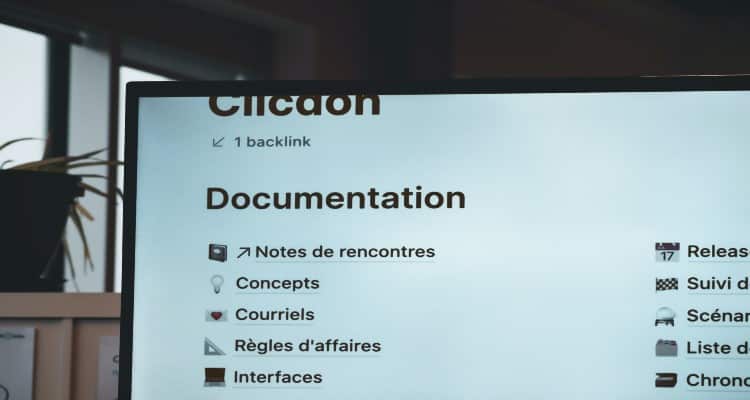

API automation is leading the way for data-driven digital transformation. When developers are able to build modern applications for a variety of devices without having to manage server-side code and complexity, and other departments can tap into a well-designed API documentation system instead of a silo of cumbersome, unorganized code bases, your company will be well on its way to an API-first delivery model. The risks and flaws within poorly documented APIs are probably worth their own blog post; however, your time will be better spent learning about and implementing these tips for designing an excellent API documentation resource.
Why Is Centralized API Documentation Important?
API documentation serves the digital transformation initiative in organizations in many ways, but the single most important is that it lowers DevOps cost and time. In a world where 70 percent of digital transformation initiatives fail to reach their stated goals, IT departments that follow a proven set of tips for designing an API documentation system can focus on building applications instead of hand-coding APIs for every new project.
As a result, your organization will save precious time for onboarding, reducing the need for IT technical support, encouraging other departments to use the API, and increased adoption rates across the organization (including key decision-makers).
Now that you know why it's so important, here are seven tips for designing an API documentation system.
1. Use OpenAPI
OpenAPI (formerly Swagger) is the most popular specification. It's backed by big brands (Microsoft and Google), and it's grown into a large community with a wide range of tools. It uses HTML, JavaScript, and CSS, making it easy to get support if necessary, and it's fully customizable.
2. Use Interactive API Docs
Using an interactive, self-documenting solution will allow your documentation to keep up with the API inputs and outputs that are being made available through it. By implementing this type of system from the very beginning, live documentation will allow your team to adjust parameters and see requests and responses before they start building applications. Not only will an interactive API document strategy minimize issues, but it will also nurture API adoption across your organization.
3. Build Documentation for Multiple Audiences
The most impactful APIs are utilized by multiple departments, leveraging data and automation to open additional revenue streams and monetize business functions. While implementing these tips for designing API documentation, consider documentation geared toward the following departments:
- Marketing
- Sales
- Web Development
- Customer Support
- C-Level
- CFO and Finance
Don't forget about the people who will be using your APIs! Make sure they can find what they need and understand it. Documenting with accessible components makes a world of difference in terms of accessibility, leading to higher adoption rates for any given technology. Work closely with those writing documentation as well. Make sure there's plenty of white space so the content is easily scannable on every screen size.
4. Build Documentation With Consistency and Hierarchy
Developers expect a minimum level of consistency and hierarchy within API documentation. Be sure that your documentation includes the following sections:
- Authentication
- Error Messages
- Resources
- Terms of Use
- Changelog
In addition to those sections, make sure your documentation allows for sorting and filtering. Creating a successful API requires API documentation that will serve as the backbone for business connectivity.
5. Provide Tutorials, Guides, Use Cases, and an API Sandbox
While developer time is one of the largest line-item costs of building an API, providing tutorials, guides, use cases, and an API Sandbox can dramatically reduce redundant code costs and prevent future operational issues. If your documentation helps developers get started faster by letting them try out requests and responses within the documentation, they're more likely to be successful and utilize the API to its fullest potential.
According to a recent TechTarget article, "A concerning number of organizations have no central repository that contains a catalogue of their existing APIs, documentation on how to use them, and records of versioning and changes." While it's true that API-driven data automation is leading the way for digital transformation, it's also true that most API documentation exists within a silo of developer knowledge or cumbersome, unorganized code bases. If your API Documentation includes tutorials, guides, use cases, and an API sandbox, the more likely your API is to succeed in the long run.
6. Utilize Role-Based Access Control
Without role-based access control, the API documentation system is hard to manage and can leave the system vulnerable to security holes.
Designing API documentation with user role-based access control can dramatically reduce data theft, enable collaborators to add notes and input, and allow admins to maintain assigned responsibility for all documentation. Developers lacking administrative privileges are restricted to documentation perusal, ensuring sensitive API configurations can't be inadvertently or maliciously modified.
7. Enable Reusable APIs
Take into consideration the level of research that goes into building an API. Sometimes, it’s better to build new APIs rather than relying on existing APIs that might not provide the results necessary. If you want users to build an effective API without code through a user-friendly interface, providing documentation for reusable APIs will ensure the API is ready to integrate alongside many other applications, data sources, or network APIs.
Every company has different needs, but before anyone can use the API, they’ll need support from key decision-makers. Consider what each department wants or needs and how your documentation might communicate the methods that will meet those desires, define all the benefits with as little tech jargon as possible, and clearly communicate the value of your API.
About Dream Factory Live API Docs
DreamFactory Live API Docs is an automatically generated interactive API documentation. DreamFactory uses Swagger 2.0 Specification, the most popular open-source project for API documentation (aka OpenAPI Specification as of 2016). Live documentation allows you to not only see the request and response types and requirements for the various services configured but also test all of them before building an application.
Ready to get started? You can build an API in minutes with your existing database or take a test drive with our sample data. Sign up for a 14-day free trial and start creating your APIs today.
Related reading:
5 Best API Documentation Tools
As a seasoned content moderator with a keen eye for detail and a passion for upholding the highest standards of quality and integrity in all of their work, Spencer Nguyen brings a professional yet empathetic approach to every task.
























