How to Secure Your PostgreSQL Database | Dreamfactory
by Spencer Nguyen • December 11, 2023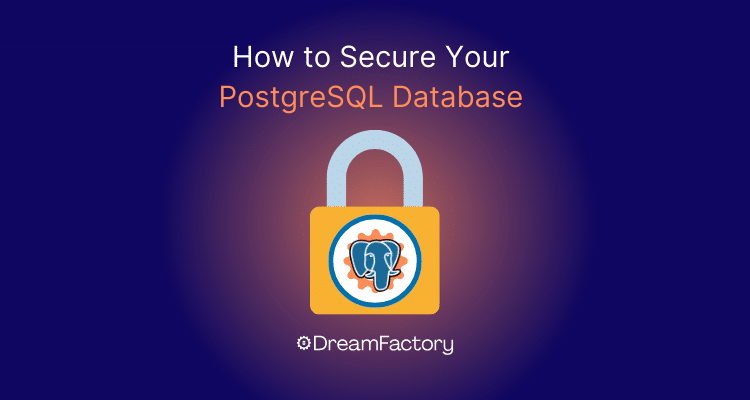
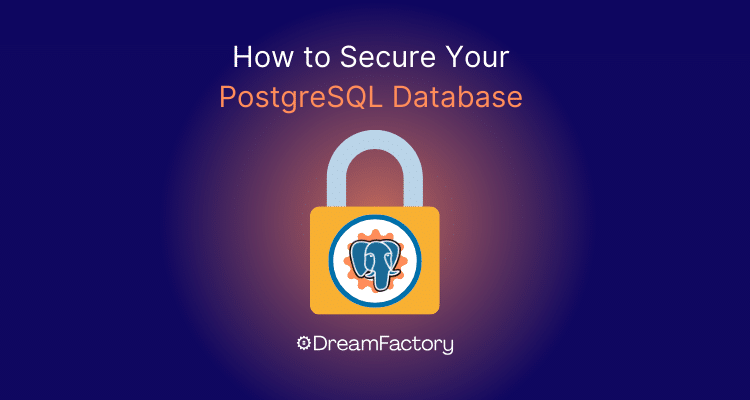
If your business deals in large volumes of data, chances are that you are at least somewhat familiar with PostgreSQL, or you may use it actively in your data management strategy. PostgreSQL is a powerful relational database system, and it is completely open source. As of 2019, PostgreSQL was the second-most-common database solution for professionals. Thirty-four percent of more than 75,000 respondents reported that it was their first choice. By association, PostgreSQL API security is key issue that should be considered when using the PostgreSQL platform. The 2021 Open Source Security and Risk Analysis, or OSSRA, report highlighted the many risks of open-source software in general, as well as prolific security problems in many particular products. How can you reduce the risks of using PostgreSQL? This article covers the five top ways to better secure your PostgreSQL database solution.
Here's the key things to know about PostgreSQL Database Security:
- PostgreSQL Database Security involves practices and tools to protect the database from unauthorized access and cyber threats, including a range of authentication methods and role-based access control (RBAC) for user and group permissions management.
- It supports SSL/TLS encryption for client-server communications and integration with external tools for disk data encryption, safeguarding data in transit and at rest.
- The system is designed to resist SQL injection attacks using prepared statements and parameterized queries and provides extensive logging capabilities for monitoring activities and compliance.
- Regular updates and patches by the PostgreSQL community address vulnerabilities, maintaining security against evolving threats.
- DreamFactory enhances PostgreSQL security through automated API creation, granular RBAC, data encryption, and other measures, adding an extra layer of protection and management ease.
Table of Contents
- What is PostgreSQL Database Security?
- How to Secure Your PostgreSQL Database
- 1. Implement Role-Based Access Control
- 2. Use SSL or TLS Encryption
- 3. Configure for Limited Network Connection Access
- 4. Apply Row-Level Security
- 5. Enhance Logging and Monitoring
- How DreamFactory Helps Secure PostgreSQL Databases
What is PostgreSQL Database Security?
PostgreSQL Database Security refers to the array of practices, techniques, and tools employed to protect PostgreSQL, an advanced open-source relational database, from unauthorized access and cyber threats. This comprehensive security model includes several key features.
It offers a range of authentication methods such as password-based, Kerberos, and certificate-based authentication, ensuring that only authorized individuals can access the database. Additionally, role-based access control (RBAC) allows for detailed management of user and group permissions. To secure data, PostgreSQL supports SSL/TLS encryption for client-server communications and allows integration with external tools for disk data encryption, effectively safeguarding data both in transit and at rest.
The system is also designed to resist SQL injection attacks, a prevalent threat, by utilizing prepared statements and parameterized queries. PostgreSQL provides extensive logging capabilities, crucial for monitoring database activities, identifying potential security incidents, and complying with regulatory standards.
The active maintenance by the PostgreSQL community, which includes regular updates and patches, plays a crucial role in addressing known vulnerabilities, ensuring the database stays secure against the continuously evolving digital threats.
How to Secure Your PostgreSQL Database
Securing a PostgreSQL database is crucial in safeguarding sensitive data and maintaining the integrity of your information systems. Implementing robust security measures involves a combination of best practices, from configuring authentication methods to enforcing role-based access control.
1. Implement Role-Based Access Control
Role-based access control (RBAC) is the process of preventing unauthorized users from accessing your database or particularly sensitive data within the storehouse through the use of uniquely defined "roles." RBAC restricts access depending on roles as defined by you. According to the PostgreSQL documentation, "A role can be thought of as either a database user, or a group of database users." You can then use various forms of authentication to control when and where to grant these roles access. Role-based access control ensures that users only have access to what they need at a given time, and with strict authentication it is a powerful tool for PostgreSQL security.
2. Use SSL or TLS Encryption
Secure Socket Layer (SSL) encryption is a common protocol for protecting data through transport. Now many also use TLS (Transport Layer Secure). Both of these protocols control the transfer of information between servers or between server and client. They ensure no one can modify or access data during transport except as intended. PostgreSQL's security features include native support for SSL. You can also configure the system for TLS. Ideally, you should encrypt all traffic to ensure the greatest level of PostgreSQL security.
3. Configure for Limited Network Connection Access
PostgreSQL "listens" for client connections and authorizes or rejects them based on a set of parameters. You can configure the database to only connect with safe and required networks, preventing any unauthorized network access. While the source code has this set as the default, some other builds may not. Users can ensure better security by adjusting the listen_addresses parameter. Setting this to localhost enables you to block unwanted network connections before they access the database.
You can also change the port that PostgreSQL uses to listen for these connections as desired. These options make it easier for users to configure PostgreSQL for their company's particular needs. Configuring the database to your specifications may take a lot of time and effort, but through DreamFactory you can build a secure REST (REpresentational State Transfer) API to Postgres in minutes with little or no coding.
4. Apply Row-Level Security
RLS (Row-Level Security) is a protocol or policy that protects data on the level of individual rows in tables, per its name. Postgres lets you create these policies to restrict users to only accessing rows that are specific to their needs at the time. In this way, no one user has unlimited access to data that is unnecessary or not appropriate for them to view.
RLS just increases the customization of PostgreSQL security to a deeper level. It allows you to individualize every point of access to data, ensuring compliance and helping prevent security leaks and breaches. The system utilizes user accounts to funnel the data so that only the intended user sees it. DreamFactory has optimized user management features including SSO (single sign-on) to help keep users' accounts secure and much more.
5. Enhance Logging and Monitoring
There are two aspects of the built-in logging and monitoring system that you can enhance for better PostgreSQL security.
- Encrypt passwords in logs. When a user inputs their password, the system usually logs it. The issue is that any team viewing the logs for IT support, maintenance, or problem-solving can access these passwords. This may unnecessarily expose sensitive passwords and information. You can configure Postgres logging so that the system encrypts passwords even within the logs.
- Log and monitor all traffic and functionality. Everything that you log is something you can refer to in order to isolate a breach or test security. Careful monitoring can catch potential vulnerabilities or discover breaches before sensitive data is compromised.
How DreamFactory Helps Secure PostgreSQL Databases
DreamFactory plays a pivotal role in enhancing the security of PostgreSQL databases, providing an additional layer of protection and management ease through its API management platform. Here’s how DreamFactory contributes to securing PostgreSQL databases:
- Automated API Creation: DreamFactory allows for the automatic generation of RESTful APIs for PostgreSQL databases. This automated process not only saves time but also ensures that the APIs adhere to standard security practices, reducing the risk of human error in API creation.
- Role-Based Access Controls (RBAC): DreamFactory extends the concept of role-based access control by enabling administrators to define roles and permissions at a granular level for API access. This means that access to the PostgreSQL database through the APIs can be finely tuned, allowing only the necessary operations for each user or service, thereby minimizing the potential for unauthorized data access.
- Data Encryption: While PostgreSQL handles data encryption at rest and in transit, DreamFactory adds an extra layer of security by ensuring that all API communications are encrypted. This encryption applies to data being transmitted between the database and the application, bolstering the overall data protection.
Prioritizing PostgreSQL Security
Without adequate data security, you risk exposing sensitive client data as well as opening up your company to potential lawsuits and other problematic situations. Prioritizing the security of your database solution means following Postgres security best practices and determining the most secure API options. PostgreSQL security deserves your full attention, but you can simplify it through these measures. With these five tips, you can enhance your current level of database security and ensure that only authorized users access data.
DreamFactory provides a modern, no-code platform that ensures you comprehensively manage your PostgreSQL API security. With DreamFactory, you can instantly generate a fully documented and secure REST API saving you considerable time and developer effort in creating and deploying your PostgreSQL API.
Related reading:
How to Secure REST APIs: API Keys Vs OAuth
TL;DR - GET AN AI SUMMARY
AI SUMMARY
READY TO BUILD YOUR API?
See how DreamFactory can automatically generate REST APIs for your database in minutes.
Try DreamFactory FreeAs a seasoned content moderator with a keen eye for detail and a passion for upholding the highest standards of quality and integrity in all of their work, Spencer Nguyen brings a professional yet empathetic approach to every task.
























