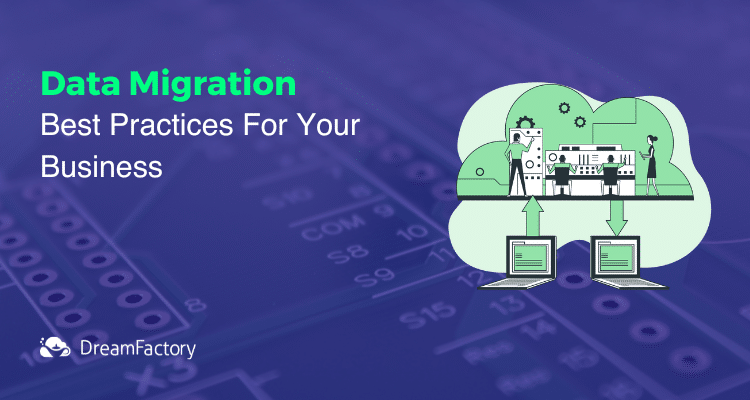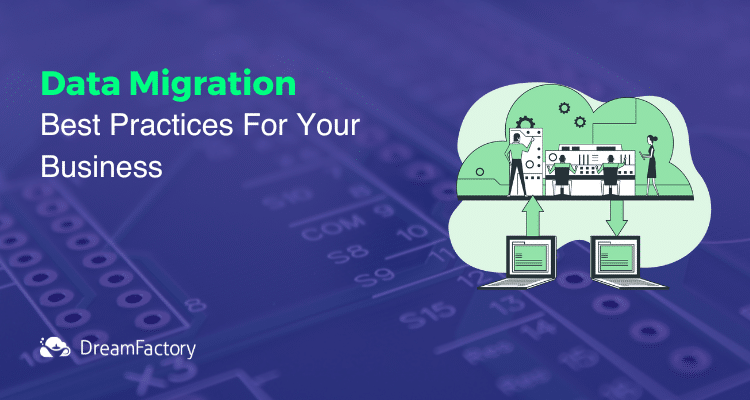
Data migration is something that all businesses will have to deal with at some point. Maybe a high level of growth has meant that you have too much data and need a larger server. Or maybe you want to move to a new cloud-based system. Regardless of the specifics, all modern businesses will know the power of unlocking data.
What is business data migration?
All of this involves data migration, the process of moving data across from one place to another. This transfer may be between different storage locations, formats, or applications.
But it doesn’t matter whether you are moving data between formats or cloud servers; you’ll want to ensure that it is done as well as possible. The risk of losing any data can make the data migration process seem overwhelming, but following this guide will ensure everything runs smoothly.
The business data migration process
You might know that data migration is key to your enterprise process transformation. But what does it actually look like in practice? Here is how most companies sequence their migration process:
- Planning stage
Evaluate existing content
Knowing what you have to work with is the first step any business should take when thinking about data migration. Identify the data that needs to be moved and sort it into different formats and intended locations.
Plan for resource allocation
Data migration can be a resource-heavy activity. If cost is not an issue, you will be able to use trickle data migration, which keeps both the old and new systems, meaning that you experience no downtime.
However, if you want to do a ‘big bang’ data migration, you will need to plan when to devote resources to the migration and when you can afford your systems to be offline.
- Data auditing
Find data quality issues
The process of migrating huge amounts of data can give you an opportunity to assess the quality of your data. Before migrating, ensure that all of your data follows company regulations and standards. In addition, you can create online invoices to keep record of all the expenses of the company.
Eliminate data anomalies and duplicates
Similarly, you don’t want to waste time migrating duplicate data. Deduplication can help to create a more cost-effective data migration process.
- Data backup
Before pressing go on your data migration, you should make sure that all of your data is effectively backed up. You should already have a backup data system, such as in the cloud, so check that this is up to date.
- Data migration execution
This is the actual process of data migration. While you may have the skills to do this in-house, you might want to use a pre-build data migration tool. These are often tailored for different types of data migration, such as movements between cloud services.
- Ongoing upkeep
Maintenance
Once all the data has been successfully moved, it is important that you keep on top of it, as well as any servers or applications that it is linked to.
Content and data reevaluations
Similarly, the evaluation that you began this process with should be a continuous part of using data. This means that you will be able to identify any resource inefficiencies when they appear.
Process feedback
Finally, you should reflect on the migration process. By providing well-informed feedback, you will be able to make the next data migration even smoother.
5 best practices of business data migrations
Regardless of which data migration strategy you adopt, it’s worth keeping some best practices in mind. These are 5 of the most important.
Free to use image sourced from Unsplash
- Define data migration goals
You should have a specific outcome in mind for the end of the process. Think about what your general business goals are and how you need to adapt your data storage to suit these. For example, if you focus on call center data analysis, your goal might be to move this data onto the cloud so that it can be accessed by call center employees anywhere.
Having well-defined goals will allow you to identify the most suitable tools and solutions for data migration.
- Catalog your existing data
Masses of raw data can be overwhelming. That’s why it’s useful to catalog your existing data. This shouldn’t just be naming; include information about where it is stored and why it is useful as well as identifying which data are high-value.
Consider using data labeling software to easily catalog all of your data and make it simpler for future users to engage with.
- Back up data before migrating
Hope for the best, but prepare for the worst. One of the most obvious risks of data migration is losing data during the process. You can protect against this by backing up all of your data before you begin migration.
- Maintain data quality standards
Similarly, you don’t want your data to lose quality when migrating between locations or applications. Following data quality rules when migrating means that you will save time later and that users can trust the data that they receive.
- Establish a time frame and stick to it
Especially on large data migrations, it can be easy to lose track of time. However, spending more time on a project will cause costs to increase. Going over schedule can be particularly damaging if you have to take systems offline when migrating. Always stick to your established time frame.
4 Challenges Commonly Faced in Data Migrations
As well as keeping best practices in mind, it also helps to recognise some common challenges. Knowing about these can help you to avoid them in your own process, or respond to them effectively if you do encounter them.
- Lack of strategy
Having a strategy means knowing your long-term goals. Without this, your migration process could be messy and unorganized, resulting in waste. By identifying your goals early in the project, you can avoid a lack of strategy.
- Cost management
Without effective budget management, costs can quickly spiral out of control. To ensure that the process remains cost-effective, set clear indicators and targets. This can show whether or not the data migration was economically viable, which is useful for future migrations.
- Vendor lock-in
A cloud-first strategy can be useful for any business, but you should be aware of the risks of vendor lock-in. This occurs when cloud services can’t be used with other vendors. As moving between providers can be difficult, try to identify which services are most important for your business and find the most suitable cloud vendor.
- Data security and compliance
Data security is a particularly important issue when migrating between cloud servers. You don’t have sole responsibility for the data and instead have to rely on the security of the cloud networks. When migrating any data, you are potentially exposing it to bad actors.
To combat this, try to keep on top of any cloud settings to restrict access to your data and maintain data security and compliance.
Instead of your usual server, you could try proxies for additional security. This also has additional benefits such as overcoming location-based restrictions and assisting with tasks such as web scraping and SEO research.
Business Data Migration Done Right
Data business migration is becoming more and more common for businesses, especially as we move to cloud-based workspaces. If you are new to data migration, the idea of moving all of your data between locations or applications can seem daunting.
However, by following our example process and keeping in mind our 5 best practices – such as defining goals and backing up data – you can be fully prepared for your next data migration project. As well as this, you’ll be able to recognize the challenges and be armed with the knowledge to respond effectively.
Related Reading:
As a seasoned content moderator with a keen eye for detail and a passion for upholding the highest standards of quality and integrity in all of their work, Spencer Nguyen brings a professional yet empathetic approach to every task.
























 Blog
Blog